Even though Godfall launched for both PC and PS5, PC players definitely had far more issues hopping on this beautifully crafted RPG early. Seems like there are a lot of errors that players keep encountering.
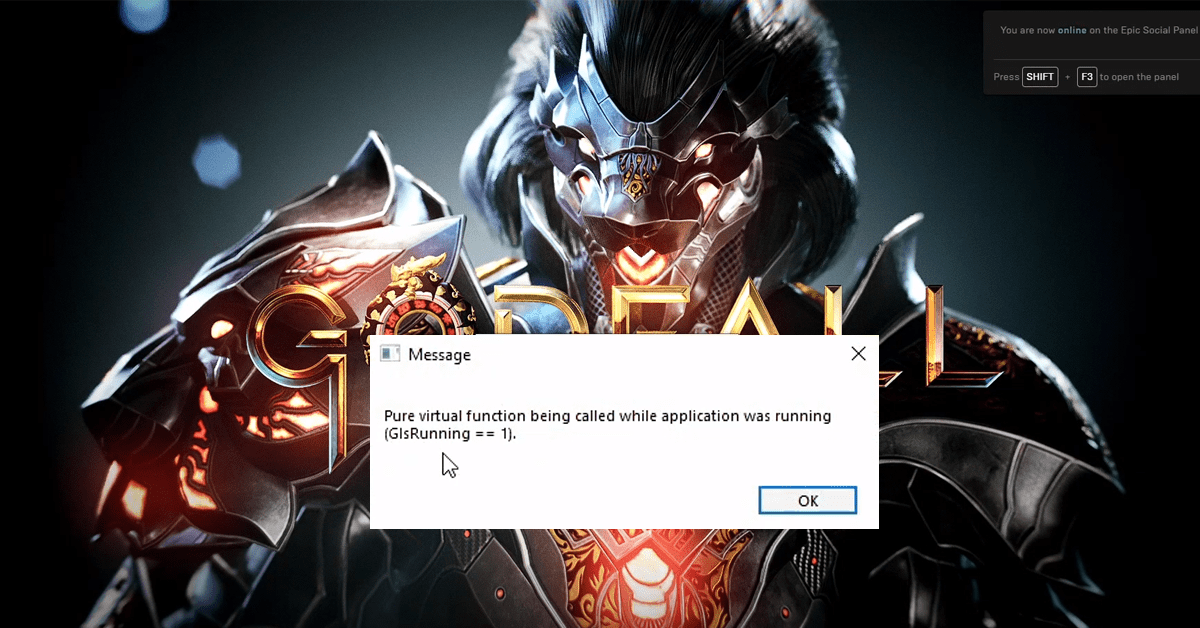
For example, there is a particular error which made it impossible for players to play Godfall on its launch. Of course, that is the glsrunning error. We will give you an easy fix, hopefully not to late, so you can enjoy this game to the fullest.
How to Fix (Glsrunning == 1) Error – Godfall
- Firstly, run the game and make sure that this is the actual error. If not, you should not try this fix.
- Open Start menu and search for “Language Settings” and click enter.
- At Windows Display Language, set it to English (United States).
- Next, in your bottom right corner should be your selected keyboard input language. Make sure this is set to English (United States) or English (United Kingdom).
- Launch the game.
Why Does This Error Occur?
For now, there is not a whole lot of information to go on. The developers have remained silent about this issue.
However, there is a high probability that this problem stems from compatibility issues with different display languages and keyboard input languages.
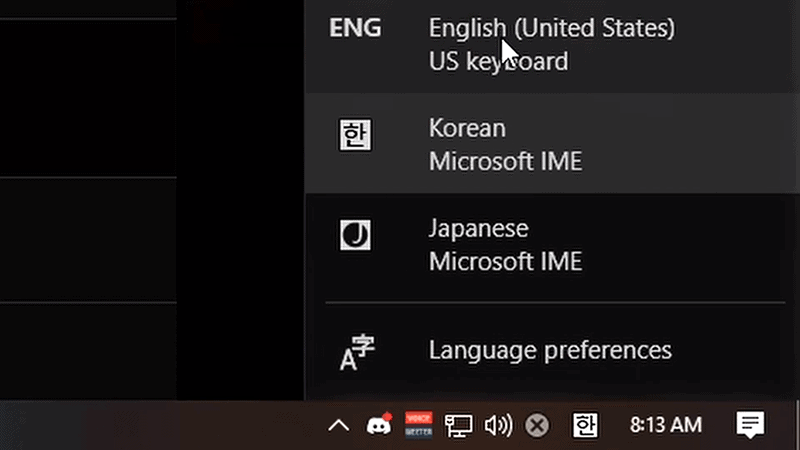
To what extent this impacts the game to produce this error, we don’t know. What is also a high probability is that this issue will be fixed in the near future.
There are other games which actually have the same issue and the same fix for it. Obviously, it’s not under the same name, because different games name errors or have processes called differently.
Can’t Fix the Error?
As for what you can do if the outlined fix above doesn’t work for you, there is not much to go on. It’s a relatively new game, but there are things you can try.
For example, you can try to verify the integrity of your files. If that doesn’t work, make sure your OS and GPU drivers are up to date. If they are, I recommend reinstall as a last resort.
READ NEXT : Godfall: How To Save | Does It Have Auto Save?


 More Guides
More Guides











