Change GTA 5’s language on the PS5 in a few easy steps.

GTA 5 is available in many languages to cater to the widest variety of gamers. Ironically, there is no option to change the game’s default language within the settings menu in GTA 5 on the PS5, leaving many players wondering how to change the in-game language to their preferred language.
This quick guide will walk you through how to change language in GTA 5 on PS5.
How to Change GTA 5 Language on PS5
GTA 5 doesn’t offer a way to change the in-game language through the settings menu. Your only option is to change your console’s default language, as GTA 5 will automatically follow your device’s default language settings.
- Navigate to the gear icon in the upper right corner of the PS5 home screen.
- Navigate to System.
- Choose Language.
- Choose Console Language.
- Pick the language you want to apply to GTA 5.
- Launch GTA 5.
Close GTA 5 if it is running in the background. Otherwise, the language change you made above might not work.
How do I change my GTA 5 language from Russian to English?
Changing your GTA 5 language from Russian to English is simple. On the console, navigate the settings menu and look for the language options. Choose English to change the console’s default language to English. This will also automatically shift GTA 5’s default language to English.

You must access the language settings of your GTA 5 launcher on your PC. So, if you’re playing GTA 5 from Steam, Epic Games, or the Rockstar Games launcher, simply change the launcher’s default language to English. GTA 5 will automatically adjust the in-game language based on your launcher’s language setting.
However, changing GTA 5’s language will only change the language within menus, tooltips, and other in-game text. You won’t soon hear Trevor swear in missions such as Mr. Philips in Russian.
How do you change the language on GTA 5 console?
You must change your console’s default language to change GTA 5’s in-game language. This method works for both PlayStation and Xbox consoles of various generations.
GTA 5 does not have an in-game language setting option, which means the only way to change the game’s language is by changing your console’s default language.
How do you change the language on PC?
GTA 5 is handled by various game platforms such as Steam, Epic Games, or Rockstar Games Launcher, and the only way to change the language on GTA 5 PC is through the settings menu in these launchers.
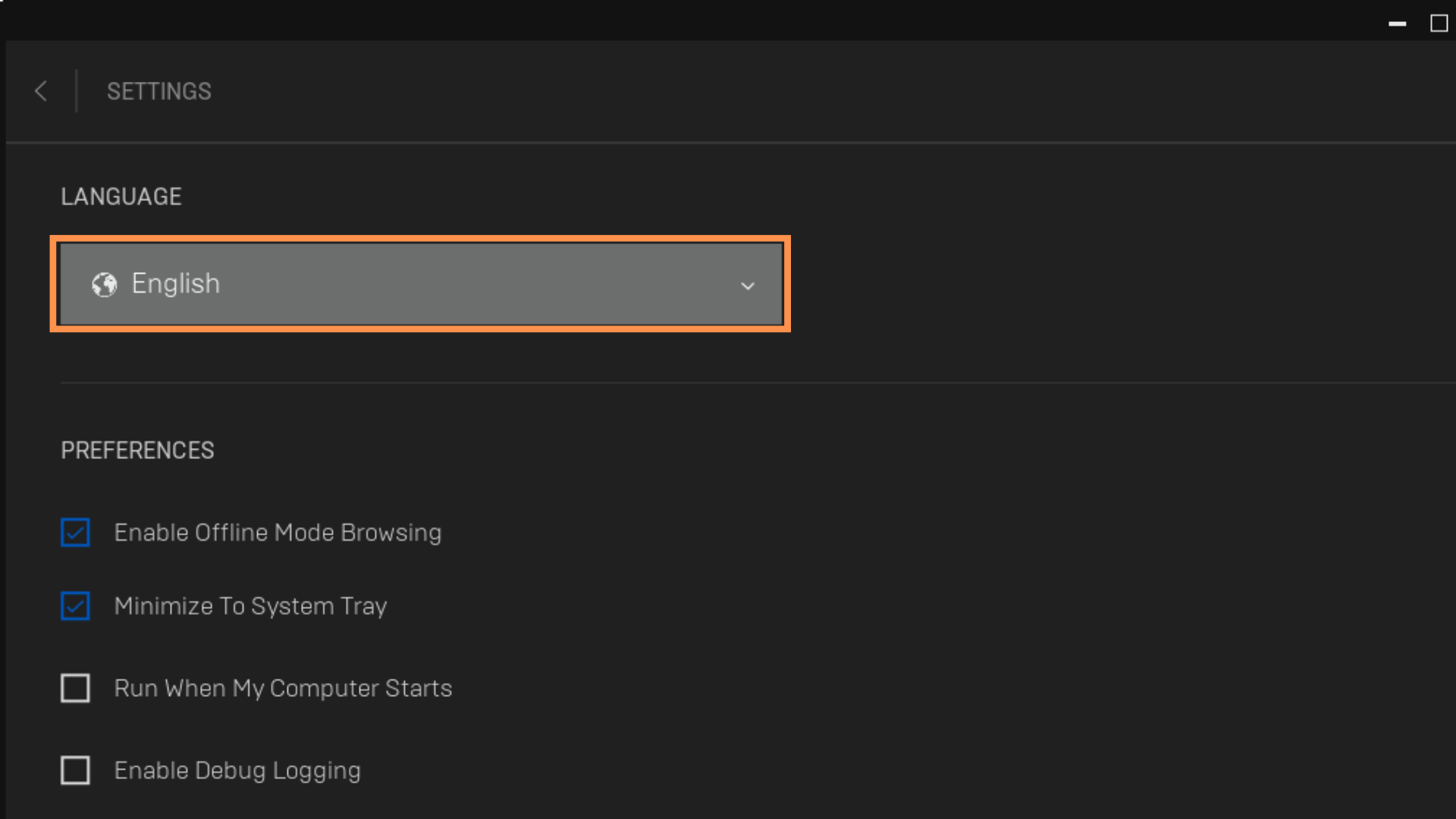
Like GTA 5’s console version, you cannot change the game’s language from the game’s settings menu. Changing your game launcher’s default language is the only way to shift GTA 5’s language on PC.
Final Thoughts
If you think about it, not having the option to change the language in GTA 5 on PS5 makes much sense, as players will typically set their consoles to their native language anyway.
Nevertheless, changing your GTA 5 language on the PS5 is fairly simple. Follow the quick guide above to change your GTA 5 language on PS5.
















