Just remember to avoid deep waters.
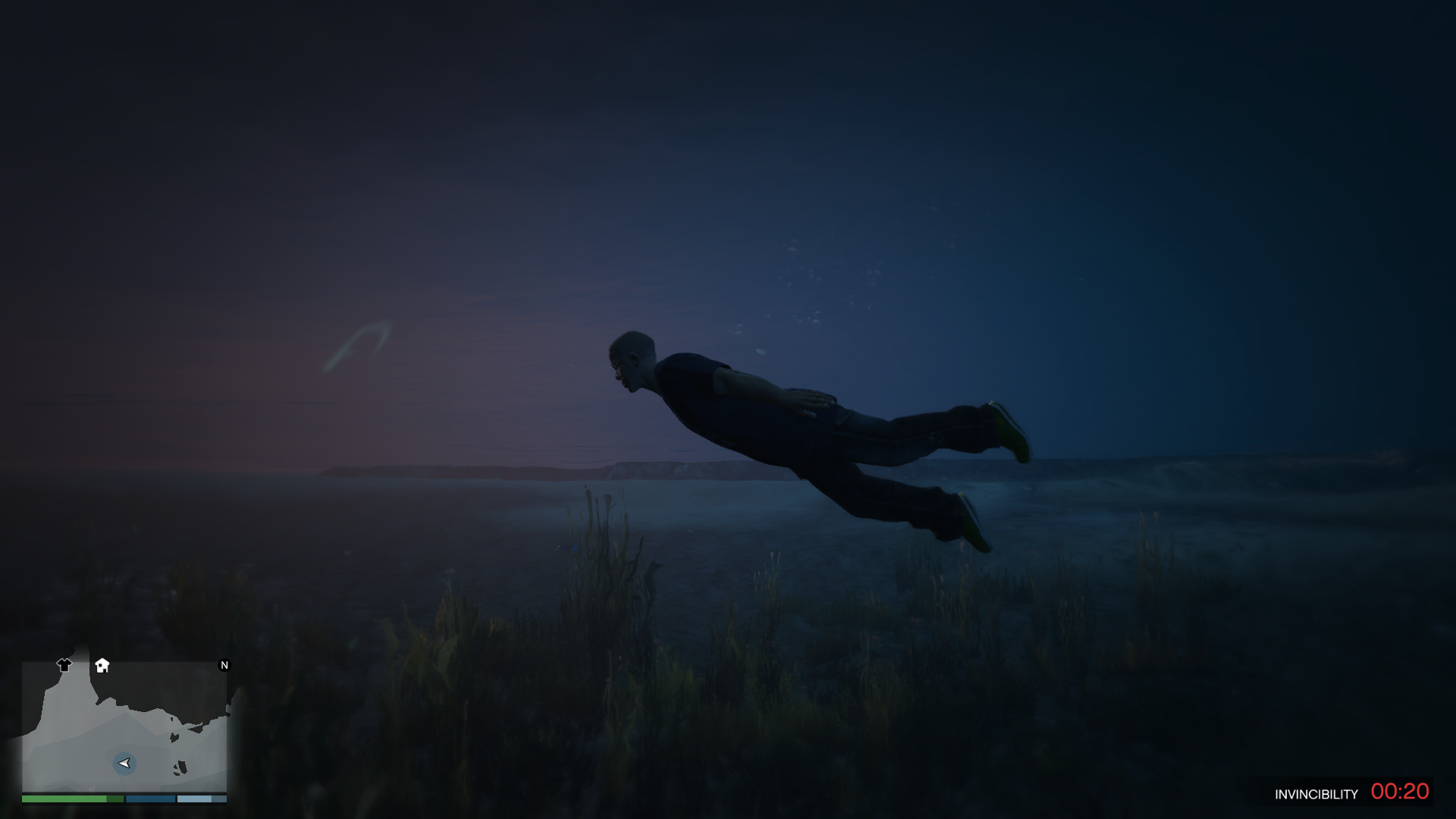
While bodies of water have already been part of the game in GTA III and GTA: Vice City, players had no other option but to take a boat or convert their vehicle into an amphibian to cross the waters (in Vice City’s case, using the seaways cheat.)
Either way, players had to avoid falling into the water at all costs since, as great a crime boss as Tommy Vercetti was, he never learned how to swim.
Swimming was never a thing in previous Grand Theft Auto games, and it was not until Grand Theft Auto: San Andreas came out in 2004 that Rockstar Games finally gave its characters some proper swimming lessons.
Swimming in GTA 5 is the best it has ever been in any game in the Grand Theft Auto franchise – but it’s not perfect. The controls can be confusing; to some players, it might not make much sense.
This guide will show you how to swim in GTA 5 so you do not get dizzy panning down on your free camera, wondering why Franklin refuses to dive into the water.
How to Swim in GTA 5
Common sense would tell you to use the same movement controls you would go on foot when swimming – and it does work when you’re on the water’s surface. However, that is not the case when swimming underwater in GTA 5.
GTA 5 employs an entirely different movement control scheme for walking, running, or driving, which explains why many players have gotten frustrated over GTA 5’s swimming mechanics.
You want to get a hold of four main movements when swimming in GTA 5 – Diving, Swimming Up, Swimming Forward, and Swimming Direction.
To Dive, all you have to do is press SPACEBAR (PC), SQUARE (Playstation), or X (Xbox):

To Swim Up, simply press S (PC) Down on the Left Joystick (Playstation & Xbox) + the Dive button:

Related: GTA 5: How To Get Rid of Weapons
To Swim Forward, hold SHIFT (PC), X (Playstation), or A (Xbox)

To Steer your character while underwater, move the mouse left or right (PC) and the Joystick left/right (Playstation & Xbox) while holding the Swim Forward Button.

Freestyle Swimming
You’ll need to learn how to dive and swim underwater, as some of the game’s most sought-after treasures and weapons can be found underwater. In addition, swimming can be a great way of increasing your character’s Strength, Stamina, and Breath Capacity so you can go for gold in Triathlons.
With the above tips and tricks, diving and swimming underwater in GTA 5 should be a breeze. Just remember to avoid those shark-infested waters while you’re at it.
Visit the PlayerAssist website for more Gaming Guides, Gaming News, Game Codes, and other Gaming Content!
















