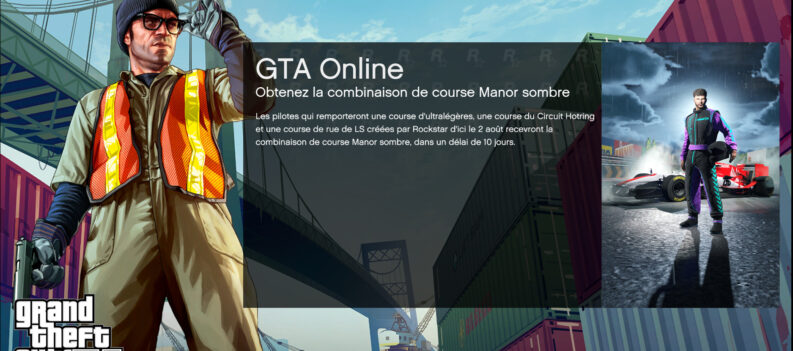Just bought a shiny new PS5 or Xbox Series X/S? Read on to learn how to transfer your save files to these next-gen consoles.

The PS5 and Xbox Series X/S are the hottest consoles on the market. Both features improved processing performance to support the next-gen graphical capability of these new platforms.
GTA 5 has recently been released for these new consoles as well. So if you have been playing GTA 5 Story Mode and GTA 5 Online from a last-gen console and are looking to migrate to a newer console, read on to find out how you can transfer your game files over to your PS5 or Xbox Series X/S.
How to Transfer Save Files from PS4 to PS5
If you are on the PS4, then fire up GTA 5, so you can begin transferring your game data over to your PS5 copy of GTA 5.
Follow these steps below to transfer save files from PS4 to PS5:
- In Story Mode, enter the pause menu.
- Navigate to the “Game” tab in the settings.
- Select “Upload Game Save”
How to Transfer Save Files from Xbox One to Xbox Series X/S
The process for transferring data from Xbox One to Xbox Series X/S is pretty similar to the PS4 to PS5 method.
Follow these steps below to transfer GTA 5 save files from Xbox One to Xbox Series X/S:
- Fire up your GTA 5 game on your Xbox One;
- Start GTA 5 in Story Mode;
- Enter the pause menu in-game;
- Navigate to the “Game” tab in the settings menu;
- Select “Upload Game Save”;
How to Transfer GTA 5 Online Data from PS4/Xbox One to PS5/Xbox Series X/S
Unlike GTA 5 Story Mode save files, your GTA Online character will automatically be loaded when you log in using your Rockstar Games Social Club account on either the PS5 or Xbox Series X/S.
Other important Online Game data will be migrated as well:
- Online Progress;
- Vehicles;
- Properties;
- Clothing;
- Weapons;
- Stats;
Unfortunately, in-game credits from previous-gen consoles will not be migrated if you are crossing over from the Playstation consoles to Xbox. So be sure to keep that in mind if you are jumping ship from one console to another.
Can I Transfer GTA 5 Story Mode Save Files from Playstation to Xbox?
Since your GTA 5 save files are managed by your Rockstar Social Club account, all saved files from either the PS4 or Xbox One can also be transferred across to the PS5 or Xbox Series X/S.
So if you are going from Playstation to Xbox, simply logging in to your Rockstar Games Social Club account and following either step above to transfer Story Mode save data should do the trick.
Three Generations of Action-Adventure Fun
GTA 5 is now in next-gen consoles with additional graphical features and enhancements that should highlight the PS5 and Xbox Series X/S’s performance capabilities.
We hope that through the simple steps above, you can transfer your game data over to your shiny new console, so you can finally run around in Los Santos in all its ray-traced glory.
Visit the PlayerAssist website for more Gaming Guides, Gaming News, Game Codes, and other gaming content!



 More GTA V
More GTA V