Are you feeling a bit lost on how to use a Trainer in GTA 5? We have you covered.
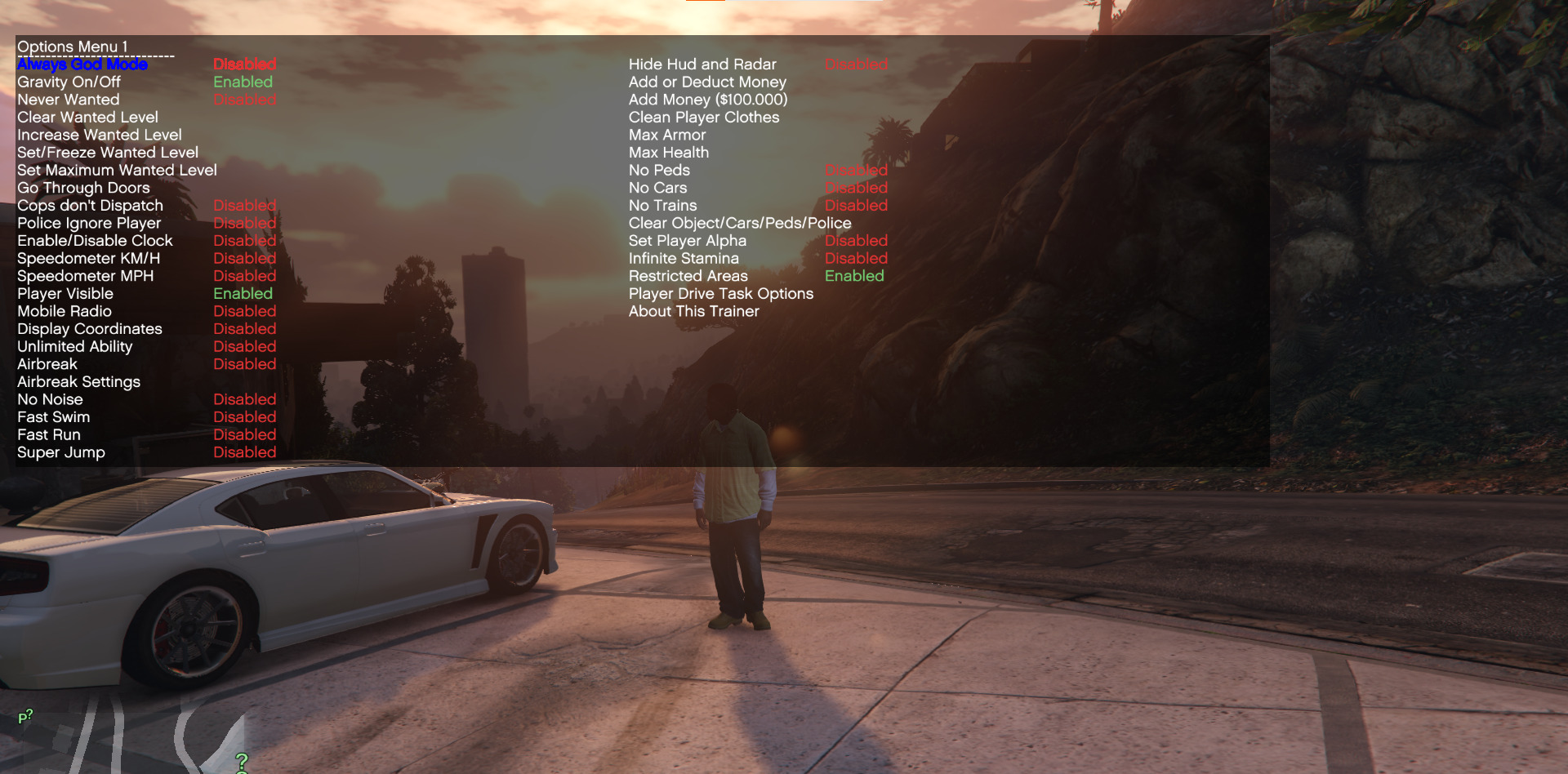
GTA V has been around for almost a decade, making it one of the most successful games in Rockstar Games’ library. While GTA V’s longevity can be attributed to Rockstar’s commitment to continuously bring new content to GTA Online, the modding community is arguably the real hero.
GTA V mods provide fresh new content to the game at little to no cost. Some of the most popular include FiveM, Pull Me Over Mod, LSPD First Response, GTA 5 Redux mod, and Trainers.
The Trainer is a basic yet popular mod in GTA 5. We will walk you through everything you need to know about trainers in GTA V, including how to use and install it on your game copy.
What is a Trainer in GTA 5?
A Trainer is a type of GTA V mod that gives you access to many of the game’s root parameters. You can think of it as an all-in-one cheat menu that allows you to do various things in-game.
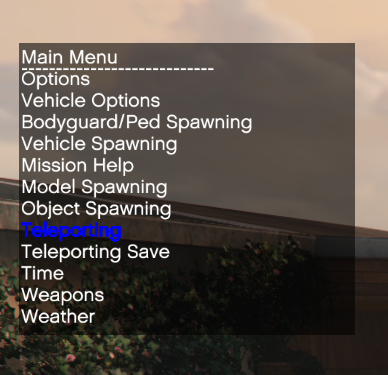
Trainers are third-party mods, which means you have to manually install these Trainers on your copy of GTA V before you can use them. There are many Trainers online, but the most popular is Simple Trainer.
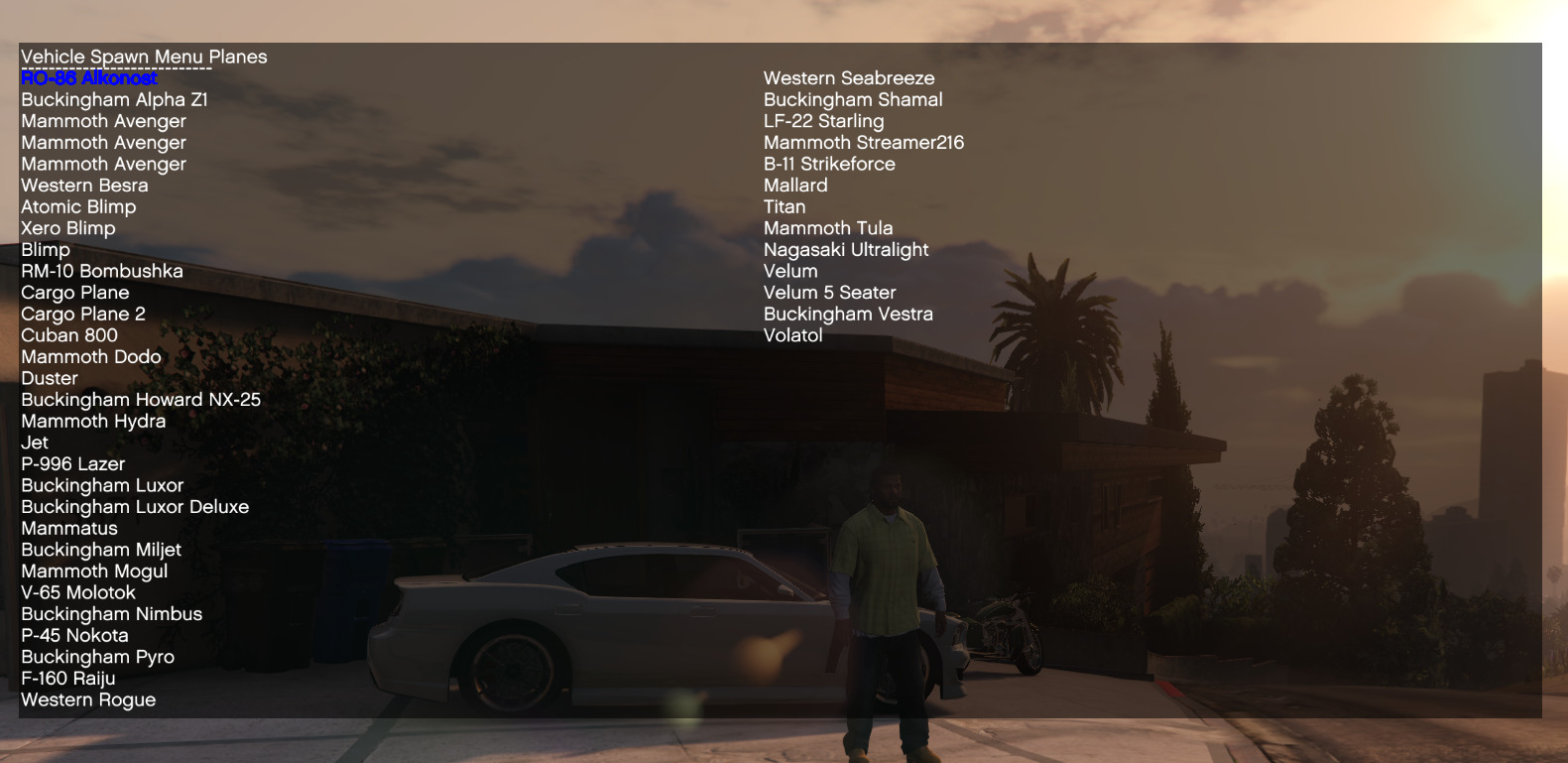
Simple Trainer is arguably the most popular Trainer for GTA V, with 8,789,732 downloads and 10,221 Likes on the gta5-mods website. The mod’s developer, sjaak327, continues to update this Trainer until today, with the latest version being Simple Trainer for GTA V 15.1.
Simple Trainer allows you to spawn various in-game models, manipulate time, change weather conditions, and even teleport to any location on the map instantly, among many other things. You can even configure the Trainer.ini file to enable settings when you start GTA V.
How to Install Trainer in GTA V
Installing Trainers for GTA V is fairly simple nowadays. ScriptHookV, a prerequisite for many third-party GTA V mods, already includes a Trainer (Native Trainer) as standard. So, if you plan on modding GTA V, you can add a Trainer to your copy by simply installing ScriptHookV.
Alternatively, you can add Simple Trainer to GTA V after installing ScriptHookV. Here’s how to do it.
Install ScriptHookV
- Download ScriptHookV from the dev website.
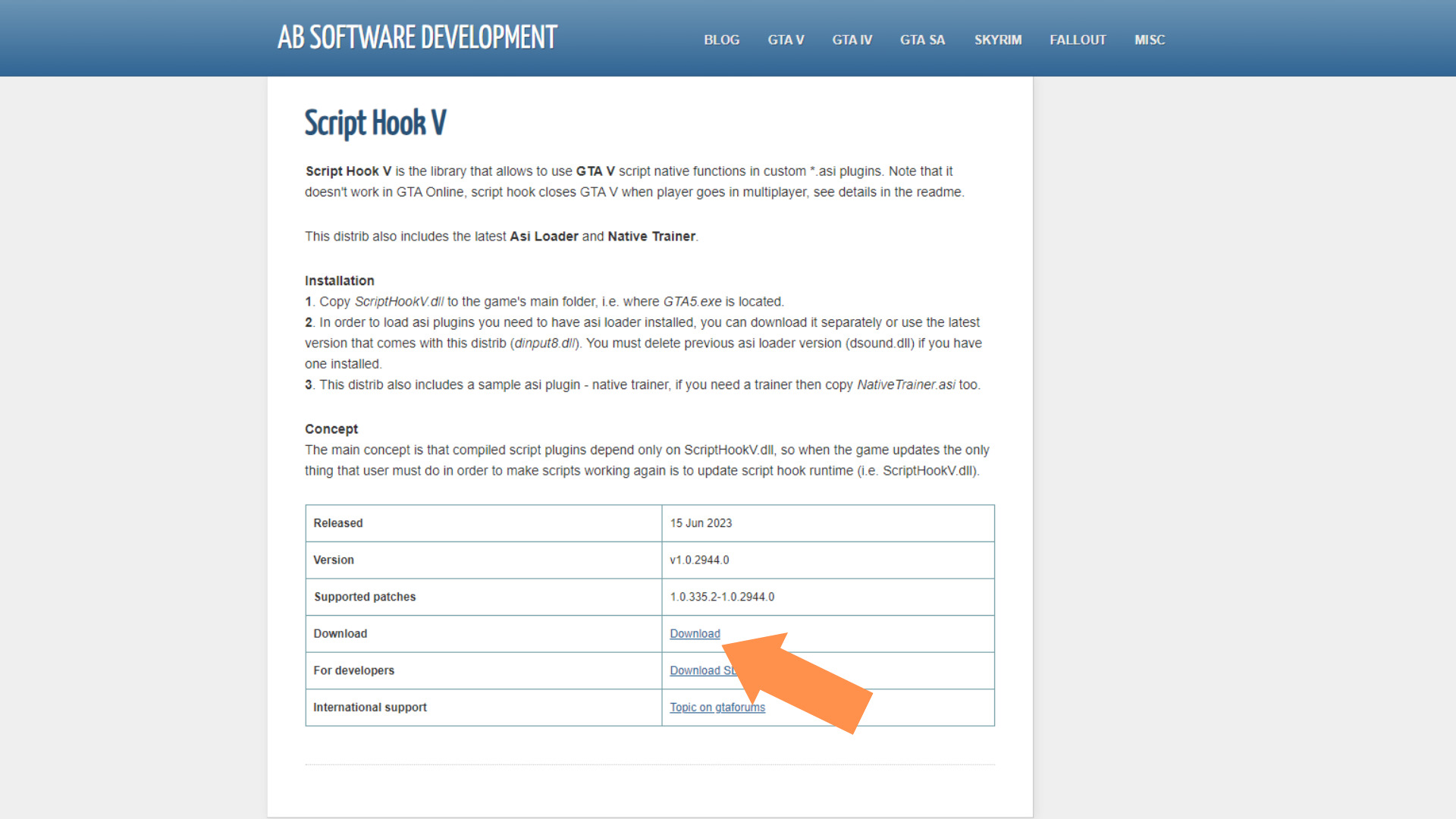
2. Unpack the .zip file.

3. Copy all the contents of the “bin” folder.
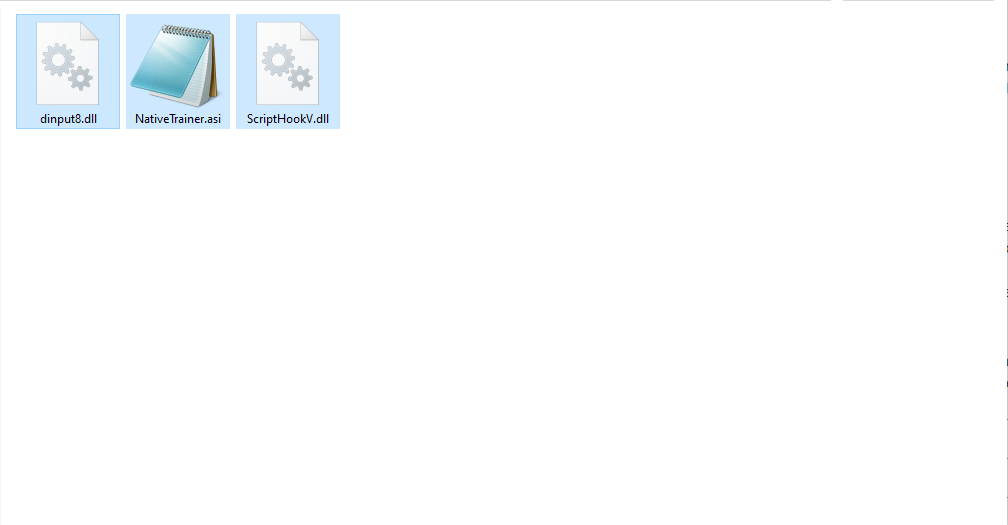
4. Navigate to your GTA V root directory. Typically, you can find GTA V here:
- For Steam, you can find the GTA V root folder in Local Disk C>Program Files>STEAM>steamapps>common>GTAV.
- You can find the GTA V root folder for Epic Games at Local Disk C>Program Files>Epic Games>GTAV.
5. Paste the files into the GTA V root directory.
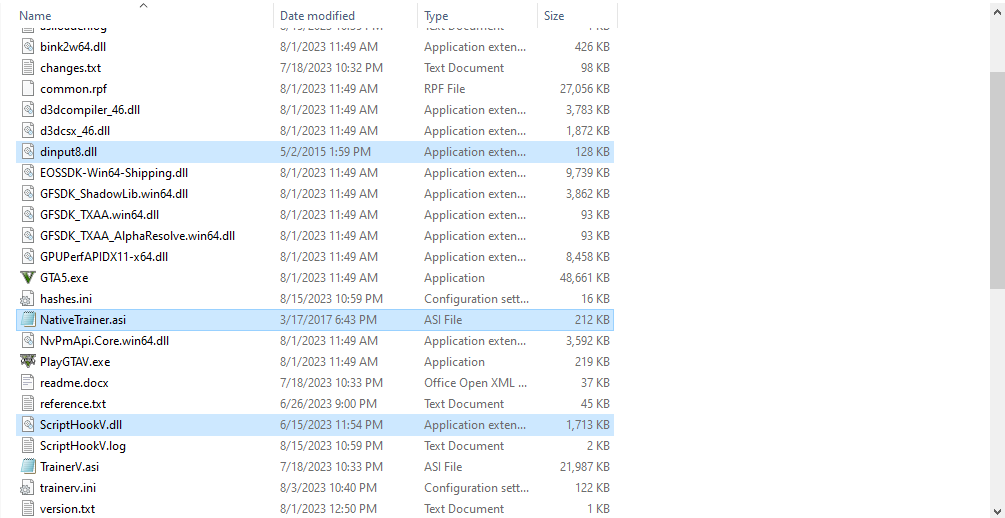
Install Simple Trainer
- Download the Simple Trainer mod from the gta5-mods website.
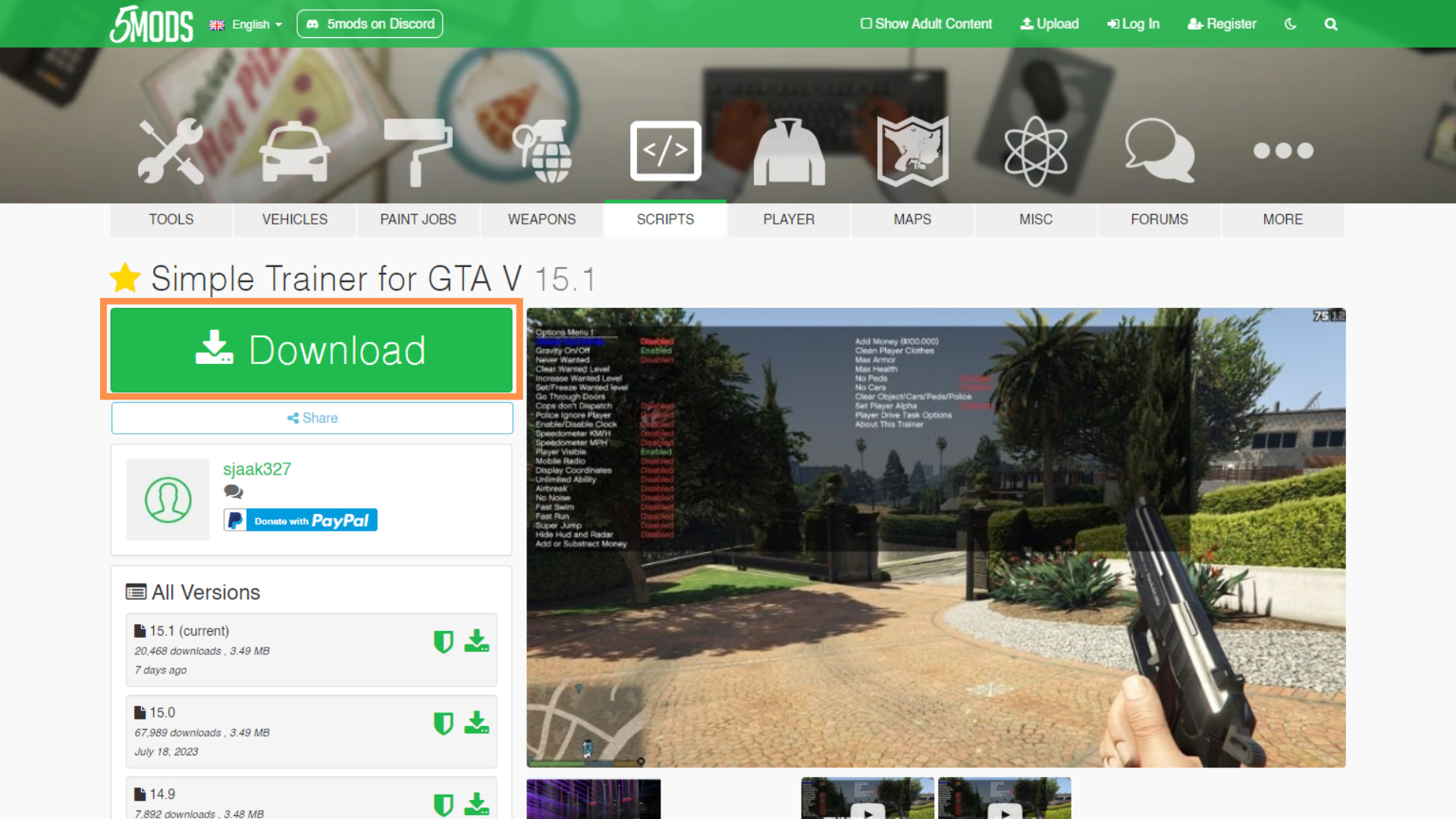
2. Unpack the .zip file.

3. Copy the contents of the unpacked folder.
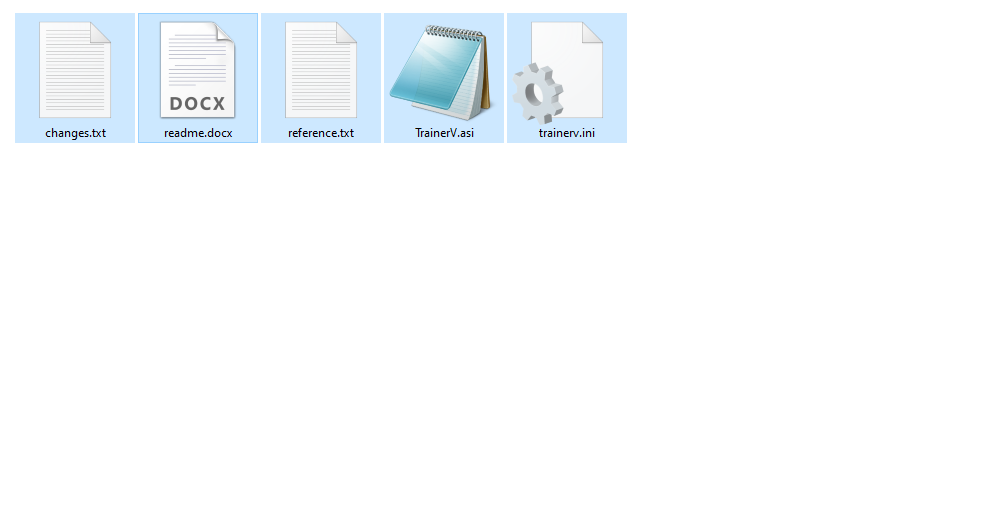
4. Paste the files into the GTA V root directory.
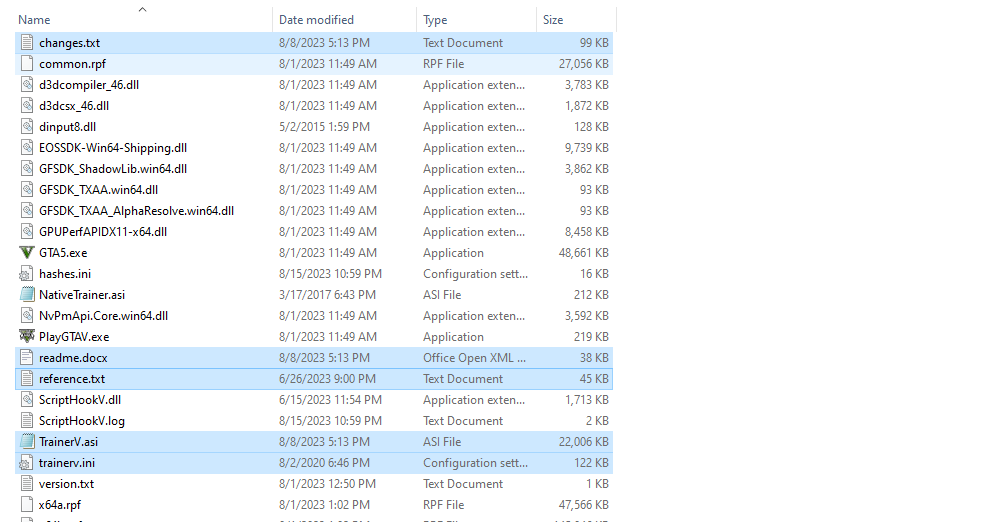
How to Use Trainer
Trainers in GTA V generally offer a simple menu that you can navigate to activate various options. Generally, you only have to bring up the Trainer menu in-game and browse all the options to use them. However, navigation controls will vary between Trainers, so you should check the dev’s instructions to find out how to use the trainer after you’ve installed it.
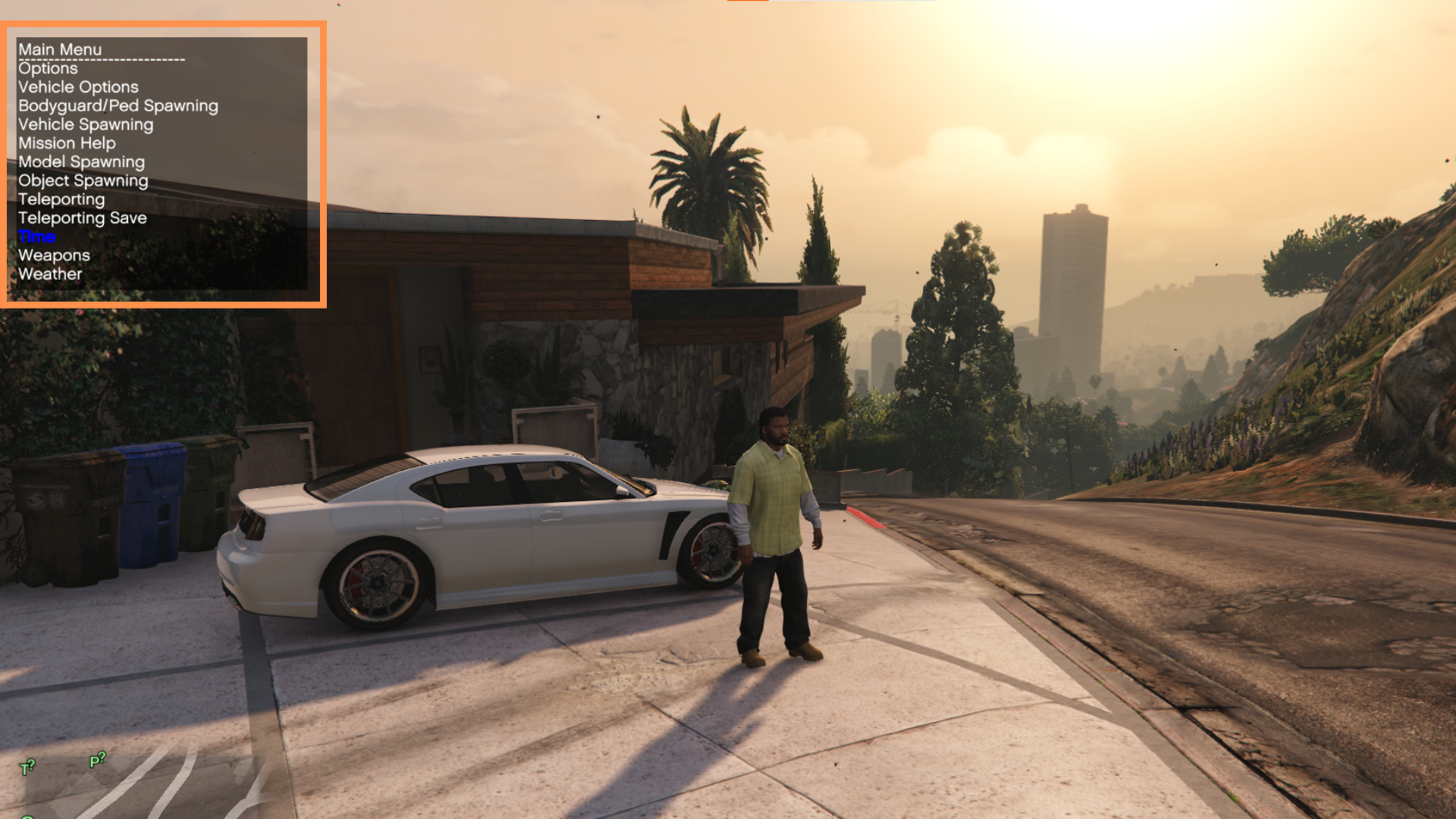
For Simple Trainer, here are some basic controls to get you started.
- Show/Hide Trainer Menu – F4
- Up – Numpad 8
- Down – Numpad 2
- Cancel – Backspace
- Enter – Numpad 5
- Back – Numpad 0
It is worth mentioning that you will need a Numpad to use Simple Trainer. Don’t worry if you don’t have one right now, as there is a way to configure Simple Trainer’s key binds.
How to use GTA Trainer without a numpad?
You must modify your Trainer’s key binds through a text file to use them without a numpad. Here’s how to do it for Simple Trainer.
- Navigate to the GTA V root folder.
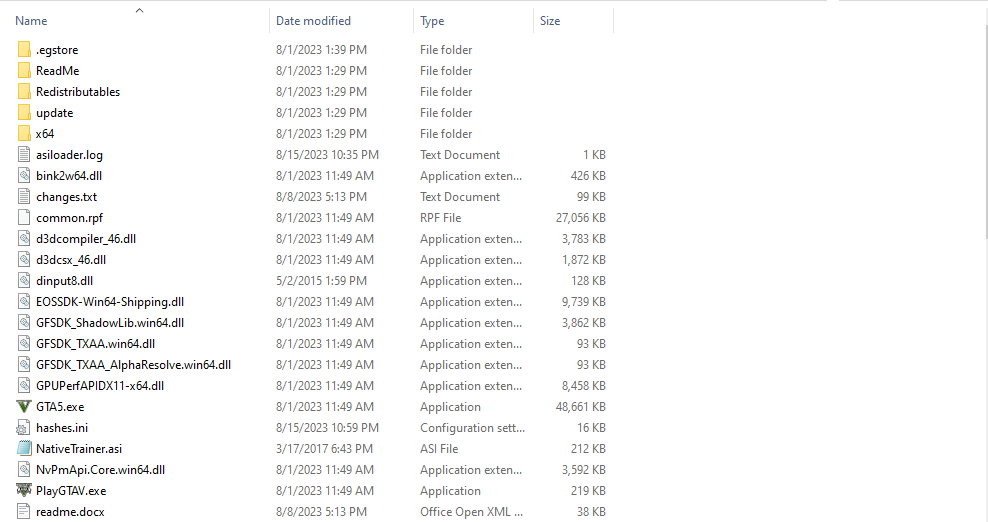
- For Steam, you can find the GTA V root folder in Local Disk C>Program Files>STEAM>steamapps>common>GTAV.
- You can find the GTA V root folder for Epic Games at Local Disk C>Program Files>Epic Games>GTAV.
2. Locate the trainerv.ini file.
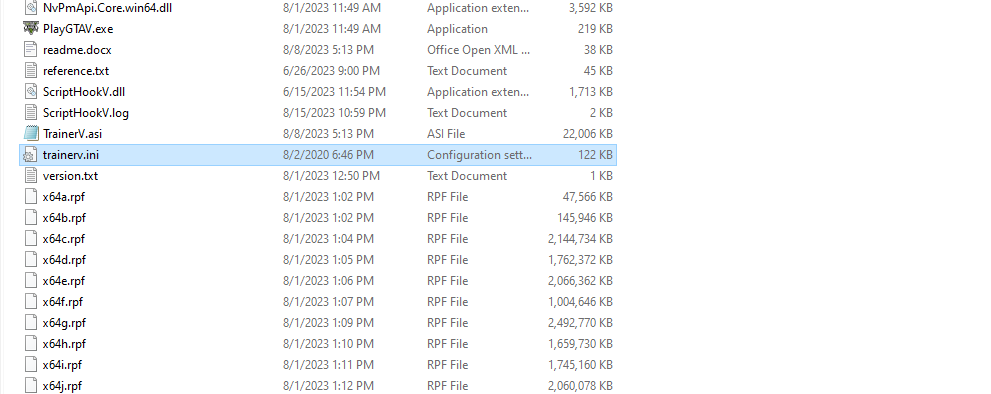
3. Open it using the Notepad.
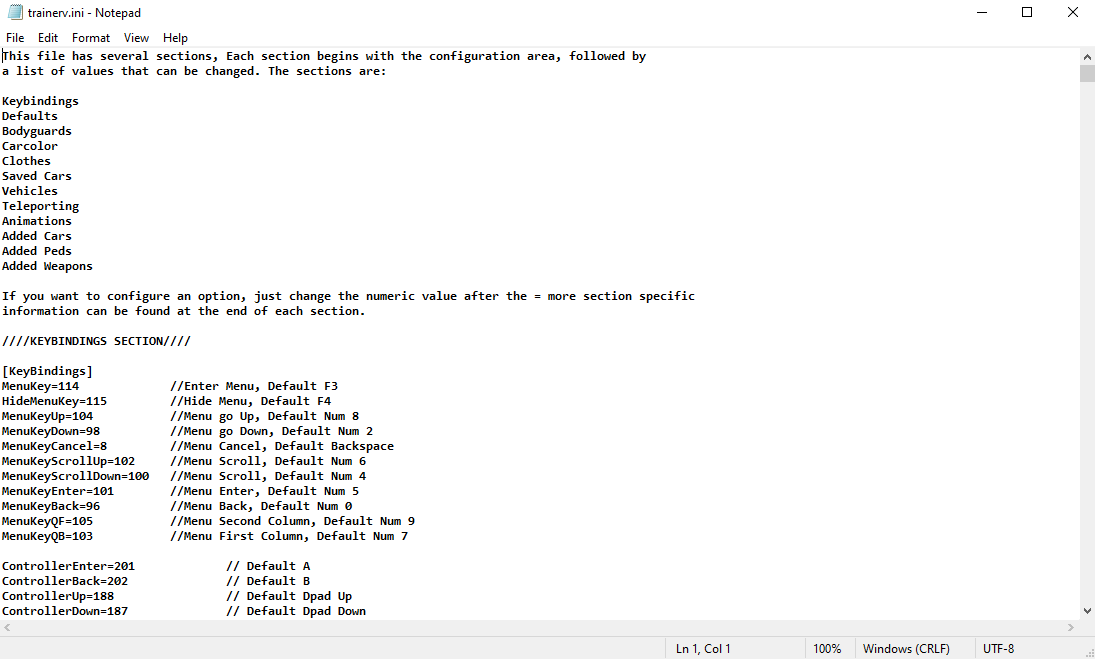
4. Scroll down to the key bind number codes section. Take note of the corresponding number codes for each key on your keyboard.
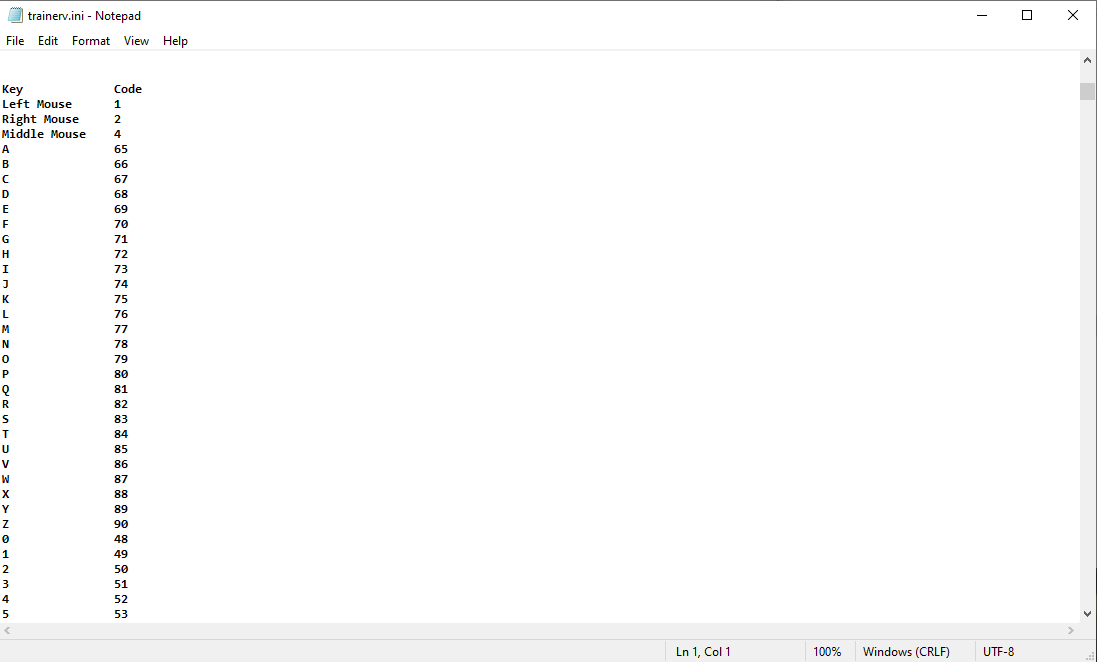
5. Once you know the number codes you want to use as your new key binds, scroll up to the Keybindings section.
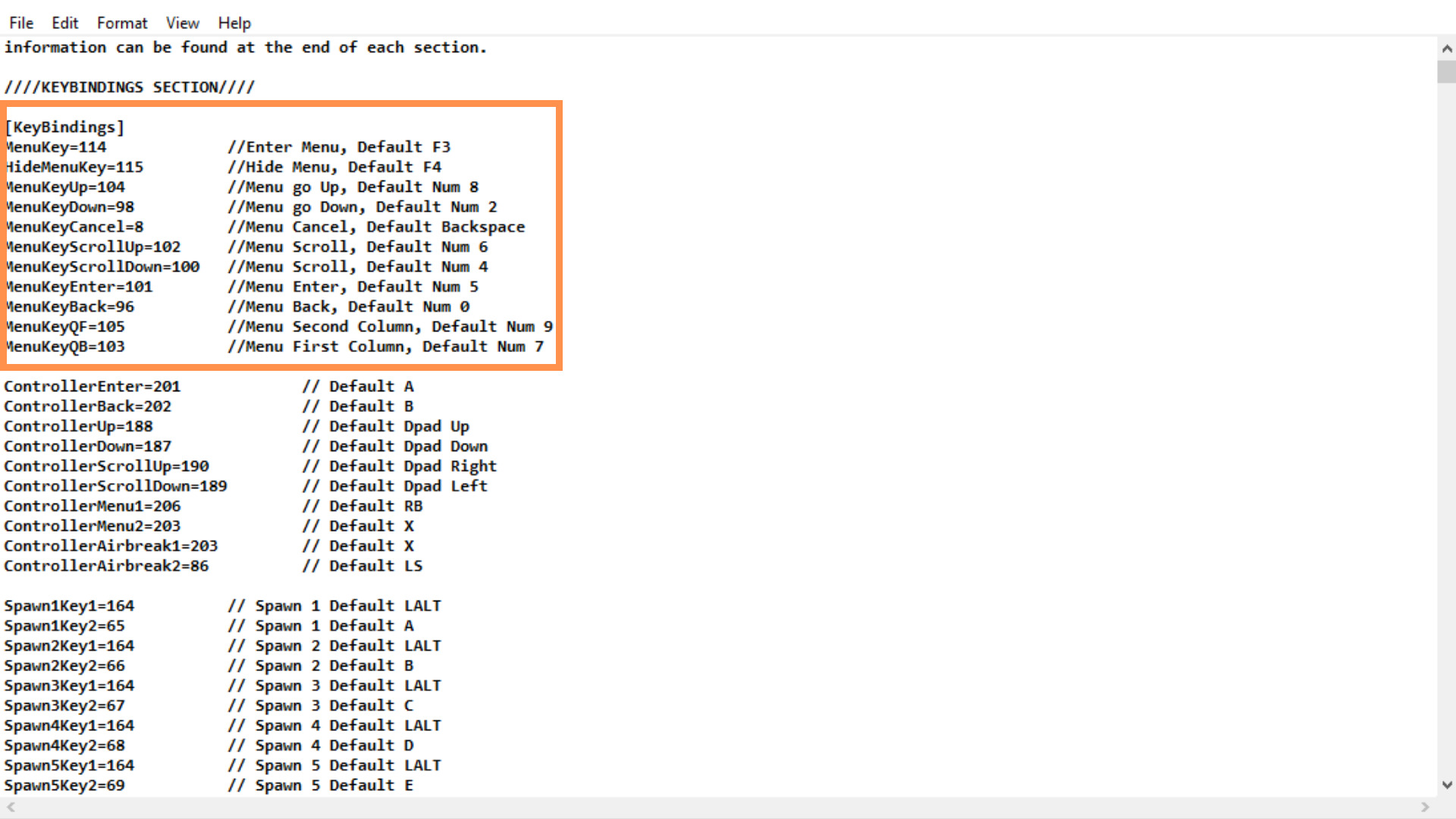
6. Change the default MenuKey key bind number codes with the codes you want to use as your new key bind.
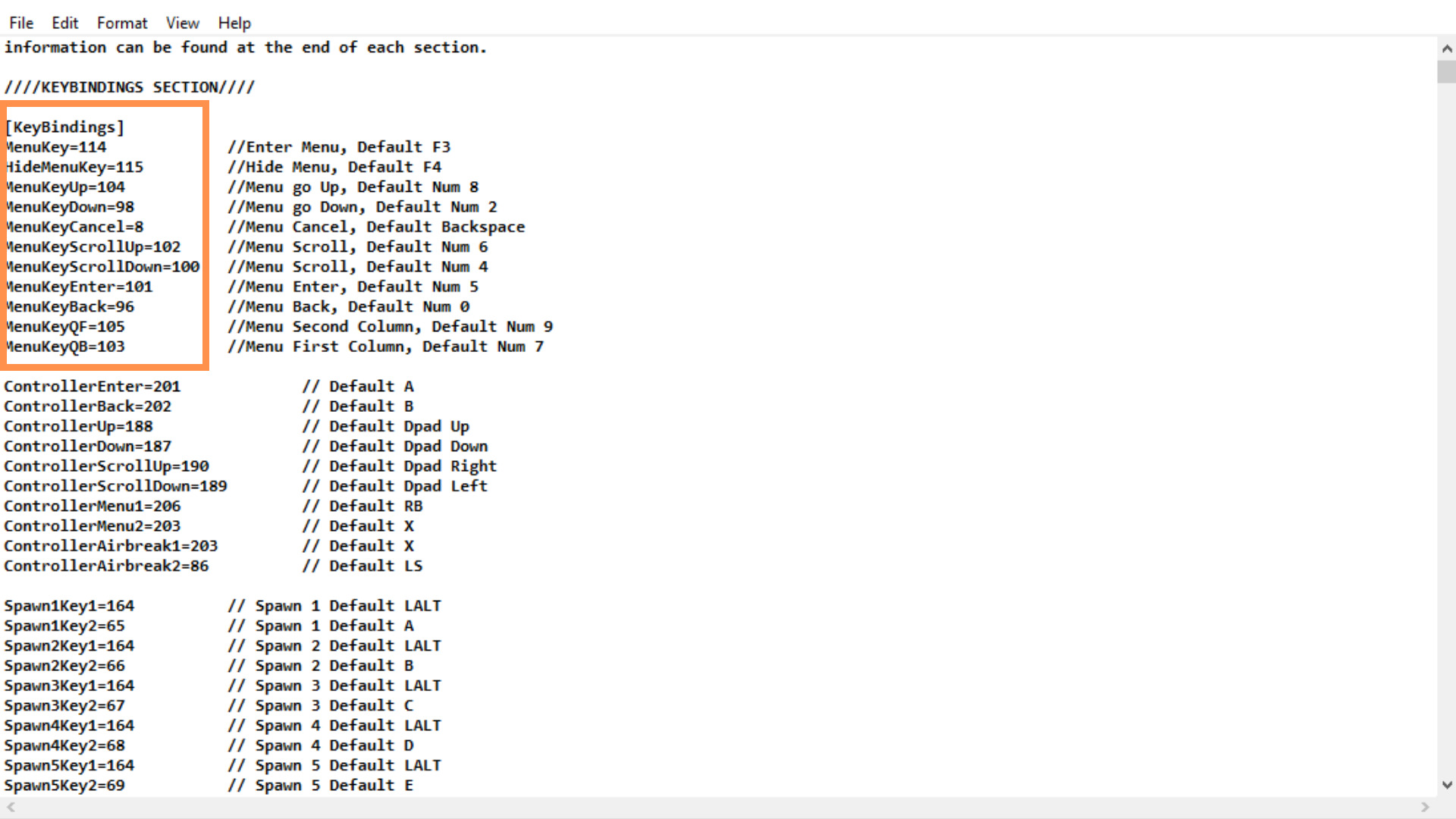
How to use Trainers in GTA Online?
Unfortunately, you cannot use Trainers in GTA Online since Trainers are cheats that give you unfair control over various game parameters.
GTA V will also automatically detect cheats such as ScriptHookV or Simple Trainer and block you from joining a GTA Online session. So, if you use Trainers for GTA V single-player, remember to remove the files or store them in a separate folder if you plan on playing GTA Online.
Don’t worry – your account will not get banned if you try to enter a GTA Online session with your mods still installed. You can just remove the files temporarily and then reinstall them when you’re done with your online session.
Final Thoughts
Trainers give you the ability to access a wide variety of in-game options in GTA V. Whether it’s vehicle spawning, manipulating the weather or time, or simply using the teleport option to move faster through the map, Trainers make it easy to enjoy all the GTA V has to offer in single-player mode.
Fortunately, Trainers are both easy to use and install for GTA V. Follow the guide outlined above to learn how to install and use Trainers for GTA V.
















