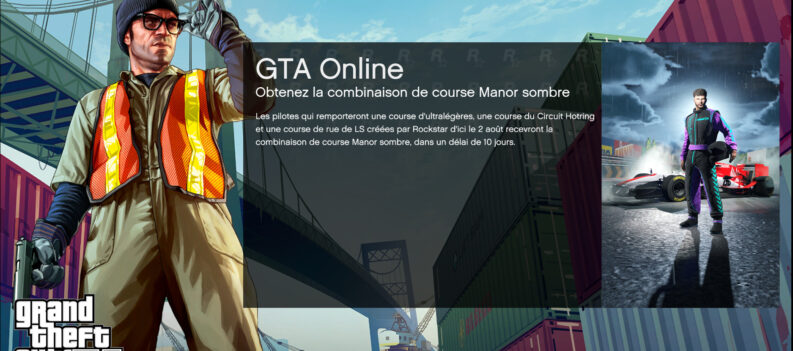It is your turn to do the arresting around Los Santos.

Thanks to the variety of modding languages available for the classic action-adventure game, hundreds of different mods exist for GTA V. Modders, and developers can bring anything into Los Santos. With GTA V mods, you can turn into Iron Man, Hulk, and even Donald Duck – the possibilities are endless.
However, none give the player a different perspective on life around Los Santos than the LSPDFR mod for GTA V.
In this article, we will show you how to install the LSPDFR mod for GTA V so you can play as an officer for the Police or the Fire Department in Los Santos. It is time you do the catching and saving yourself in GTA V. Let’s go!
How to Download LSPDFR Mod for GTA V
First things first, we need to download the LSPDFR Mod from the LSPDFR website:
- This link will take you to the LSPDFR Homepage:
- Click on the Green Download LSPDFR 0.4.9(8151) button:

3. On the next page, click “Download this file:”

4. Scroll down to the bottom of the User Agreement, then click on “Agree & Download:”

5. For simplicity, click on the setup.exe download file:

6. After downloading, launch the downloaded LSPDFR setup:

7. Click on “Run anyway:”

8. Install everything in the package:
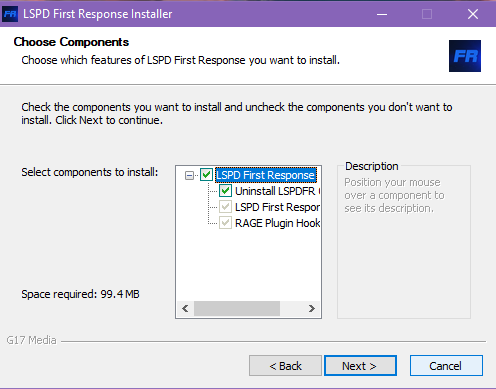
9. IMPORTANT: You have to install LSPDFR into the GTA V ROOT FOLDER for the mod to work:

We have it in Epic Games, so our directory would be Local Disk C>Program Files>Epic Games>GTAV.
Read: GTA V: 5 Best GTA V Mods for PC
If you have GTA V on Steam, the directory would likely be Local Disk C>Program Files>STEAM>steamapps>common>GTA V.
10. Click “Install:”
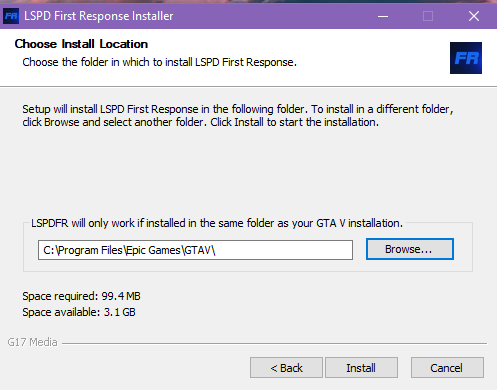
Once done, click on “Finish” to launch the LSPDFR First Time Configurator:
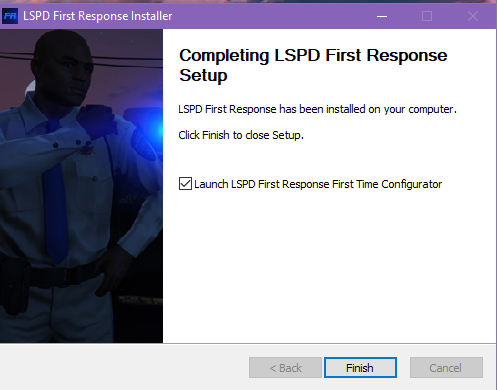
LSPDFR Configurator Walkthrough:
- Click on “Next:”

2. Click on “Show License:”

3. Click on “Accept:”

4. Click on “Do it for me:”

5. Done!

How to Launch GTA V in LSDPDFR mode:
There is a special trick to launch LSDPDFR in GTA V. Follow these steps:
- Navigate to your GTA V root folder:
- Look for “RAGEPluginHook.exe” and have it ready.
- Launch GTA V through Epic Games or Steam.
- As soon as the GTA V loading screen appears, quickly alt+tab out of the game, then launch RAGEPluginHook.exe;
- Click on Save and Launch.

After clicking Save and Launch, Rage Plugin Hook should minimize to the bottom left corner of your desktop:

Alt+tab back into GTA V, and you should see a Rage Plugin Hook icon on the bottom right corner:

GTA V will launch with a different-looking loading screen:

Congratulations! You can now play as a Los Santos Police Department Officer!

Time to catch the baddies
LSPDFR is one of the more substantial Police and Fire Department role-play mods you can download for GTA V.
There are many missions and events within the mod, so feel free to explore the city of Los Santos through the lens of a Los Santos Police Department/Fire Department officer.
You know how the bad guys think yourself, so catching them should be a cinch!