There seems to be an issue between Activision and Blizzard account linking. This results in a disconnected from server error in the newest Call of Duty Black Ops, the Cold War.
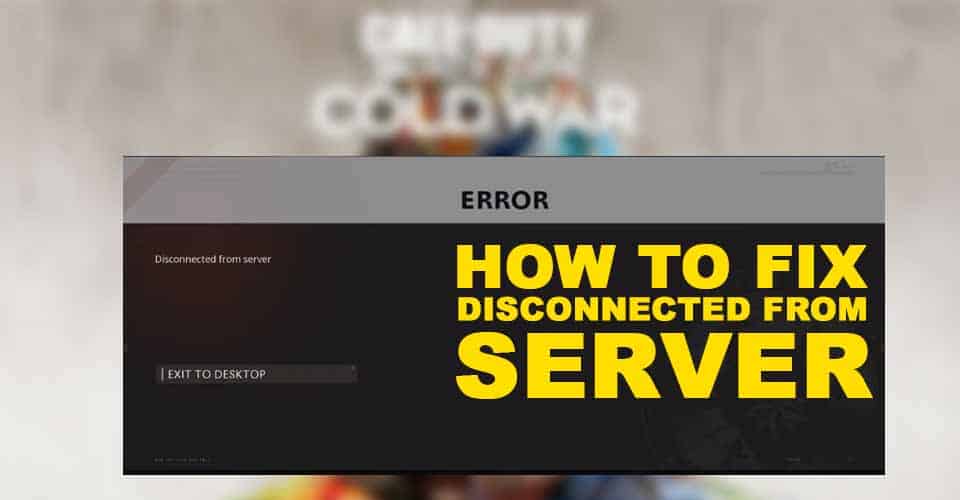
Sometimes though, this error can occur due to offline servers, so that should be taken into consideration as well. We will outline some ways which you can try to fix this error with.
How to Fix “Disconnected from Server” Error – COD Black Ops Cold War
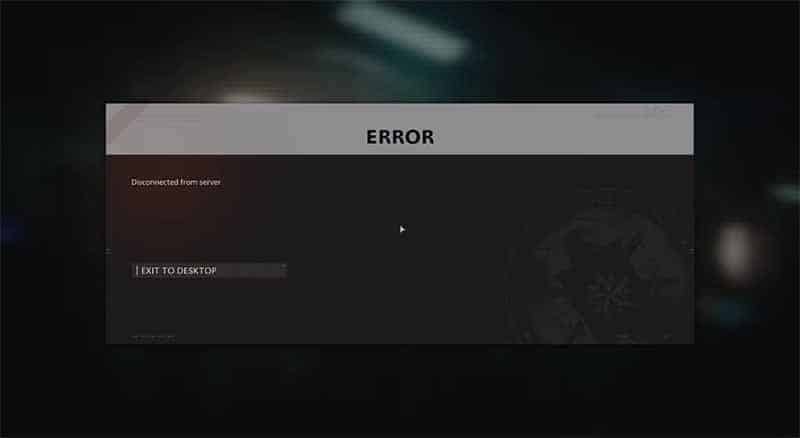
On top of account linking incompatibility, and general servers malfunction, you might get this error if your connection is not particularly stable.
In that regard there is not much to do. You can try a few different things about that, but if you are on a network which has a bad internet connection, there is only a small room for improvement.
With that said, here are some detailed and concise methods you can try to fix “Disconnected from Server” error in Call of Duty Black Ops – Cold War:
Link your PS/Xbox/Blizzard Account to Activision
- Go to Activision’s official website.
- Log in with your Activision account.
- Click on Profile.
- The first setting you will see is Account Linking. Based on which system you are playing, choose a corresponding platform.
- Log in to Blizzard/Xbox/PS and your accounts will be linked.
- Launch Cold War and see whether the issue is still present.
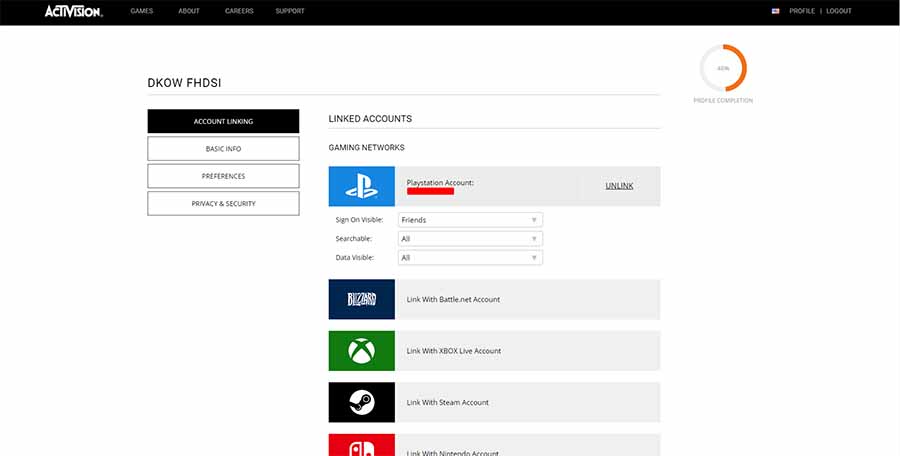
If you have a bad connection, this is what you should try to do:
- Try switching between Wi-Fi and Ethernet, and vice versa.
- Use a hotspot from your mobile device and see if the error still persists. If it doesn’t, then your home internet connection is weak.
- Download a free VPN service and change your location to another region.
It would be best if you checked Cold War’s servers’ status before trying all of these fixes. You can do so by checking the official Black Ops – Cold War twitter account, as well as their website.
If you want to check your internet connection though, go to Speedtest.net and click on measure. It should give you three metrics, but your ping should be below 90-80ms.
READ NEXT : How To Fix Fatal Error : Call Of Duty Black Ops Cold War


 More Guides
More Guides











