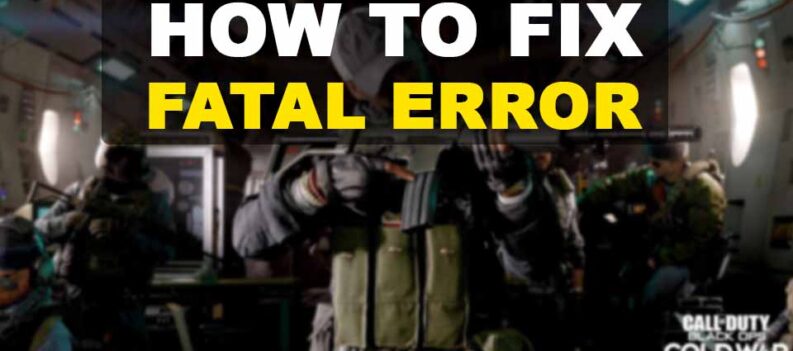Even though Cold War was released to the public as a limited time beta, the developers didn’t manage to fix all of the issues that players faced when they played back in October.

Nonetheless, sometimes is hard to troubleshoot particular errors, especially on PC since all systems are different and host different components. The error code 3107840166 is still causing crashes, but fortunately there are things you can do to eradicate the problem.
How to Fix Error Code 3107840166 – COD Black Ops Cold War
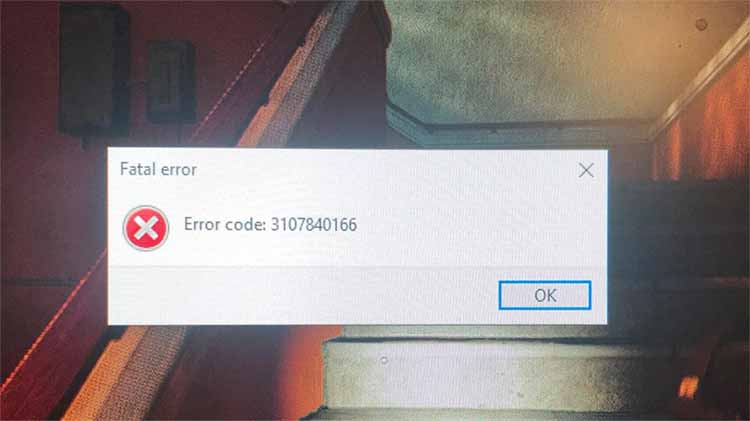
Like I said, for PC, there are just so many variables that need to be taken into consideration, which makes it extremely difficult to fix errors like these.
They happen with any game, but thankfully the gaming era we are in is so good that basically anyone can fix errors like these. The community almost immediately finds fixes.
We will outline how to do these fixes in order to get past the error code 3107840166 in Call of Duty Cold War:
1. Limiting your FPS
- Open up Black Ops Cold War.
- From the main menu, go to Settings and then to Graphics.
- Find FPS, and instead of unlocked FPS, lock it to a certain number.
- While you are at this stage, also consider setting the refresh rate to your monitor’s native one, as well as your resolution.
However, some of you might not be able to limit your frames per second, so instead try to fix the error with the second method.
2. Reduce GPU Clock
- Download MSI Afterburner.
- Go to your GPU Settings and reduce GPU clock by at least 50 MHz.
- Launch Cold War and see if that fixes the problem. If not, decrease it even more, but if it still persists, set your clock speed to default and try the third fix.
3. Edit Registry
WARNING: If you are not particularly tech-savvy don’t try this method. You could do something to your system by doing this, so do it at your own peril.
- Press Windows key + R and type “Regedit” and press enter.
- Then, go to HKEY_LOCAL_MACHINE > Software > Microsoft > Open folder.
- After that, double click MachineGuid and change the value to “d1eb246e-6243-4460-a88e-5d4e52b1ef6b.”
At the moment it isn’t common knowledge as to why this error occurs. Try these fixes, and if these don’t work, then check whether your GPU and Windows are up-to-date, as well as if you have the minimum necessary requirements to run this game.
4. Reinstall
Your last resort should be a clean installation. There are some cases which show that this error might arise from a bad installation.
The best way to fix that is to delete the game and install it from scratch. Don’t tinker with your PC while you are installing it!
READ NEXT : Black Ops Cold War: How to Play Split-Screen