FIFA 21 has just rolled around. As expected, there are quite a few bugs, as with any other release of FIFA. Nevertheless, EA has always been transparent and helpful with these bugs.
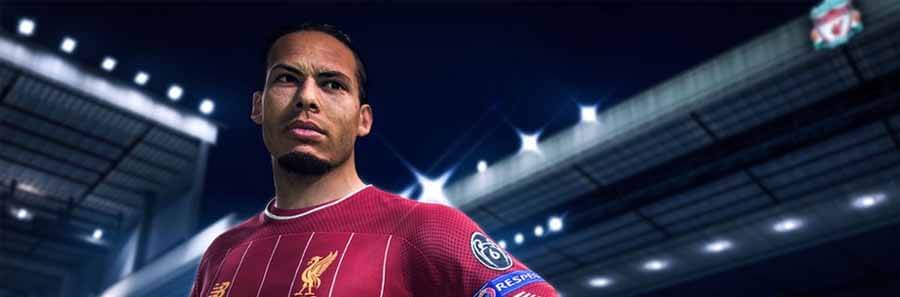
As I said, even though there can be quite some problems, EA has been always upfront and they do their best to eradicate these bugs as fast as they can.
Today, we will tell you how to fix FIFA’s 21 most common issues with crashes, installs, downloads, and errors.
How to Fix PC Crash, Erros – Fifa 21

Apparently, after starting the game, it loads for a while then it unexpectedly shuts down. Before diving in any further into the problem, check if you have the minimum necessary requirements.
If you have the required specification or above, then it’s probably a corrupt install. Files can usually get corrupted when installing the games, if certain hardware gets an issue or if the process is stopped abruptly.
Nevertheless, this is how to fix PC crash:
- Uninstall the game. Don’t worry about your progress if you have an EA account connected.
- Download it again.
Install.
How to Fix Unexpected Pro Club Match Error
When trying to play a Pro Club match on the same team with another player, you can get the “unexpected error occurred while attempting club operation.”
This is probably the most common issue that players get. Something tells me that this feature isn’t as optimized as EA thought. Nonetheless, they will probably patch it soon.
Until then, this is how to fix it:
- Delete profile.
- Delete everything that isn’t from the Career gamemode file.
- After that, delete your Origin Client cache.
How to Fix Download and Install bugs
For the download on PS4 and Xbox One, you can get some issues when trying to download the game. To fix this, just login on your PS or Xbox account official website from mobile or PC, and put the game in downloads.
However, if you have a successful download, but your game doesn’t start installing, then you can try some things to eradicate this problem.
This is how you do it:
For Playstation 4:
- Open notifications in the main PS menu.
- Click on downloads and find FIFA 21.
- Open Options and select install.
For Xbox One:
- Open Download History from Xbox’s main menu.
- Select FIFA 21, then press Menu key.
- Click install.
If this doesn’t solve your problem, then consider deleting the game and downloading it from scratch. This sometimes can happen when you haven’t properly downloaded the game due to processes which I’m not aware of.
These are the main common issues that you have a chance to meet in FIFA 21. The download and install bugs are not a game issue, but rather a system bug.
READ NEXT : How To Do Crying Celebration In FIFA 21
















