The newest installment of Resident Evil Village is finally here, and there are a lot of eager fans for the franchise dying to start their journey, including myself. However, the launch wasn’t as smooth as we would have hoped it to have been. There were numerous issues: game not launching, launch error, black screen, freezes, and more. Today, we will show you how to fix the black screen, if you’re getting one!

Fix Resident Evil Village Black Screen

There are many causes for this issue, and quite frankly, fixing it, is a bit of a troubleshooting process. It is important to mention that you should try to launch the game in-between trying the fixes that are outlined below!
Update GPU Drivers and Operating System
Make sure that your operating system is up-to-date. Even though it is cliché, it does make a difference. Also, go into your Device Manager by right-clicking the Start button in the lower-left corner.
Go to Display adapters, find your GPU, right-click it, and then hit ‘Update Driver’ and select for it to search for updates automatically.
Windowed or Fullscreen
If you’re stuck with a black screen on Resident Evil Village for a few minutes, you can also try going Fullscreen or windowed, depending on your current mode. Simply hit Alt + Enter and the game’s screen mode will change.
This is the most common fix for black screen in games.
Run as Administrator
Find your Resident Evil Village shortcut, and then right-click it. Navigate to Properties, and then go to the Compatibility tab. Here, you can select ‘Run this program as an administrator’ and while you’re at it, also select ‘Disable Fullscreen Optimizations’.
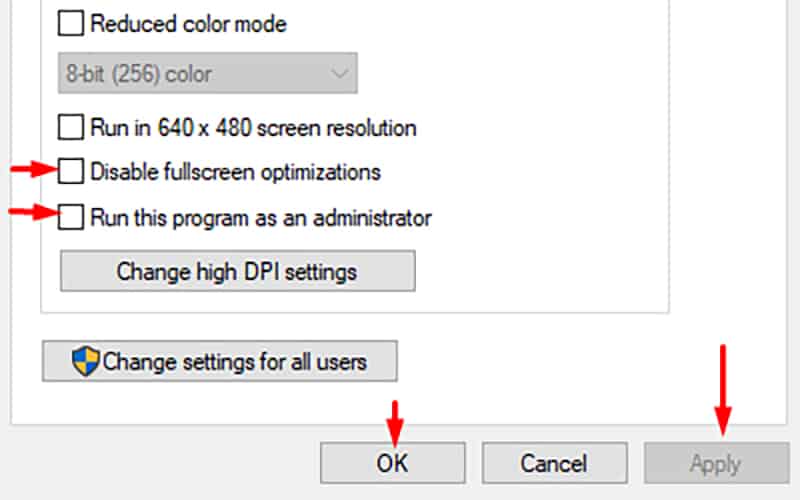
Make sure to hit Apply and OK after selecting those.
Update the Game or Verify Integrity of Game Files
It cannot be stressed enough how important updating a game is. If you’re running an old version, it might not be supported. So, make sure you’re on the latest version of the game through the Steam client.
If you don’t have any updates, you can try verifying the state of your install. That can be done through the Steam client as well.
Go to your Library, find Resident Evil Village, and then go to Properties. Navigate to the Local Files tab, and click ‘Verify Integrity of Game Files’. This might take a while to finish, but once it does, try the game.

If the issue is still persistent, please contact Resident Evil Village’s support team for further assistance.
READ NEXT : How to Fix Resident Evil Village Launch Error


 More Guides
More Guides











