Usually, games aren’t customizable that much. For example, in many games there is just no way that you can get away with an invisible or a name which is already in use.

But Roblox is quite different, and this game is generally very customizable and flexible with the things which are not allowed in other games. That allows you to have an invisible name in the repository Adopt Me.
Despite what you might think, you don’t have to be a top-level hacker to have this name, it’s fairly straightforward.
How to Have No Name – Adopt Me
Steps to have no name in Adopt me :
- Launch Roblox.
- Go to the main menu where you can change your name.
- Click to edit your name and then paste the following line inside:
“{
˚ }”
- Make sure to copy that command without the double quotes!
- You can also have this invisible on your pets, just go to the menu where you can rename your pet and paste the same code from above!
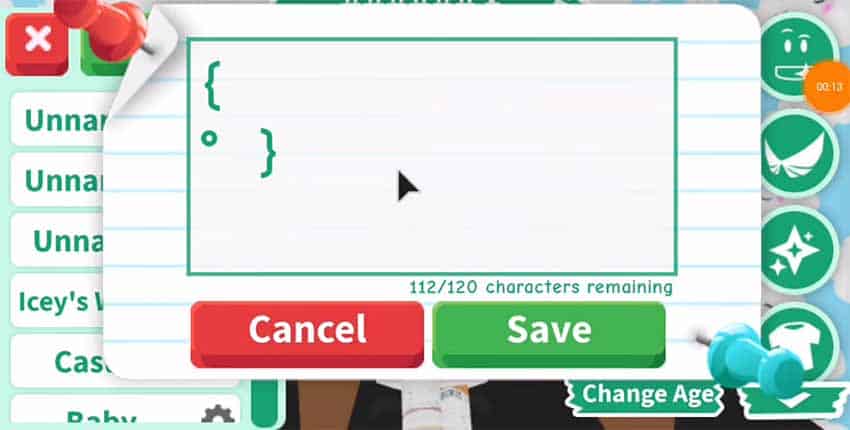
It’s interesting how Roblox would allow such a thing to be allowed. However, if you don’t need to have a name which anyone can recognize you with, why not?
The only drawbacks are that no one will be able to notice you, and not many know about this trick, so not many would easily add you.
Nevertheless, it’s still a lot of fun to be “unknown” in this game. You could easily act as you are an NPC, and many players won’t even notice.
I forgot to mention that this is possible on almost all platforms so whether you play from a PC or mobile, you can easily make your name invisible by following the same exact steps from above!
On mobile it can be easier since that sign is already available on most of the keyboards, but on PC you might search for it with Key Map.
First you put a first bracket, then you press enter so it starts on the next row. Have fun being nameless!
READ NEXT : Adopt Me: Panda Pal | How Much Is Worth?
















