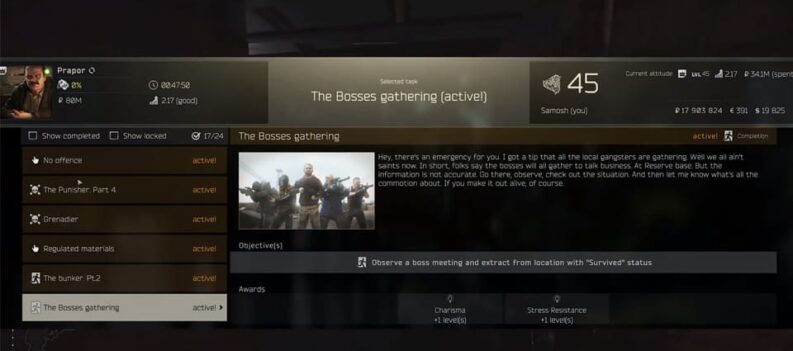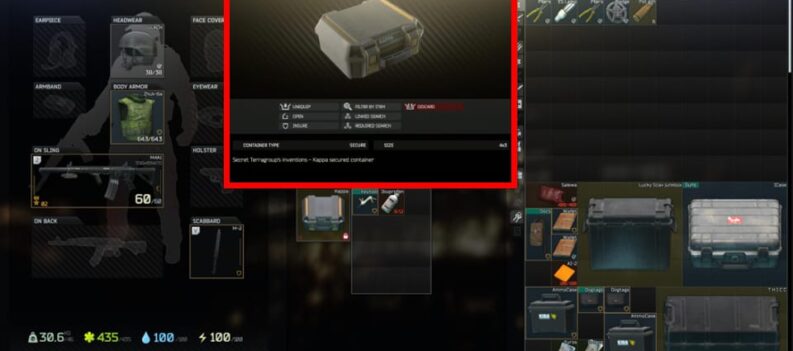Escape From Tarkov is a thrilling and brutal new first-person shooter, still in development by BattleState Games. While it is not currently available through steam, Installing Escape From Tarkov is very simple and very straightforward, but does have a few more steps and considerations compared to your average game.
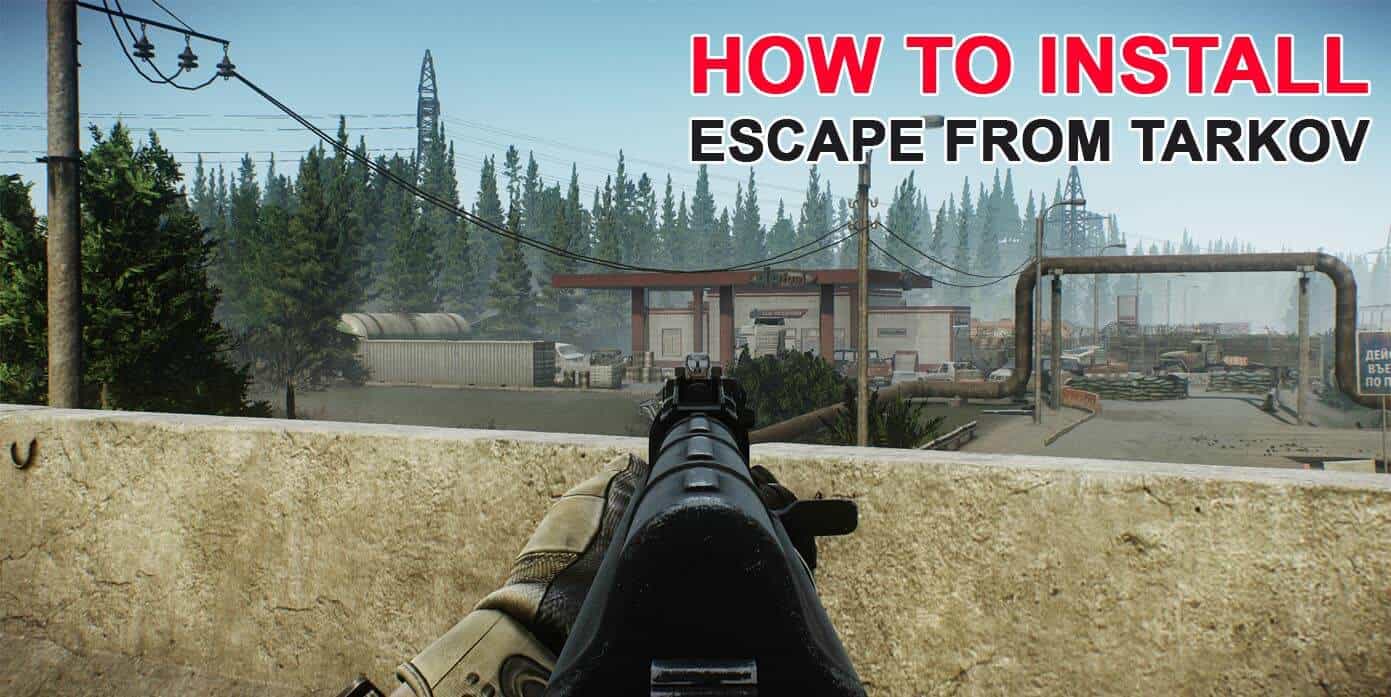
Here we’ll talk about everything you’ll need to know about how to purchase and how to install Escape From Tarkov.
Step 1. Register with BattleState Games
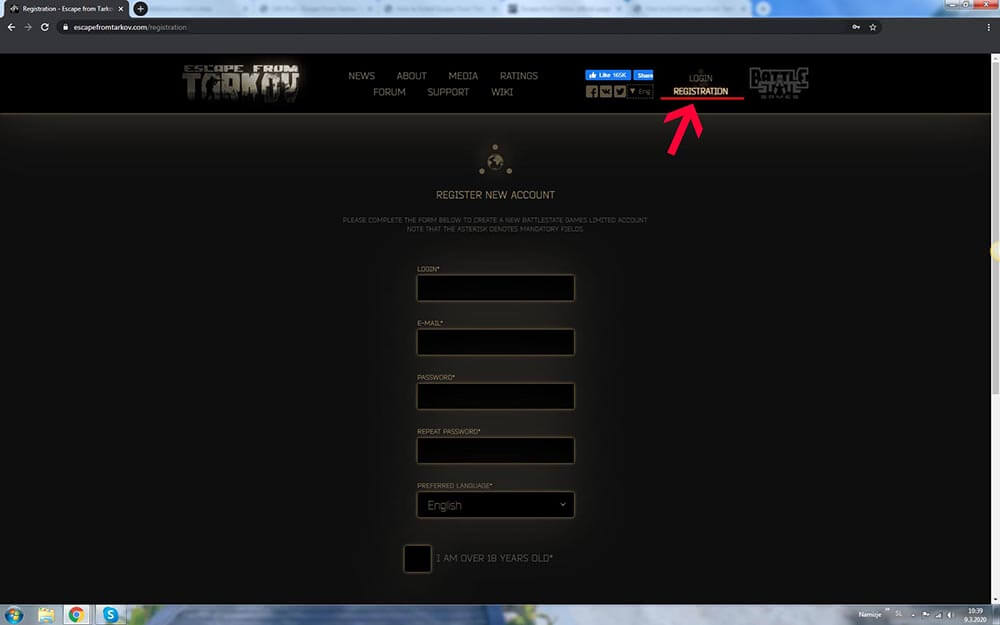
Escape From Tarkov is only currently available directly through the developer, and purchasing requires you to create and verify an account on the website.
Step 2. Purchase a pre-order kit
There are a few different tiers of pre-order kit available, all of which will grant access to the beta. However, there are still a few things to make note of before making a purchase. The first, to be completely honest, is that each tier beyond the first is mostly an option for existing players to further support the ongoing development process.
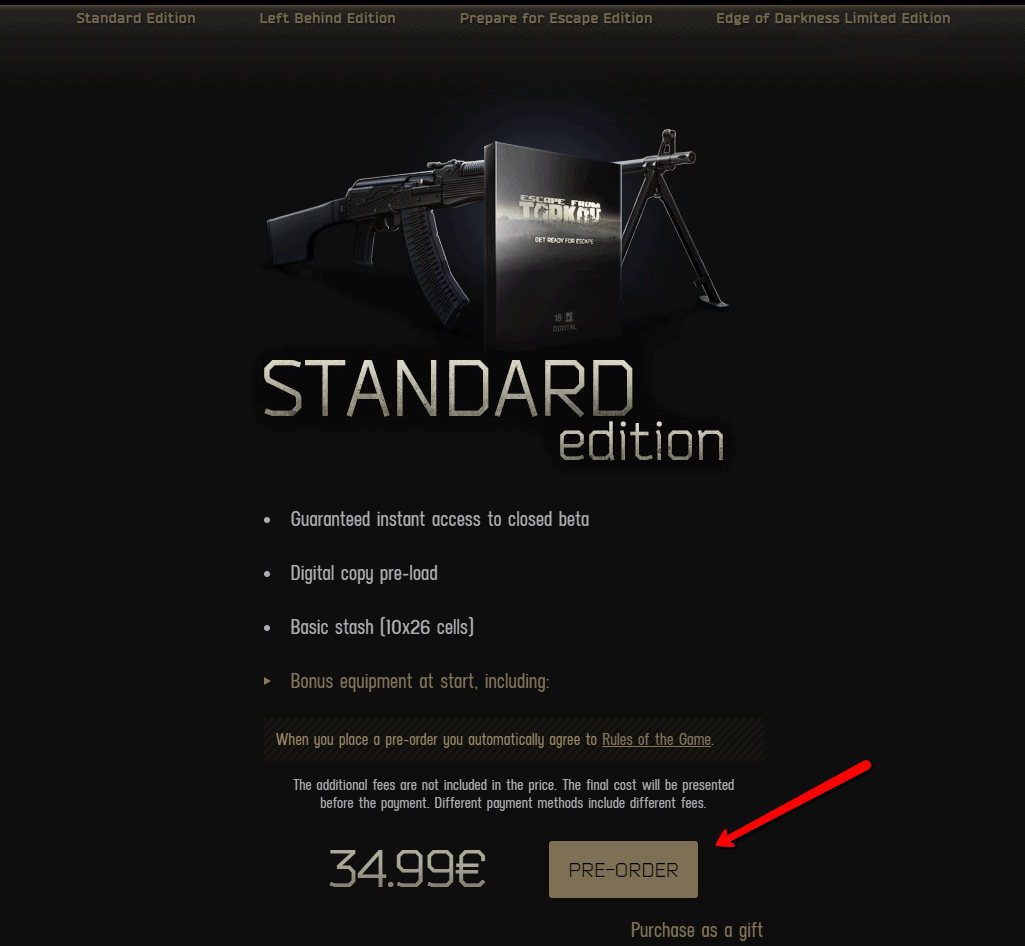
Each tier does provide some in-game bonuses, but each of these benefits is nothing more than a token of thanks for your support. They impact gameplay very little beyond an initial set of creature comforts. So don’t feel pressured to purchase the higher tiers, and don’t feel that you might be missing out or at a disadvantage for buying the base version. Battlestate’s own practices encourage players to simply buy the basic “Standard Edition” when first getting started, as the more expensive options can simply be upgraded to later for the price of the difference between them and your current edition.
Secondly, the “Edge of Darkness” edition comes with a season pass and will grant access to all DLC down the line. I still don’t recommend making this your first purchase without having experienced the game, but it’s worth considering if you enjoy the game.
Finally, when making a purchase you need to select which regional version of the game you will be buying. Battlestate Games has decided to make Escape From Tarkov available at prices reasonable to the countries it is being purchased in.
However, since Battlestate has decided not to host their beta through any particular online marketplace or service, the game is currently region-locked based on the version you select at checkout. This region-lock only determines what regions you can connect to the game from, it does not prevent you from playing on different servers.
It’s worth mentioning that currently, the European version is listed as “game can be launched anywhere”, but it’s unclear if this will be the case for the entire beta.
Step 3.Downloading The Battlestate Games Launcher
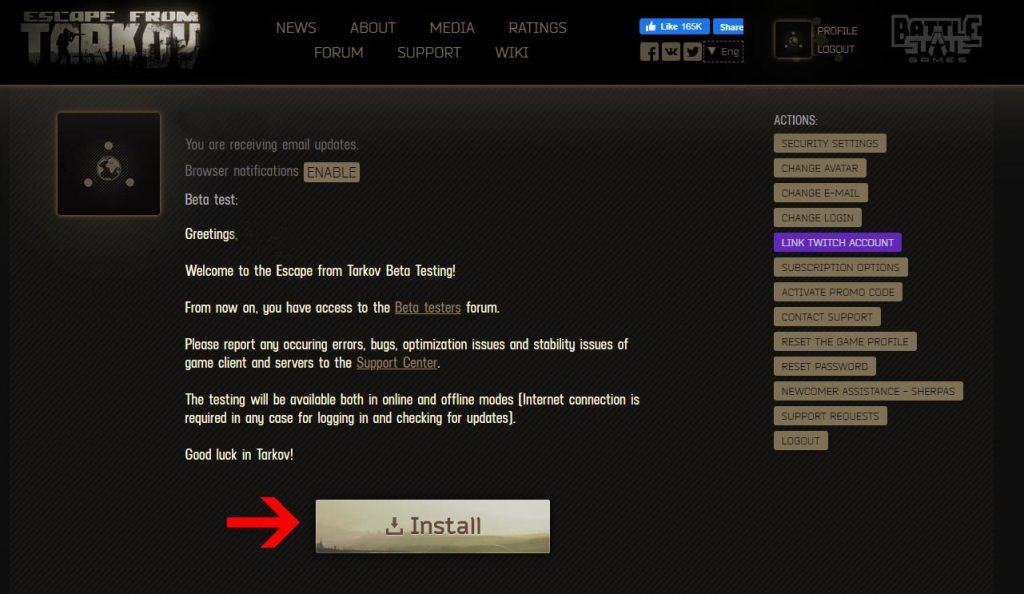
Since Battlestate has opted not to run their beta through steam’s greenlight program, Escape From Tarkov can only be installed directly through the developer’s dedicated launcher. This launcher is available for download after purchase right on your account page.
Step 4. Installing Escape From Tarkov
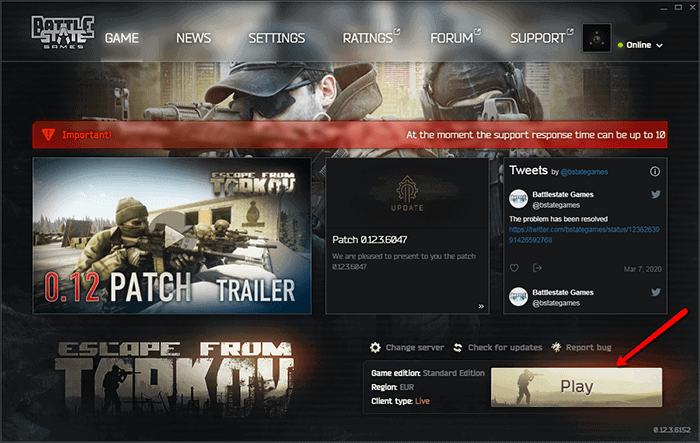
Once you have the Battlestate Games launcher, you’ll have the ability to install Escape From Tarkov, view any recent news and announcements, and keep an eye on the development and any activity happening within the community.
And that’s just about it, you’re now all set to dive into the world of Escape From Tarkov! It really is a great game that receives a massive amount of care and attention from both the devs and the community as a whole. But Tarkov is brutal, and those first few hours of gameplay can be a bit daunting, but hopefully we can welcome you in with our tips and tricks for new players, and share some valuable wisdom in our map guides!