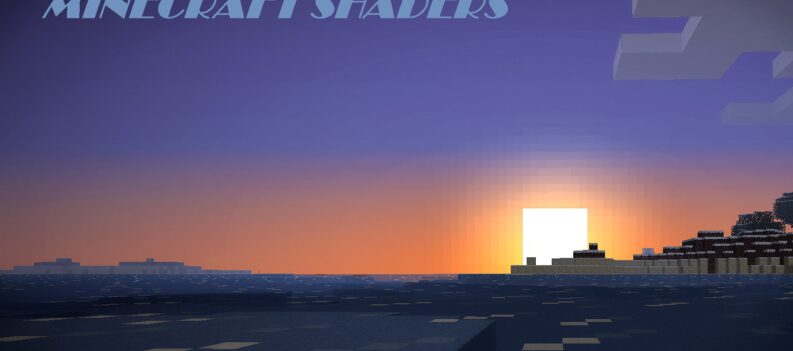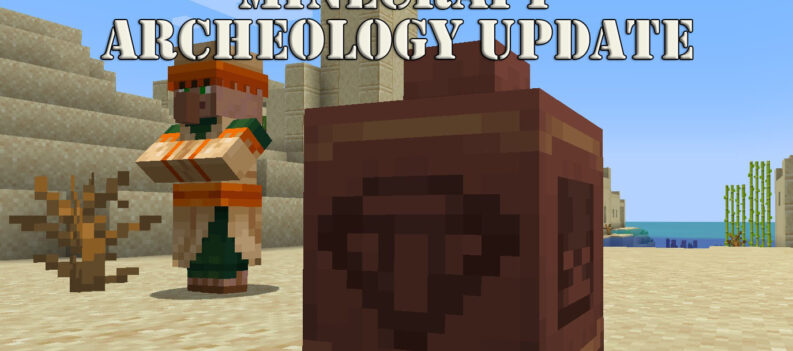Minecraft—with the word mine in the title itself—shows just how important mining is in the game. Mining is an essential game mechanic players need to learn to progress and eventually defeat the ender dragon.

In Minecraft, learning how to mine is crucial in obtaining a ton of minerals such as iron, emerald, and diamond. As one of the most critical aspects of the game itself, learning how to mine is not optional—it is a must.
Using the right tools for mining will help players collect many important resources while effectively saving time and effort for themselves. These resources are the essential items in the game as these can be crafted into different weapons, tools, and armor that players can use to arm themselves and survive the harsh world of Minecraft. Furthermore, other vital things obtained from mining include an enchanting table, a furnace, and an anvil. This means that almost everything can be crafted with mining resources, from when you mine stones down to prepping for your final fight.
Even though it may seem like it can be easily learned, mining is more than just grabbing your pickaxe and hitting the first block of stone you see. This guide will teach you the basics of mining and all you need to know when it comes to effective mining in Minecraft.
Basics of Mining in Minecraft
1. Using the right tool for mining

Before you start mining, make sure that you have the right tool. There are various tools in Minecraft that players can use, such as an ax, shears, and a shovel that can help specific tasks become more efficient. For mining, you will need a pickaxe.
The first pickaxe that all players will obtain is a wooden pickaxe. You will need a crafting table to craft your first pickaxe, so make sure you already have one. Then, you will need the right ingredients for the crafting recipe to craft the pickaxe tool.
The pickaxe recipe requires 3 specific items and 2 sticks. The 3 main ingredients needed must coincide with the corresponding tool tier. For example, a diamond pickaxe should have 3 diamonds in the recipe, and a gold pickaxe should have 3 gold ingots.
You will need 3 wooden planks of any type for a wooden pickaxe. You can use any wooden planks interchangeably, such as oak planks, birch planks, or jungle planks, to craft the pickaxe. Below is a list of all the pickaxe tiers and their corresponding ingredients:
| TIER | DURABILITY | INGREDIENTS |
|---|---|---|
| Wooden pickaxe | 59 | 3 wooden planks + 2 sticks |
| Stone pickaxe | 131 | 3 cobblestones + 2 sticks |
| Golden pickaxe | 32 | 3 gold ingots + 2 sticks |
| Iron pickaxe | 250 | 3 iron ingots + 2 sticks |
| Diamond pickaxe | 1561 | 3 diamonds + 2 sticks |
| Netherite pickaxe | 2031 | 3 netherite ingots + 2 sticks |
The pickaxe’s durability will dictate how many times you can use the tool before it breaks. Each tier also affects the speed at which you mine.
Once you have all of the ingredients needed for the wooden pickaxe, it’s time to craft your first pickaxe.
- Open the crafting menu by pressing your right-click mouse button to interact with the crafting table.
- Then, click and drag all of the ingredients into the 3×3 crafting grid in this specific order: place 1 plank in all 3 slots of the top row, place 1 stick in the center slot of the middle row, and place 1 stick in the center slot of the bottom row. Take note that you must follow the correct pattern as indicated in the recipe; otherwise, you will not be able to craft the tool.
- Once the image of the wooden pickaxe appears in the results slot, click and drag it into your inventory to complete the crafting process.
If you followed all of the instructions given above, you now have your first tool for mining. Remember: you can use the same crafting recipe for all pickaxe tiers. Replace the plank with a different material if you want to craft a better pickaxe than the wooden one.
2. Begin mining with your pickaxe

Now that you have your tool with you, it’s time to start mining.
Go and locate the nearest source of stone—preferably in a cave—and begin mining.
- To mine, hold the wooden pickaxe in your hand, then press and hold your left-click mouse button while facing a source of stone. Remember to hold the left-click button until the stone block breaks and drops an item, as stopping halfway will cancel the action altogether.
- Once the item drops, walk over it to automatically place it in your inventory.
- Repeat the process to collect more resources until you have enough for your crafting needs.
You will most likely encounter different resources other than stone and cobblestones halfway through mining. Common mining materials are cobblestones, coal, iron, and copper. Some rare materials include diamond, lapis lazuli, and emerald, to name a few. These mineral blocks are scattered in each layer of the overworld, so make sure to collect most, if not all, of the resources that you can find while mining.
However, you cannot simply use a wooden pickaxe to mine everything. Take note that a specific pickaxe tier is needed for each resource to obtain the item. Using the wrong pickaxe on a mineral will break the block and drop nothing, so be sure to use the correct tool, especially when mining high-level minerals such as diamonds and emeralds. We’ve listed down most of the resources you can obtain while mining and the specific pickaxe tier you should use below:
| RESOURCE | TOOL | LOCATION |
|---|---|---|
| Cobblestone | Any pickaxe | Found at any level in the overworld |
| Coal | Any pickaxe | Found above layer -1, but is more common in layers 95 and 136 in the overworld. |
| Iron | Stone pickaxe or higher | Found above layer 80 and below layer 72, but is most common in layers 15 and 232 in the overworld. |
| Copper | Stone pickaxe or higher | Found between layers -16 and 112, but is most common in layer 48 in the overworld. It is commonly found in the dripstone caves biome. |
| Gold | Iron pickaxe or higher | Found below layer 32, but is most common in layer -16 in the overworld. |
| Lapis lazuli | Stone pickaxe or higher | Found below layer 64, but is most common in layer 0 in the overworld. |
| Emerald | Iron pickaxe or higher | Found above layer -16, but is most common in layer 236 in the overworld. It can only be found in the mountains biome. |
| Diamond | Iron pickaxe or higher | Found below layer 16, but is most common in layer -59 in the overworld. |
| Redstone | Iron pickaxe or higher | Found below layer 16, but is most common in layer -59 in the overworld. |
| Nether quartz | Any pickaxe | Found at any layer in the nether. |
| Nether gold ore | Any pickaxe | Found between layers 10 and 117 in the nether. |
| Ancient debris | Diamond pickaxe or higher | Found between layers 8 and 119, but is most common between layers 8 and 22 in the nether. |
| Bedrock | Cannot be mined | Found below layer -59 in all dimensions. |
3. Upgrade your pickaxe for better efficiency

Simply replacing your wooden pickaxe for a better tier is not enough when mining, especially when you are already in the mid-game phase. To fully utilize the tool’s potential, you need to imbue the pickaxe with enchantments. And depending on the enchantments equipped, it can drastically affect your overall mining experience.
Enchantments are similar to skills you can place on your tools, weapons, and armor to equip them with specific effects. You will need an enchanting table to equip your pickaxe with enchantments. There are many enchantments available in Minecraft, but some are better than others.
For pickaxes, certain enchantments can help improve your mining efficiency and allow it to become more effective. Below is a list of some of the best enchantments for a pickaxe and their corresponding descriptions. You can freely choose which enchantments you want to equip, and you can also combine them with other enchantments in a single pickaxe.
- Fortune Enchantment: This enchantment increases item drops when mining. The maximum upgrade level is Fortune III.
- Efficiency Enchantment: This enchantment makes mining blocks faster. The maximum upgrade level is Efficiency V.
- Unbreaking Enchantment: This enchantment increases pickaxe durability. The maximum upgrade level is Unbreaking III.
- Mending Enchantment: This enchantment repairs pickaxe durability at the cost of experience points. It cannot be upgraded past Mending I.
- Silk Touch Enchantment: This enchantment allows the actual block to drop as an item. It cannot be upgraded past Silk Touch I.