When it comes to games that use the Epic Games platform, it might be confusing and difficult for players to move their games to another location.
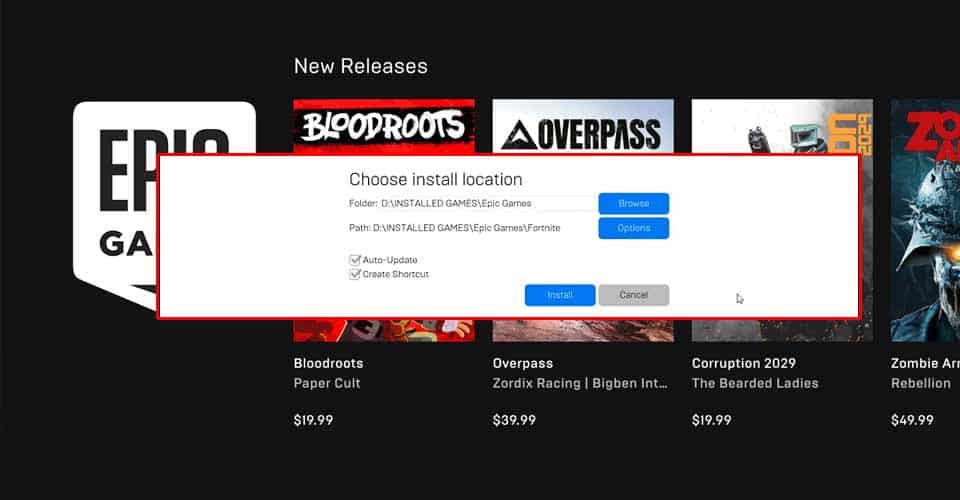
Even though that’s true, once you understand the concept and how moving a game impacts the Epic Games suite, it might seem straightforward and obvious.
Nevertheless, it isn’t necessarily the case that moving games is difficult with the Epic Games launcher. On the contrary, when it comes to games from launchers, which has become the standard nowadays, usually players get overwhelmed by the process of moving their games to other game paths.
Move an Epic Game to Another Folder, Drive, & PC
I urge you to follow the steps carefully, as this process is a tad bit difficult, and you might lose your whole game data if you make the wrong move.
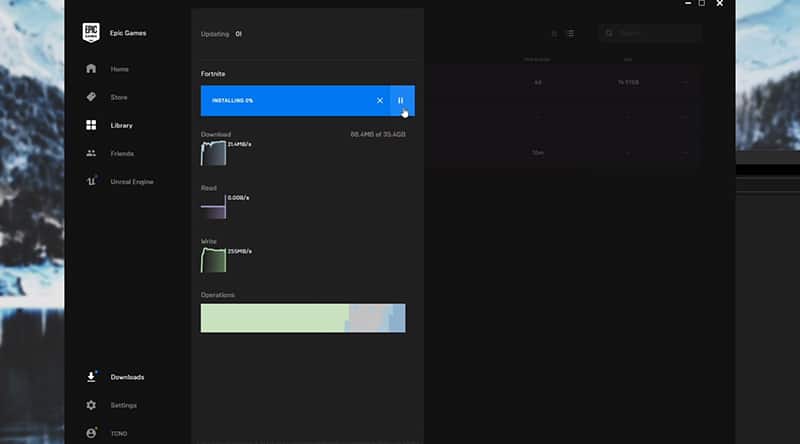
The steps that we will outline below will apply for all three changes in destination, i.e. another folder, drive and/or PC. Here is how to do it:
- Backup the game that you want to move. Navigate to: C: Program Files Epic Games *name of the game* (this is the default location, for you it might be different).
- Launch the Epic Games application and open Library.
- Click the three dots next to the game that you want to move and press Uninstall.
- After that, start installing the game again to the location where you want it to be. Once it gets to 2-3 percent click the three dots again and cancel the install.
- Exit the Epic Games launcher, and then copy the backup to the new installation destination, and press Yes, to all to replace the files that are downloaded.
- Open the Epic Games Launcher and then resume the download. Files will get verified in a few minutes depending on your system.
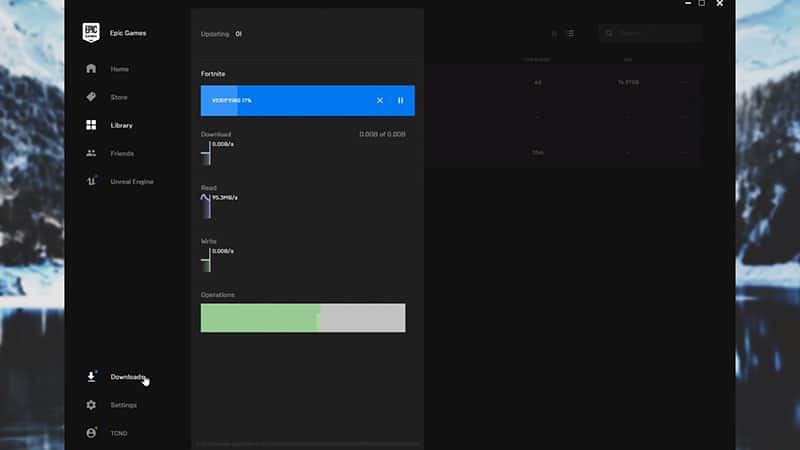
Soon after the files get verified, and the necessary resources get downloaded, you will be able to play the game from that file destination.
The same will go for moving the game to another PC. Just start the download, cancel it, copy it to the folder in which the installation has started, and resume the installation!
READ NEXT : How To Move Uplay Games To Another Folder, Drive & PC
















