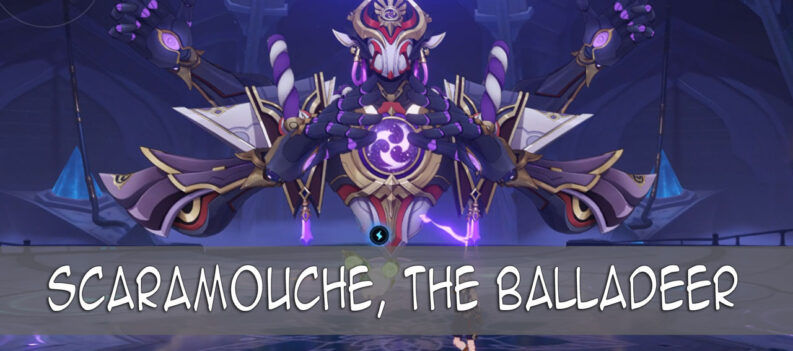Although Genshin Impact isn’t an MMORPG, it does let you explore a vast fantasy world with your friends in co-op mode.

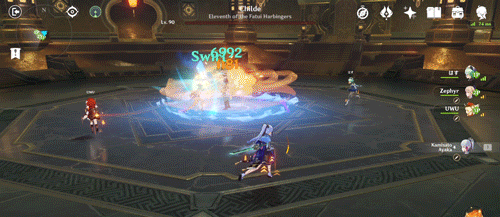
To unlock co-op mode, you must first reach Adventure Rank (AR) level 16. After that, there are several ways to launch a cooperative game.
Domains

When you do domain challenges, you have the option of playing in co-op mode. Right before you launch, you’ll see a button on the lower-right corner of your screen that says “Match.”
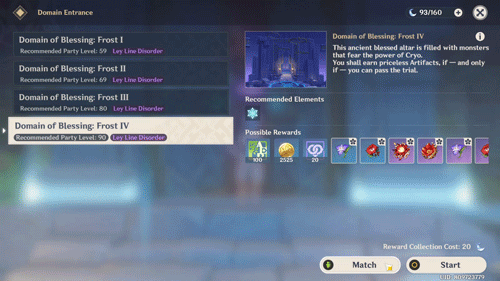
Clicking this button will match you with other players on the server who are also doing a challenge in that domain. With this, you can perform the challenge with players of the same rank
Boss Challenges
Before starting a fight with a world boss, you are also given the option of doing it in co-op mode. Hit the “Match” button to find other players to join you.

Random World Join Request
Click on the “Co-op Mode” button, and a list of player names will come up. To the right of each player’s name is a button that says “Request to Join.”

This will send a message to that player asking if you can enter their game.
Co-op Request Via UID
You can join a specific player’s world if you know their UID. On the Co-op Mode screen, you can enter a player’s UID in the search box to find that player.

When the player’s name appears in the search results, click “Request to Join” to ask them if you can play in their game.
Joining a Friend’s World
Pairing with random strangers can be somewhat hit or miss. You might have better results by joining a friend’s game. Just go to your friend list and see who is currently online.

If they’re online, the “Request to Join” button will be available. You can also send them a private message asking them to play with you.
Events
Most events allow you to play in co-op with anyone. It’s always fun to do these event challenges with the community. Before starting an event challenge, you are given the option to start immediately or match with others in co-op mode.
Leaving Co-Op Mode
The fastest way to exit a co-op game is by pressing F2. You can also click on the co-op icon, then click “Leave Team.”

Please note that you can only enter another player’s game if you have the same Adventure Rank or higher. If two players have different AR levels, the player with the lowest rank needs to be the host, and the player with the higher AR must enter their game.