Any MMORPG game will involve a type of the main weapon along with some other equipment pieces such as chest pieces, pouldrons, and gloves, that make up a player’s typical loadout. In Lost Ark, the type of weapon and armor you equip to your main character increases a variety of its stats to make it stronger. The stronger the items you equip, the more stat bonuses your character receives.

Every weapon or armor in Lost Ark will lose some of its “durability” the more it is used. Fortunately, there is an easy way to “repair” any weapon or armor in Lost Ark.
With that out of the way, let’s jump into a guide on how to equip items in Lost Ark. Let’s go!
How to Equip Items in Lost Ark
If you are new to the MMORPG genre, playing Lost Ark will feel like a rave party with everybody running around the map. Not only that, getting around inventory menus, skill settings, and other menus can be described in one word: Overwhelming.
Worry not, though, since equipping any new item or weapon you picked up while doing quests is an easy affair.
- From anywhere on the map, access the Inventory Menu by pressing the “I” button on your keyboard:

2. Hover your mouse cursor over to the weapon or armor you want to equip:

3. Right-click on the item.

Right-clicking on any same tier item will swap out your currently equipped item with the item you want to equip.
Trust us. As you progress in Lost Ark, you will do this frequently because the game regularly drops a more powerful version of your current loadout items with every major quest completed. You will want to equip the best possible items for your character to make them even stronger. Right?
How to Add Items to the Quick Slot
As the name suggests, The Quick Slot is an easy-to-access menu located at the bottom right side of the in-game HUD. This gives players easy access to their Potions, Grenades, Essences, and other in-game consumables.
Because of how hectic the battle sequences are in MMORPG games such as Lost Ark, players will not have the time to access their main Inventory menu, as shown above—with that in mind, having quick access to consumables and other items. At the same time, fighting can help players stay in the fight longer.
- Open the Main Inventory menu by pressing the “I” button:

2. Click and hold on the item you want to add, then drop it into the Quick Slot:


It is worth noting that the top row of the Quick Slot is reserved for healing potions, toys, foods, emotes, sheet music, and mounts only.

The bottom half is reserved for Consumable battle items such as Grenades and Elemental Potions.
Players can configure up to four different presets and combinations of items in the Quick Slot by clicking on the 1-2-3-4 buttons or pressing CTRL+Q/W/E/R to access pages 1, 2, 3, or 4, respectively.
Time to Find the Ark
Lost Ark is out now on Steam for North American and European MMORPG fans. Upon release, Lost Ark danced its way to the top of the Steam charts with over 1.3 million concurrent players just a few days after its NA and EU release.
All other regions apart from NA and EU will have to wait for more servers to come. In the meantime, if you are from other regions such as Asia, you might want to check out our guide on How to Fix Lost Ark Unavailable in Your Region so you can start playing Lost Ark now!
We hope you found this guide helpful! Check out PlayerAssist.com for excellent gaming news, tutorials, guides, game codes, and more!


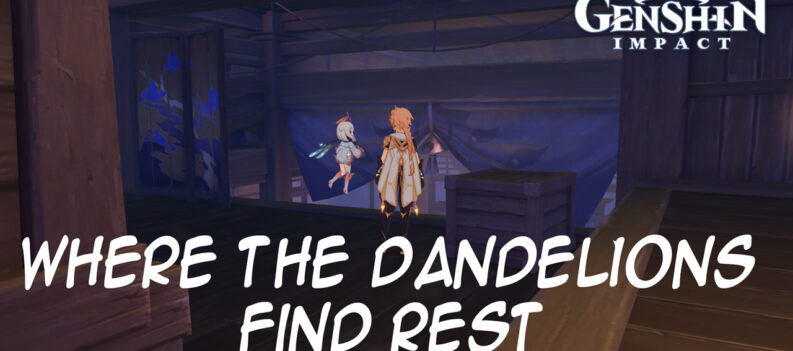
 More Guides
More Guides











