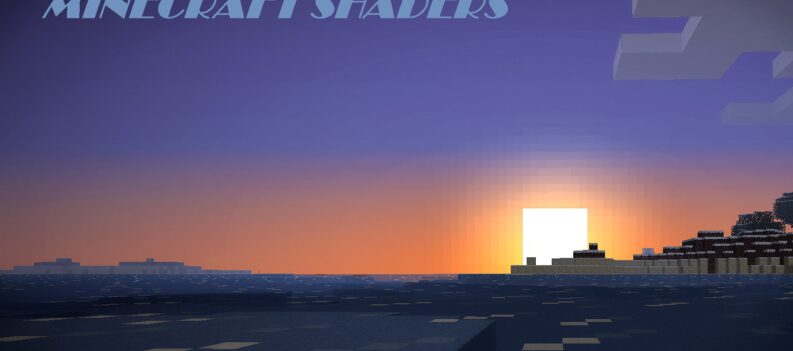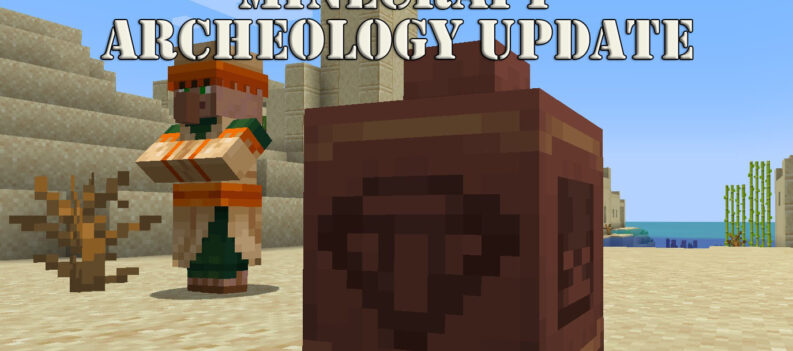The biggest issue that Minecraft Dungeons players faced was cross-platform progression. If you wanted to grind out for a couple of hours on PC, and then switch to console, you couldn’t continue from where you left off. Meaning, you have to play different heroes on both platforms. But with the most recent Minecraft Dungeons update, there was a feature implemented, called cloud save!

How to Use Cloud Save to Transfer Hero to Another Platform
How does the cloud save work? It is simple. The main point of this is to act as a save system. So, in theory, players will save the game or progress, and they would have it on any other device that Minecraft Dungeons is supported on. Pretty neat.
Whenever cloud is involved though, it is always complicated. How is your progress up in the clouds?
Well, simple. Your saves get saved to the cloud, and are linked to your Microsoft account. So, if you want to use the cloud save, and transfer a hero to another platform, here is what you do:
- Login with your Microsoft Account on Minecraft Dungeons.
- Go to Hero settings from the main screen.
- Click Ins.- Insert on PC, or the equivalent key binds for other platforms, you can see which button in the bottom right, where it says ‘Upload Hero’.
- Once the other screen opens hit Insert again, or press the ‘Upload Hero’ button. It will automatically insert the hero that was selected. If you want another hero, simply switch to it, and repeat the process.
Now, on whichever platform you login, you will have the same progress. It is important that you save or insert your hero every time you play, to update the save file.
There is little information about whether or not that can be done automatically, but just to be safe, insert the hero to cloud save each time you play the game. Also, make sure to connect you Microsoft Account on all platforms that you play the game.
It is important to note that all DLC packs won’t be transferred to other devices, if the devices don’t support said DLC packs.
READ NEXT : Demeo VR: Assassin Champion Class Guide