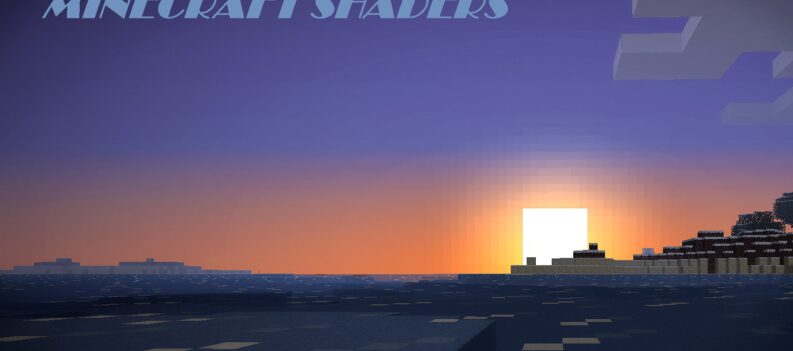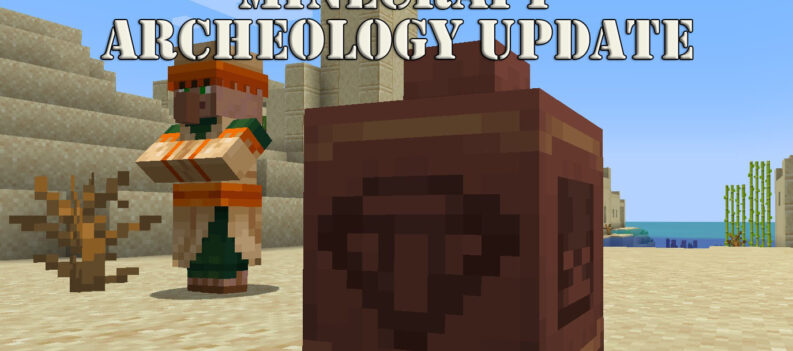With a huge player base that Minecraft exercises, there really can’t be any issues server-wise. Those things, if they do happen, can stop thousands, if not millions of players from playing the game. And sure enough, they do happen, with players getting ‘Failed to sign in’ error now. We’ll talk about what is this, why it’s happening, and how to fix it. It has something to do with the Microsoft Account.
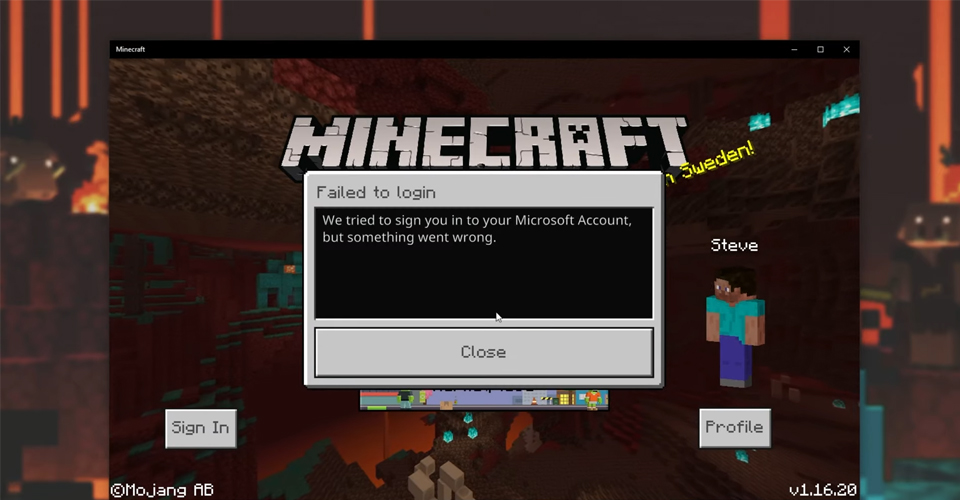
How To Fix ‘Failed To Sign In’ Microsoft Account – Minecraft
The most common thing that causes this issue is usually Minecraft cannot really communicate with the App Store, hence not logging you in. It can’t identify whether you’re logged in, nor which account you are using.
To fix that, it is relatively simple. You have to get the Xbox Identity Provider, which is some sort of a app for a link between servers. It is on the official Microsoft store, but you can’t find it through the regular search.
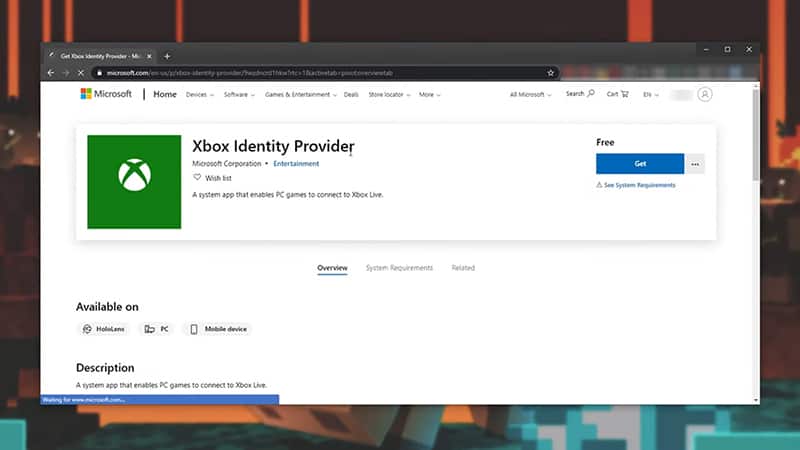
However, you can go to the official Xbox Identity Provider page, and from there, click ‘Get’, which should lead you to the Microsoft app store, and you’ll be able to install it that way.
After you press ‘Get’, make sure to install the application as well.
Then, launch Minecraft once again, and try to login again. Most times, this fix will work, but if you’re still experiencing issues, there are other things you can try.
Here is another fix for ‘Failed to sign in’ Microsoft account for Minecraft:
- Click Windows Button + R.
- Type in ‘services.msc’, and hit Enter.
- Click on any one of the services from the list, and type in ‘Xbox’.
- Right-click and go to Properties on each of those Xbox-titled services.
- For Start-Up Type, select ‘Automatic’ for each one.
- Then, right-click each one again, and hit ‘Start’.
This basically ensure that all of those required Xbox authentication and other services are running correctly. It’s known for them to cause such issues if they’re disabled.
Other stuff you can do is updating your Microsoft store, which can be done through the ‘Windows Update’ menu, and updating Minecraft.
READ NEXT : GTA V Online: How To Start A Sprint Race