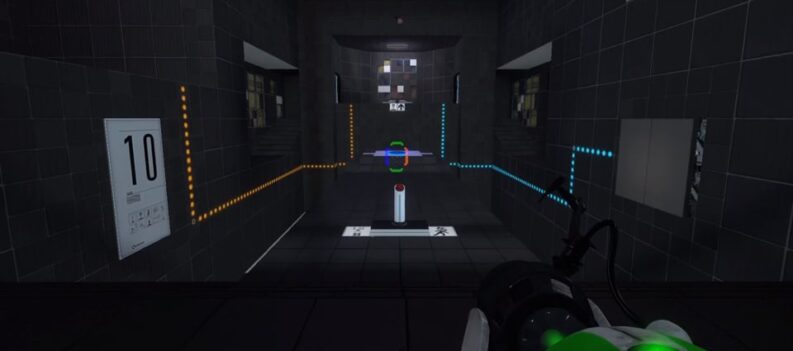Since the launch of MLB The Show 21, it was clear that the game had a lot of mechanical improvements. But other than mechanical improvements, the game was also redesigned in many ways, particularly the UI. The point is that, not all of these changes were received quite well. In fact, the biggest issue players have with the game at the moment, is the adaptive triggers on the PS5.
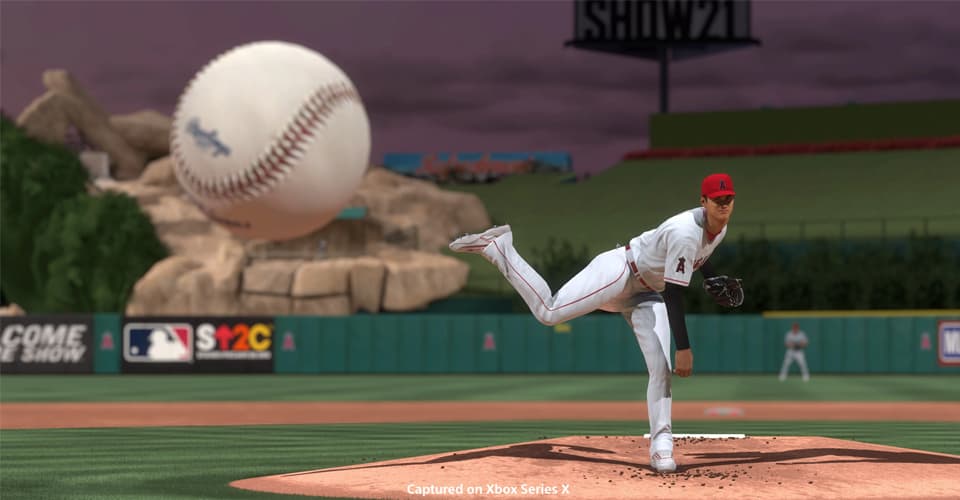
Many are wondering how to turn off the adaptive triggers, and quite frankly, there doesn’t seem any setting for it. But they can be turned off!
How to Turn Off Adaptive Triggers – MLB The Show 21

The adaptive triggers are causing a lot of trouble, just because of how inconvenient they can be. In some game modes, when players try to throw a ball to a teammate, the adaptive triggers might make it difficult to do so.
This is mainly due to the fact that players cannot seem to throw the ball fast enough. But the adaptive triggers in MLB The Show 21 cannot be turned off from the game, but they can be turned off in the PS5’s settings.
Here is how to do it:
- First, head into your PS5 settings.
- Then, navigate to Accessories.
- Go to the Controllers menu.
- Set the trigger effect intensity to OFF or higher, depending on your taste. NOTE: Off means that the adaptive triggers are fully off.
These adaptive triggers got all of the hype even before the release of the PS5, but not many predicted that they would be causing so many issues in some games. After all, they work exceptionally well in some specific games.
Nevertheless, they might be a tad bit annoying in MLB The Show 21.
MLB The Show 21 is now available on multiple platforms: PlayStation 4, PlayStation 5, Xbox One, Xbox Series S & X.
Be sure to follow Caffeinated Gamer for more MLB The Show 21 related tips or tricks!
READ NEXT : MLB The Show 21: How to Master Check Swings