The Oculus Quest 2 has no shortage of games. On top of that, there are many options to sideload and play different games, that you might otherwise not be able to. Now, all of this is well and good, but what happens if you don’t have a PC nearby, can you potentially sideload games from your smartphone?
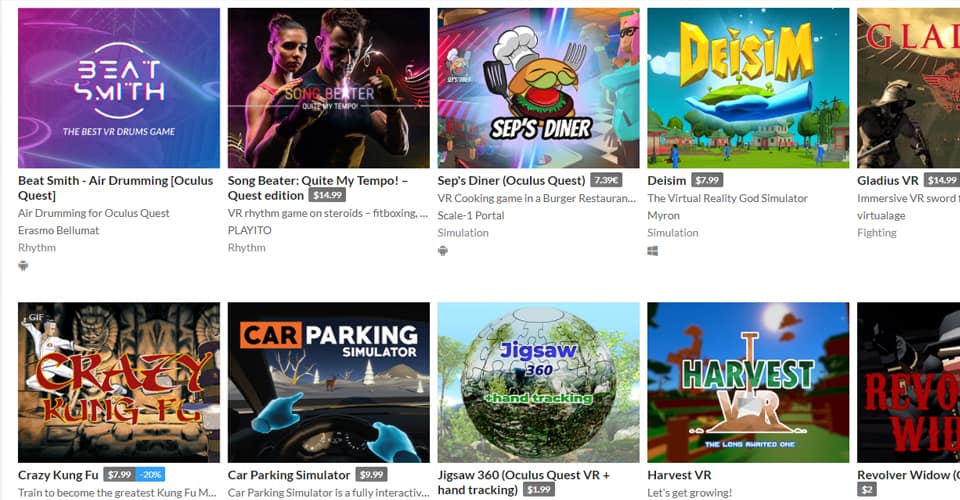
Thankfully, you can sideload as many APKs as you like on your phone. The process is a bit challenging, but if you have already sideloaded games on your PC, you shouldn’t get overwhelmed.
How to Sideload On Your Phone – Oculus Quest 2
All of the things you need for this is a smartphone, your Oculus Quest 2, and a USB cable. The USB cable should be able to go into your phone and to your Oculus Quest 2. Depending on what phone you have, it could be USB Type C, Type A, and similar.
For the purpose of keeping this guide as straightforward as possible, we will separate each step, and explain what you need to do to sideload on your phone for the Oculus Quest 2 accordingly.
Enable Developer Mode on Your Phone
The first thing that you will need to do is enable Developer Mode on your phone to allow USB Debugging. This is a bit tricky though, as the UI is different for every phone.
Usually, you will have to tap the Build Number 10 times, which is under About Phone in your Settings. Depending on which smartphone you have, search for how to do it for your phone on the internet.
Make sure that you enable USB Debugging after the fact.
Enable Developer Mode on Your Oculus Quest 2
Here is what you need to do to activate developer mode on your Oculus:
- Open your browser.
- Go to the official organization creation page.
- Login with your Oculus account.
- Create an organization, you might also need to enter your credit card or phone number to verify your identity.
- After that, open the Oculus app on your phone and go to Settings > Connect Your Oculus > More Settings > Developer Mode.
- Turn it ON!
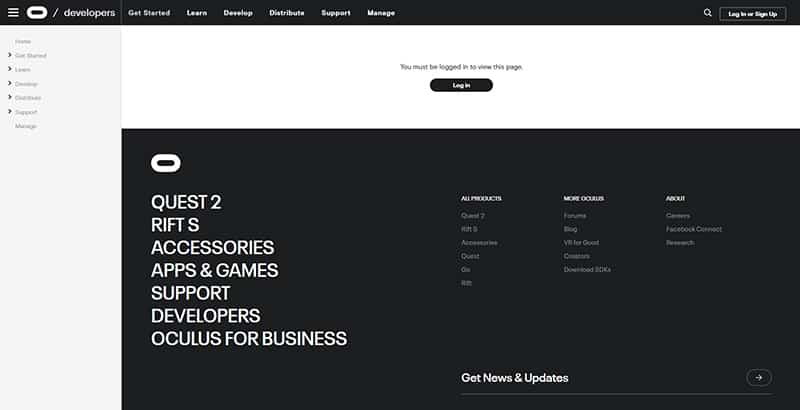
Bugjeager
Navigate to your Google Play Store and then search for “Bugjeager”. Download and then install this application, which will allow you to sideload games from your phone.
When it is installed, open it. After that, using the USB cable connect your Oculus Quest 2 to your smartphone while having Bugjeager open. Allow access on your phone. Then allow access from your Oculus Quest 2 as well.
Finding APKs
Now, there are many games out there for the Oculus Quest 2 that you can find and play, but if you don’t know where, then Itch.io has some great VR games.
Choose an application and then open up Bugjeager again. Click on the “+” sign at the top, find the APK that you’ve downloaded, and then install it.
Then from your Oculus Quest 2, go to applications from unknown sources, and you will find the game – APK that you have installed!
READ NEXT : How to Watch NBA on Oculus Quest
















