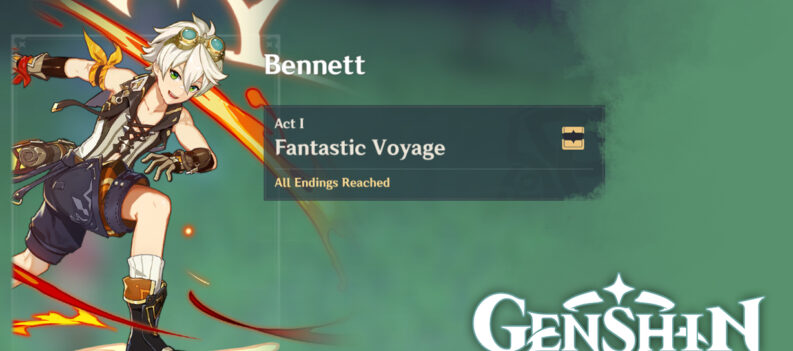Traditionally, opening the console line user interfaces in video games is the means of inputting cheats. However, in most multiplayer games where cheats are prohibited, console commands are tools used to improve the performance, accessibility, and interface of a game. In single-player modes, the console command in DOTA 2 can also be used to enable cheats for testing purposes. Whatever your reasoning for needing access to the console in DOTA 2, we’ve got your back.
How to Enable the Console in DOTA 2
The console is not enabled by default. In order to enable it, follow the steps below:
- Right-click the game on your Steam Library
- Click “Properties“
- Click “Set Launch Options“
- Type in “-console” or “+con_enable 1” without the quotes

-console versus +con_enable1
There is no difference as to the effect of inputting either -console or +con_enable. The default hotkey for the console command is the backslash sign “\“; you can always rebind this key in the in-game settings. The console line user interface hides if the hotkey is pressed again. However, if you want to totally remove the console from appearing in-game, just remove the -console or +console enable 1 line from the launch options following the procedure laid down above.