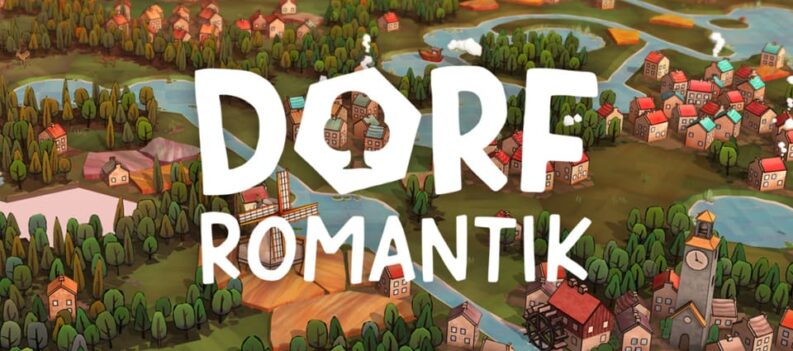Outriders is no strangers to errors. Even when only the demo was out, players were struggling to get in on the action. Most of the time, this was due to the rapid jump in numbers of players, and usually strongly tied to server-related issues. However, since then, most of those issues were fixed, but there are new ones which are circulating the Outriders community.
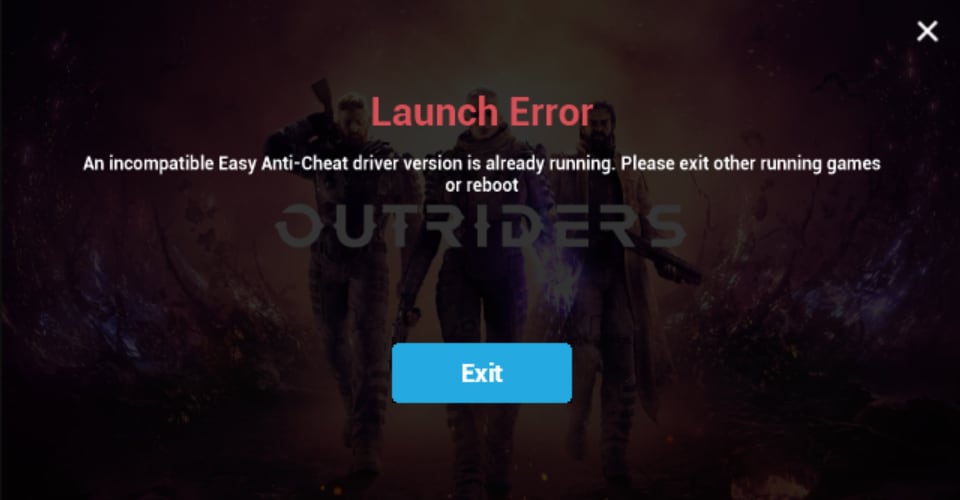
One which players kept encountering during a period of a few weeks is the anti-cheat error. For some reason, whenever a player tries to launch the game an error occurs, with something along the lines of “anti-cheat” error.
Fix Anti-Cheat Error – Outriders
There are only a handful of fixes that have been found for this issue, and there isn’t an official method, or a patch for this error, at the time of writing. Probably because only a handful of people have encountered it.

Before starting, make sure to exit out of any other games you might have running in the background, and also disable all of the overlay applications you might have (ex. Steam, Skype, FPS Counters, Discord, etc.).
This is because that is known to cause an anti-cheat block, preventing you from accessing the game.
Verify Integrity of Game Files – Outriders
If you’re on PC, you can also check whether your install is, well, properly installed and that no corrupted files are present, as that might be causing the issue.
Simply follow the steps to verify the integrity of the game files for Outriders on Steam:
- Go your Library.
- Find Outriders, right-click it, and then go to Properties.
- Go to the Local Files tab.
- Hit Verify Integrity of Game Files.
Wait for it to finish, and then try launching Outriders again. If nothing was fixed, continue with the next method.
Controlled Folder Access
Open up your Start menu, and search for “Controlled Folder Access”. This is a malware protection feature from Windows, but in some cases in might block games from writing or reading certain files, hence cause a variety of issues.
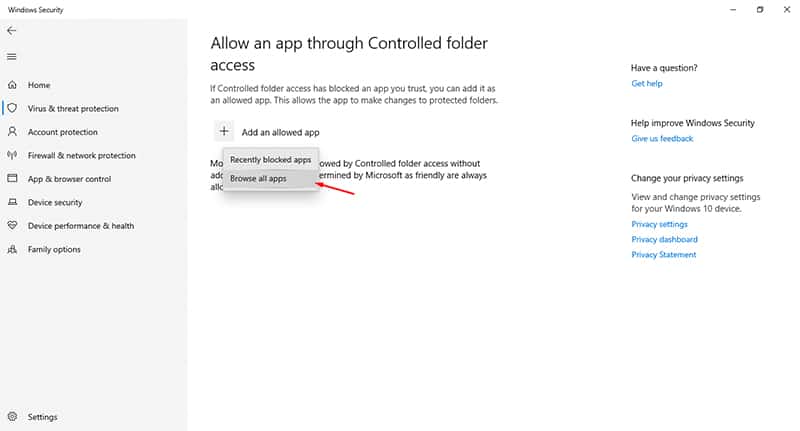
Simply, click on “Allow an app through controlled folder access”, then “Add an allowed app” and then Browse. Find the Outriders executable file and select it. Close out of that window, and try to launch Outriders.
If this didn’t fix the issue, then you can give running the game as an administrator a shot.
But if none of the methods outlined above worked, then make sure to contact Outriders support team for further assistance on the issue.
READ NEXT : Outriders first update coming out, Patch Notes 1.05 Revealed