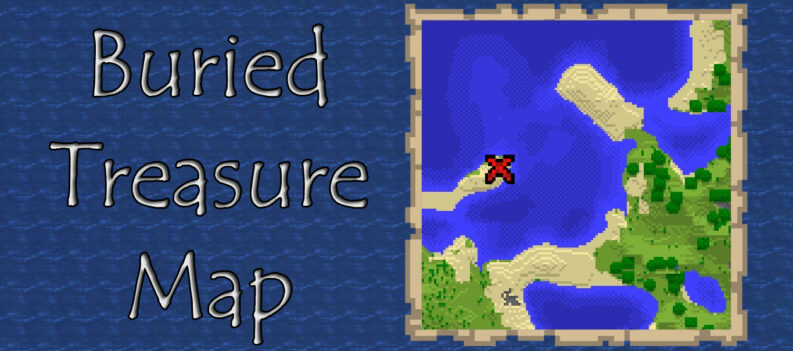Prove your skills as a Pokémon trainer by battling with your friends in Pokémon Sword and Shield! Trade and battle with your friends using Pokémon Sword and Shield’s Y-Comm function!

You cannot use the Y-Comm function from the get-go. Getting this feature won’t be missed and is part of the main story. You can access the Y-Comm function after going to Professor Magnolia’s house on Route 2, just after Wedgehurst.. There you will receive the Y-comm feature along with the Dynamax Band.
In this guide, you’ll learn how to battle with your trainer friends online or even locally!
I Challenge You To A Battle!

There are three types of battles you can play with your friends: Single Battle, Double Battle, and Multi Battle.
Single Battle is a two-player battle where the two trainers get to send one Pokémon at a time into battle. Yes, just like the battles you experience with NPCs in the game.
Double Battles are pretty much the same as Single Battles but each trainer gets to send two Pokémon at a time into battle.
Multi Battle, on the other hand, is a four-player battle with two trainers on each side and each trainer gets to send one Pokémon at a time into battle. This is basically a Double Battle with two trainers on each side.
Local Battle

Starting a Pokémon battle locally is pretty straightforward. To do that, this is what the players must do:
- Press Y to go to the Y-Comm menu and select Link Battle.
- To ensure that you and your friend will connect, Press + to Set Link Code and, as it says, set a link code of eight digits. The other player must also input the same code.
- Then, select the format of battle you want to play, may it be Single Battle, Double Battle, or Multi Battle.
- After that, the game will start searching for the other player.
- When it connects, select your team, set the rules, and start battling!
Online Battle

If you and your friends are situated far away from each other, you can battle online. But, in order to do this, you and your friends are required to have a Nintendo Switch Online subscription. Unfortunately, there is no other way to bypass this if you aren’t a member.
To battle online, this is what the players must do:
- Press Y to go to the Y-Comm menu and Press the + button to connect to the internet.
- Then, select Link Battle.
- To ensure that you and your friend will connect, Press + to Set Link Code and, as it says, set a link code of eight digits. The other player must also input the same code.
- Then, select the format of battle you want to play, may it be Single Battle, Double Battle, or Multi Battle.
- After that, the game will start searching for the other player.
- When it connects, select your team, set the rules, and start battling!
If your friends aren’t available, you can also start battles with random people. To do this, just skip the Link Code and select the format of battle you want. After that, the game will search for another player that did not set a Link Code with the same format of battle you selected. After successfully finding another player, you can now start battling!
Victory Station

Another way of battling other random trainers in Pokémon Sword and Shield is through the Victory Station or VS in the pause menu. Most of the battles in the Victory Station also require a Nintendo Switch Online Subscription.
There are two options presented upon opening Victory Station: Battle Stadium and Live Competition.
In the Battle Stadium, you can participate in different types of battles, specifically Casual Battles to battle random trainers without any consequences, Ranked Battles to compete with serious trainers to try and climb up the ranks, and Online Competitions to participate in Official Competitions (check the official Pokémon website for more info) or Friendly Competitions (which are competitions held by players themselves)! In Casual Battles and Ranked Battles, you can choose whether you want to engage in Single Battles or Double Battles.
In the same option, you can also rent out other trainers’ Pokémon teams or let other trainers rent out your own team in Rental Teams! Finally, in Download Rules, the last option in the Battle Stadium, you can download and receive new rule sets for multiplayer battles and tournaments from The Pokémon Company and Nintendo.
In Live Competition, you will be given two options: Participate in a Live Competition and Host a Live Competition. In the first option, you can participate in local official or unofficial competitions. In the second option, however, you can create your own competition with your own competition name, rules, time limit, and the number of battles per day.
It is important to note that upon entering a competition, your battle team must follow the competition’s rules and regulations. After that, you will be asked to lock your battle team which means you won’t be able to do anything to the Pokémon on your team while in the tournament like changing Pokémon or changing held items. You can only unlock your team by quitting the competition.
As you can see, there are a lot of ways to battle other players in Pokémon Sword and Shield, may it be battling with your friends or with random trainers around the world. Now go and prove that you are the very best like no one ever was!