Resident Evil Village was released a short time ago, and modders don’t waste anytime creating some unbelievable mods. Even after just a few days after the release, the internet is full of Resident Evil Village mods to choose from. But if you haven’t used a mod in previous installments of the franchise or in other games, modding might seem a bit overwhelming at first. In this guide, we will show you how to install mods.
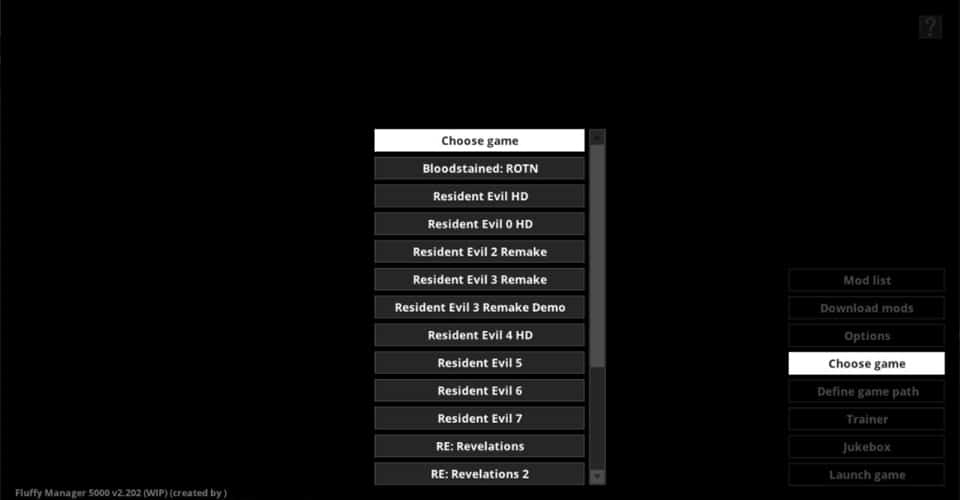
How to Install Mods in Resident Evil Village
Interestingly, Resident Evil is one of the easiest games to install mods on. Now, with mods, the install process for a mod is a bit sensitive, and might vary a lot depending on the type of mod.
In this guide, we will cover the most common way to install mods, but just for clarity’s sake, know that some mods might require different installation methods.
As for the most common way to install mods in Resident Evil Village, it goes as follows:
- Go to the official mod manager download page.
- Download Fluffy mod manager from the last link in the thread.
- Extract it somewhere once downloaded.
- Run ModManager.exe and select Resident Evil Village, and close out of the manager.
- Find and download a mod that you want to play.
- It will most likely download as a zip or rar file. Place it in the mod manager folder: Games > RE8 > Mods.
- Launch the mod manager and turn on the mod that you downloaded in the middle of the mod manager, and then launch Resident Evil Village through it!
It is very important to launch the game using the mod manager, otherwise, the game won’t launch with the mod.
This software simply loads the mods directly to the game, instead of installing them or attaching them to the game. Truly, it is a simple way to mod your game, but keep in mind that most mods have different requirements and installation blueprints.
Some heavier and bigger mods will require some PC knowledge to install, but there is a lot of helpful information in the modding communities for Resident Evil Village.
READ NEXT : How to Fix the FOV in Resident Evil Village
















