Roblox players will get the error code 267 if they try to use some kind of admin commands, or try to override any important game codes or files. However, don’t get freaked out just yet.
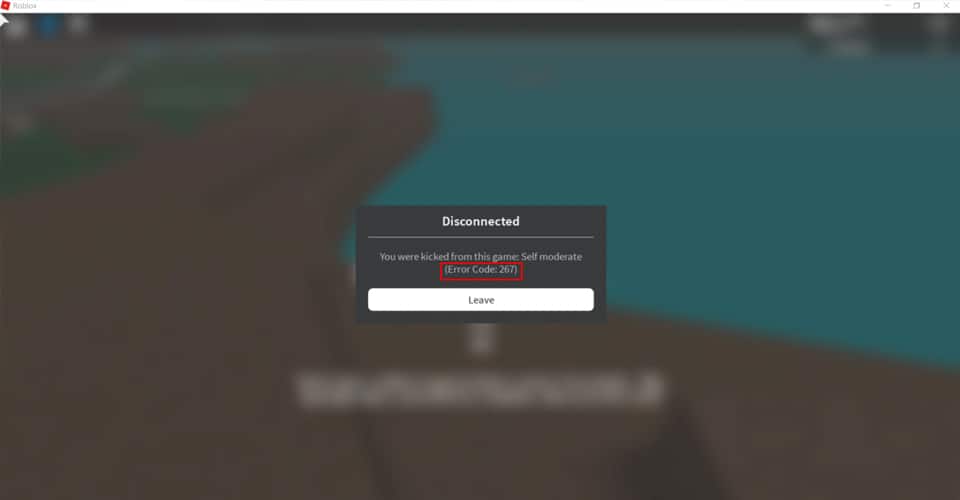
This code can appear for those who get connection issues, have ad-blocker, or any number of other reasons. Nevertheless, mainly you can look at this error as an Anti-Cheat prompt!
If you didn’t try to do one of the things mentioned above, then there is a way to fix this error.
How to Fix Error Code 267 – Roblox
Additionally, this error can be due to old OS update, or old GPU drivers. For those who don’t know GPU stands for graphics card and OS stands for operating system.
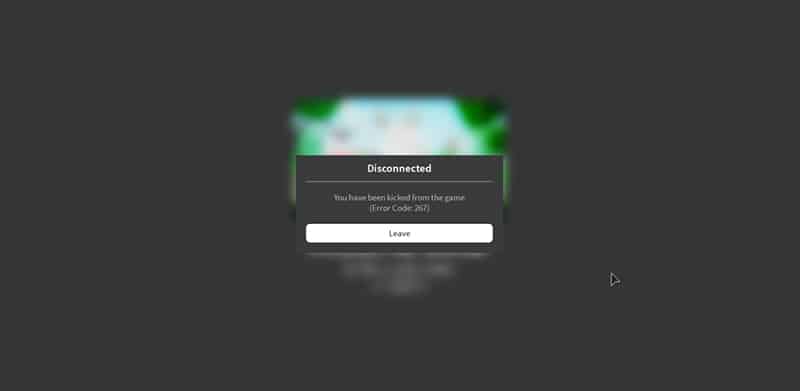
Even though you might think that these do not impact Roblox, that’s a common misconception. So, before anything, check whether you have the latest update for both.
Now let’s get into the main fixes. This is how to fix error code 267 – Roblox:
- Check your internet connection. Try using a hotspot from your phone to see whether it is your connection that causes the issue.
- Be sure to use a browser that is supported by Roblox. The best one is Google Chrome.
- If you have Ad-Blocker, kindly disable it.
- Update your network drivers to the latest version.
- Reset your router and your internet options and settings.
- If all of the above didn’t fix this error, then you should consider reinstalling Roblox.
It’s important to mention that if you are getting this error for only one game in Roblox, then you might be banned on the one that you’re getting the error on.
Unfortunately, there is nothing you can do if that’s the case. You could contact the particular game’s support team, but games mostly have very strict use guidelines.
The chances of getting unbanned are very low. However, as I said, if it’s a connection issue which most likely it is, then use the methods above to fix the error.
READ NEXT : Roblox: How to Fix An error occurred while starting


 More Roblox
More Roblox











