What happens if you give Roblox “banging” graphics?

Let’s face it. Roblox isn’t a game that is graphically appealing. Even for its age, and at the time that it was released, the game didn’t offer state of the art graphics. Still, many have joined in on the adventure, but graphics isn’t the main selling point for Roblox. Instead, the game offers one of the most unique experiences you can have in a game.
The way that Roblox is open to a lot of junior and veteran developers, giving them the opportunity to make creative games, makes it such a popular option for many.
How to Get Shaders – Roblox
Since there are a lot of creators on the platform, there are many games that have risen to the top, and many players enjoy. While not many care about the graphics, it is still a good thing that you can do some stuff to “spice up” the graphics in it.
One way to do so is to install shaders to it. Shaders allow the GPU to manipulate the game, and output the game differently to your screen. In other words, give you a much pleasant experience.
It is a tad bit difficult, but follow these steps carefully if you want to get shaders on Roblox:
- Open your browser and type this in your address bar: “reshade.me”.
- Scroll down and press the Download button.
- Click the file once it is downloaded and then click “Click here to select a game and manage ReShade installation”.
- Press Browse and look navigate to your Roblox Player.
- Right-click it and press “Open file location”. After that, double-click “RobloxPlayerBeta” .exe file.
- Select OpenGL and press Install.
- Wait for it to finish and open any Roblox game.
When you open a Roblox game, press the Home button on your keyboard. If you have a 60% keyboard then you might have to press the FN button as well.
Usually, the Home button is located above the arrows on the keyboard, i.e. left of the numpad. Scroll down in the menu, and then select “Daltonize” and close the menu.
Technically, you can use any of these options. However, make sure that your system can handle the heat, because these settings require a lot of gaming power!
READ NEXT : Roblox: How To Wear More Than One Hair

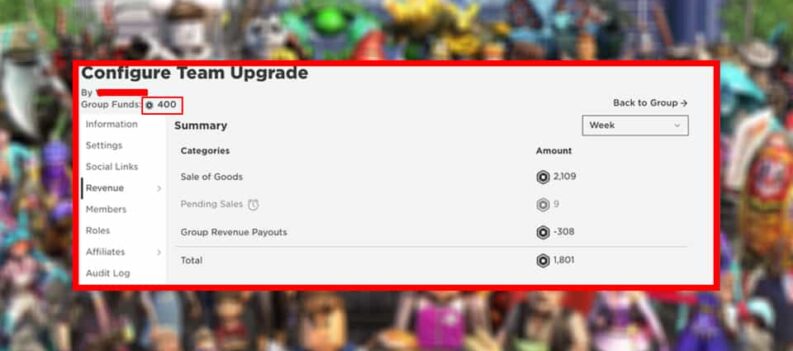
 More Roblox
More Roblox











