The Medium is not a game that is particularly hardware demanding. While it is a huge title and it is relatively big in terms of story, it isn’t like it is graphically indistinguishable from reality. The point is that there are many games that require much more system performance, even other horror games. Nevertheless, in some cases even with a potent PC, you might get quite a lot of FPS drops and lag.

There are things that you can do to optimize both the game and the OS in order to run the game much more smoothly, and better.
How to Boost FPS and Increase Performance on PC – The Medium
For those that have a powerful gaming rig at home, it is important to check whether the OS and the graphics card drivers are up to date. However, those with a powerful system are not the only ones that should check this.
Despite what many believe, this is usually the cause of FPS drops and low-performance on PC. Usually, the graphic card drivers. If everything is up to date, kindly check whether you have the minimum necessary requirements to run the game.
If you do, you can continue trying out the methods outlined below to boost FPS and increase performance on PC for The Medium:
Operating System Optimization
What you need to do here is turn off all of the uneccessary bloatware that causes your game to run in lesser performance. Firstly, go to your Start Menu and search for “Game Mode”.
Turn this off, and then navigate in the menu in “Xbox Game Bar” and “Captures” and turn all of these off. On average, you get 3-4% less FPS with these ON.
After that, go to your Start Menu and now, search for “Graphics Settings”. In here, make sure to turn on “Hardware-accelerated GPU scheduling”. Click Browse, find The Medium and then change its power mode to the one that will have your graphics card, usually performance mode.
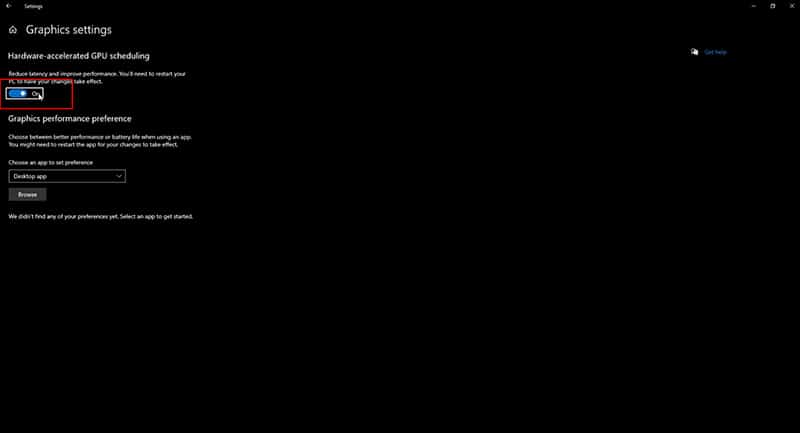
You can also exit out of every application that you’re not using. This is really important, since this will consume a lot of hardware usage. Turn off all of the overlay applications like Discord, Steam, Epic Games, Skype, Xbox Game Bar, and similar.
In-Game Settings
Open up your settings and navigate to Display options. Make sure that the resolution that you’ve selected is one that your display can support and is native to. Turn Fullscreen to on, and disable HDR.
If you don’t have any tearing in-game, make sure to turn off V-Sync as well. Set your FPS to Unlimited or to something that will be lower than your average by 10-20 FPS.
Click on Advanced to open up all of the other options available. The basic premise with these is the lower they are, the better performance you will get. So, in this case, I recommend that you put these as low as possible, or the lowest you can be comfortable with.
READ NEXT : The Medium: How to Pump Out Water

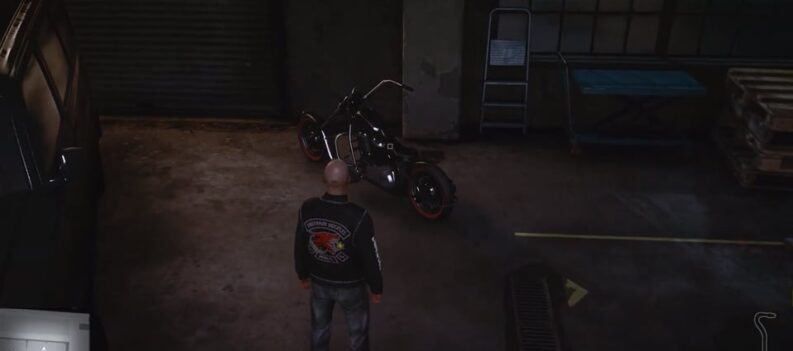
 More Guides
More Guides











