Every game is prone to errors, and The Medium is no exception. Apart from unexpected crashes and errors, players keep experiencing black screen when launching the game.

This troubleshooting guide will be dedicated only to PC users, so those that are on console can’t use the methods below to fix black screen in the Medium on console. There are a lot of reasons why you might be getting a black screen, hence why there will be a few methods below to fix the issue. While trying each, you will also be troubleshooting at the same time.
How to Fix Black Screen – The Medium
GPU and Operating System Updates
It sounds cliché that I say this as the first odd man out, but you would be surprised on how many times this could be the reason you’re getting a black screen.
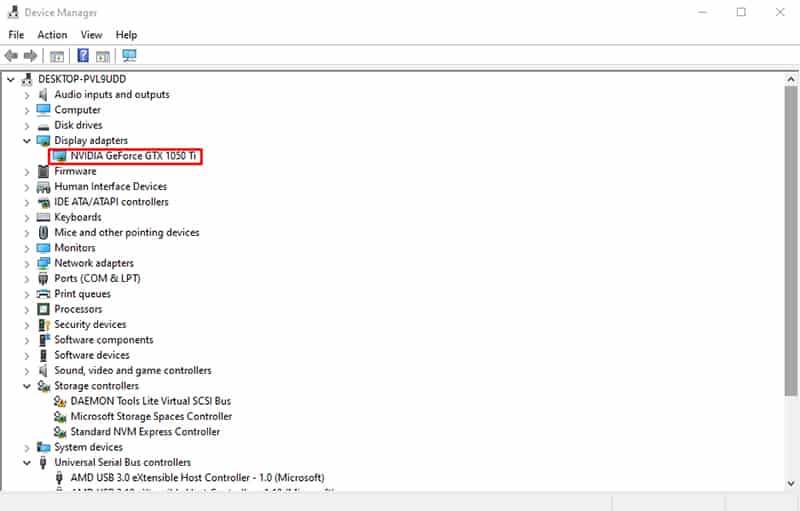
To check for updates for your GPU, go to your start menu and search for device manager. Open it, find your GPU, usually at display adapters, right-click and check for updates.
As for your OS, it is similar, just open up the start menu and search for windows update. Check whether you operating system is up-to-date. If it is, you can continue with this guide and try out the second method if this didn’t fix the black screen.
Verify Integrity of The Medium’s Files
Bad installs can also be the reason why you might be experiencing crashes and black screens. There is a slight chance that your game files get corrupted while installing, hence a black screen.
Just navigate in your client, either Steam, Epic Games, or GOG, and find The Medium. Go to setting and find the feature that let’s you check the integrity of the files. If they’re truly corrupted, the client will download the missing ones, and install them.
Windowed Mode
Try to launch the game in windowed mode. To do so, you can type in launch commands in your Steam, Epic, or GOG. Also, you can launch it normally but then click Alt + Enter as soon as the game launches.
Disable Fullscreen Optimization and Run as Administrator
- Right-click The Medium and go to Properties.
- Navigate to the Compatibility tab.
- Make sure to activate “Disable Fullscreen optimization” and “Run this program as an administrator”.
- Click Apply and then OK.
If all of these methods didn’t fix your issue, then you can try to reinstall the game. A clean plate is sometimes all that is needed to fix similar issues.
READ NEXT : The Medium: How to Boost FPS & Increase Performance – PC
















