All of the games that are released and are being released are all prone to crashes, errors, freezes, and many other issues that might arise due to a number of reasons. Whatever the case might be, the point is that not one game is errorless. Like that, one of the most talked about horror game out right now, The Medium, is also not errorless, and many players face errors, crashes, and other issues.

These errors have multiple causes, and while they can happen on most platforms, we will only cover how you can fix them on PC, since there isn’t much you can do on consoles except a reinstall.
How to Fix Crashing, Errors, Stuck & Other Issues – The Medium
It is important that you know whether your system fulfills the minimum required system requirements to run the game before getting into the fixes. If it does, you’re set to try the methods below to fix crashing, errors, stuck, and similar problems in The Medium:
Operating System and GPU Updates
Among the most common causes for these problems are out of date operating system, as well as a graphics card driver. While it may sound like a cliché, there is a reason why these updates are frequent.
So, go to your Device Manager to update your graphics drivers, it should be under Display Adapters. As for your OS, just go to the Start Menu and search the term “Windows Update” open that, and check for updates.
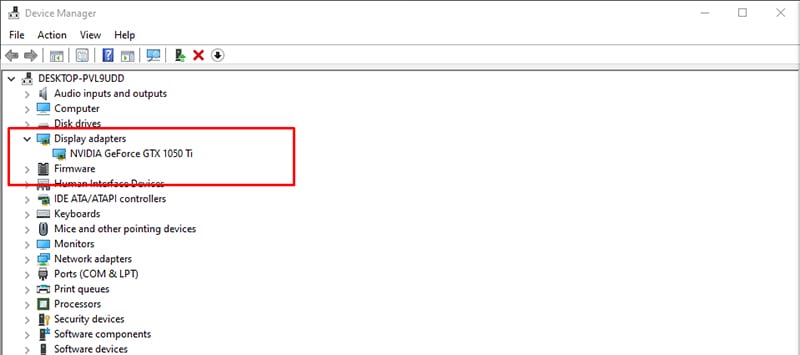
Run as Administrator
The game might not launch or freeze due to not having the required privilages to make changes on your system or similar.
It is relatively easy to see whether that is the case. Basically, find a shortcut to The Medium and then right-click it. Go to Properties, and then navigate to the Compatibility tab. Make sure both “Run the program as an administrator” and “Disable Fullscreen Optimization” are both selected.
Verify Integrity of Game Files
Sometimes your game might be improperly installed. This leads to corrupted or missing files in the installation folder for the game, hence issues at launch, freezes, and similar.
Nevertheless, depending from which suite you play the game – Steam, Epic Games, GOG, or similar. Find out how you can check the integrity files of the game on the one that you use accordingly.
Last Resort
If you’re able to launch The Medium for a bit, then make sure that you lower the settings as much as possible so that it can run reasonably well.
In some cases, none of the above would work. If that’s the case, try a regular reinstall and see if that fixes the issue.
READ NEXT : The Medium: How to Escape the Monster
















