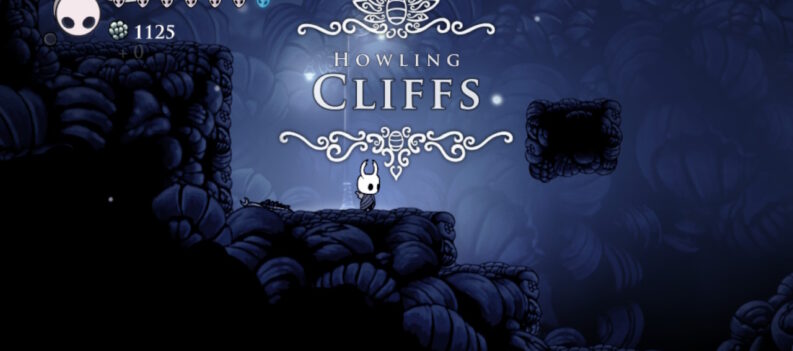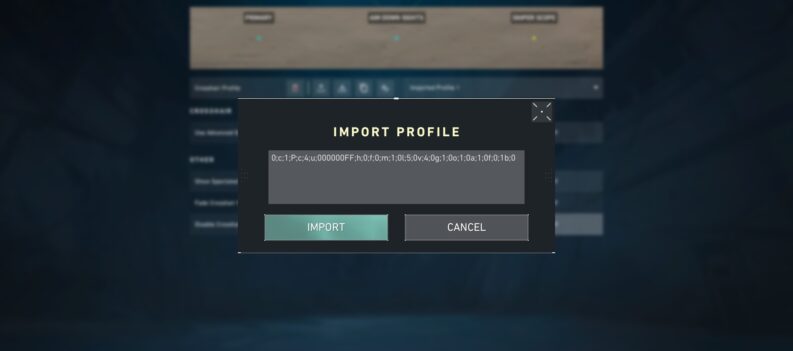Create and share your favorite VALORANT crosshairs.

Crosshairs are probably the most subjective in-game setting in VALORANT. While an argument can be made with sensitivity and graphical settings, crosshairs are more of a personal thing, and most people can play well with what others might think are bad crosshairs.
Creating and sharing crosshairs have become much easier since Riot Games added a feature to share crosshair codes in-game. Players can now use online Crosshair Generators to create and share their creations online.
We have outlined everything you need to know about VALORANT Crosshair Generators in this guide.
Online Crosshair Generators
Back in CSGO, players can fire up the trusty uLLeticaL Crosshair Map to find all the current pros’ crosshairs and other funky preset crosshairs. The closest you can get to a crosshair generator in VALORANT are those online crosshair generators that give you access to individual crosshair settings.
Nevertheless, these Crosshair Generators are useful for creating custom crosshairs without firing up the game. If you want to try the crosshairs in a Deathmatch or Spike Rush, all you have to do is Import the Crosshair using crosshair codes.
Try out these VALORANT Crosshair Generators for yourself:
- VALORANT Crosshair Generator – ValoFrags
- VALORANT Crosshair Generator
- VALORANT Crosshair Generator Online – Code Beautify
How to Import VALORANT Crosshairs
Riot Games added a crosshair import functionality back in Patch 4.05. Players can copy a 20-digit code and paste it into the in-game crosshair menu to copy their favorite players’ crosshairs.
Gone are the days of listing down individual crosshair parameter values and manually inputting them in the in-game setting. These days, you can import VALORANT Crosshair codes by:
- Go to the VALORANT Setting Menu:

2. Click on “Crosshair”:

3. Click on the Input Profile Code button:

This window should pop up:

Copy your favorite pro player’s crosshair profile online from your favorite esports sites. VALORANT on Twitter shared official crosshair codes for some of the most popular players, such as TenZ, Boaster, and Nags.
Crosshair codes should look something like this:
- Tenz Crosshair Profile code: 0;s;1;P;c;5;h;0;m;1;0l;4;0o;2;0a;1;0f;0;1b;0;S;c;4;o;1
Paste the code into the popup window. Click on “Import”:
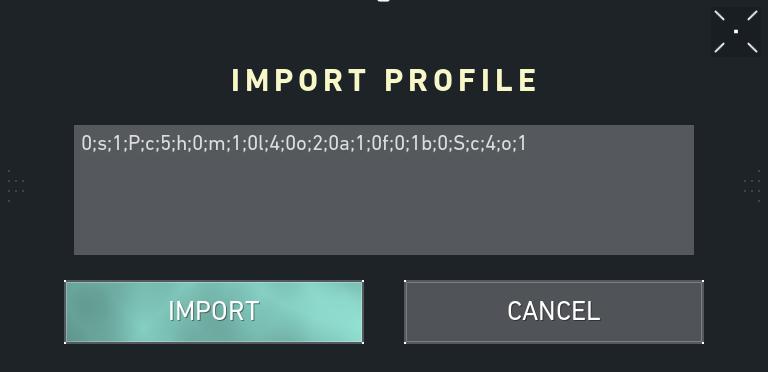
Click “Okay” to complete the import.

The newly imported crosshair should show up as “Imported Profile 1”:

Unique Crosshairs to Try In VALORANT
Don’t believe us? The type of crosshairs you use will not matter as much as positioning, game sense, and pure skill. Just look at n0ted and his affinity for using no crosshair or this clip by GameVODS showing Tenz’s no-crosshair Deathmatch run.
Granted, the players above are some of the best in the world in VALORANT, but the point still stands – if you have a good understanding of where and how to position yourself and aim, you can use the funkiest crosshairs and still land some crispy headshots.
Here are some unique crosshairs you can try in VALORANT right now.
1. Nerd Glasses
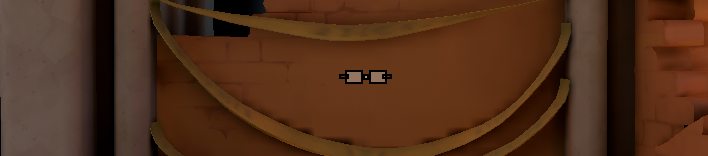
Crosshair Import Code: 0;s;1;P;c;8;t;2;o;1;d;1;b;1;a;0.462;f;0;0t;10;0l;14;0v;0;0g;1;0o;5;0a;0.308;0f;0;1t;1;1l;6;1v;0;1g;1;1o;18;1a;0;1m;0;1f;0;S;d;0
2. Flappy Bird
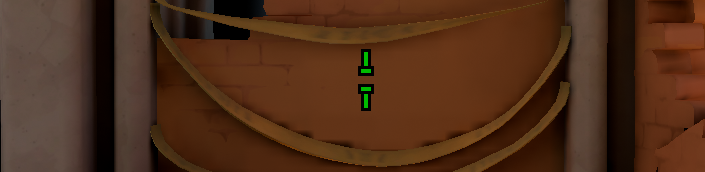
Crosshair Import Code: 0;P;c;8;u;008000FF;t;3;o;1;b;1;0t;4;0l;0;0v;18;0g;1;0o;10;0a;1;0f;0;1t;10;1l;0;1v;4;1g;1;1o;7;1a;1;1m;0;1f;0
3. Instagram Crosshair
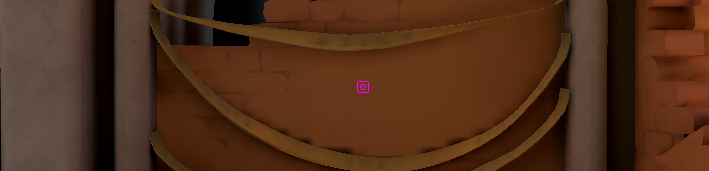
Crosshair Import Code: 0;P;c;6;h;0;d;1;z;1;0t;4;0l;1;0o;2;0a;1;0f;0;1t;10;1l;1;1o;5;1a;1;1m;0;1f;0
Crosshair Madness
Whether you like a big crosshair or a smaller and thinner one, you can easily create the best crosshairs for your needs with online VALORANT crosshair generators. If you wish to share your creations with your friends, you can also copy crosshair codes and send them over to your friends.
For some giggles, try out some of the unique crosshairs online in VALORANT. One of these wacky-looking crosshairs might help you land those crisp headshots more often.
Visit the PlayerAssist website for more Gaming Guides, Gaming News, Game Codes, and other Gaming Content!