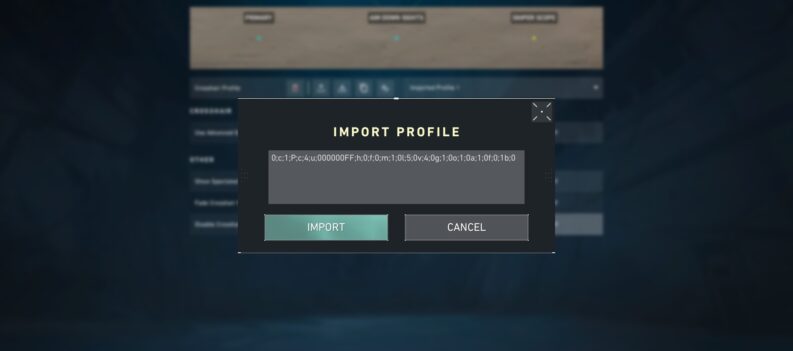Swapping out old passwords for new ones regularly is a good habit to get into.

Regularly swapping out your passwords across your multiple online accounts can decrease the chances of your account getting hacked. In VALORANT, getting hacked means you lose all access to your Riot Games account, which means you’ll lose access to your VALORANT account, all the skins you bought with hard-earned money, and all the progress you spent hours upon hours to achieve.
Regularly changing your passwords can be a bit of a hassle, but a little diligence will go a long way in making sure your VALORANT account is secure from those pesky hackers.
We have outlined everything you need to know about how to change your password in VALORANT in this guide.
How to Change Your Password in VALORANT
If you do not have 2FA or Two-Factor Authentication enabled in your Riot Games account yet, your password will be your only line of defense against hackers and other malicious entities.
The good news is that Riot Games makes it easy for you to swap out your old password for a completely new one. All you have to do is go to your Riot Games account settings and navigate to the Riot Account Sign-In section.
- Go to the VALORANT website:

2. Click on “PLAY NOW”:

3. Sign in to your VALORANT account:

4. After successfully signing in, hover your cursor on your username in the upper right corner of the webpage.

5. Click on “Settings”. This will take you to the Riot Games Account Management page:


6. In the Riot Games Account Management page, click on “Riot Account Sign-In” in the left menu pane:

7. Enter your current password, followed by the new password you want to use for your Riot Games account. Click on “Save Changes” once you’re done.

When you’re done changing your password on the Account Management page, try to launch VALORANT and try out your new password. Hopefully, everything goes well, and you can log in to your account using your new password.
Try to change your password as often as you can. This will ensure hackers won’t have a chance to figure out your Riot Games account password. A little bit of effort in changing out your password at least once a month will go a long way in protecting your investments in VALORANT. Those skins don’t come cheap, you know?
What’s The Password?
Changing your password for VALORANT is a straightforward affair that takes 5 minutes at the very most. Riot Games has made account password changes very easy to encourage players to regularly change their passwords and secure their accounts, so you should have no reason not to change your passwords as often as you can.
Visit the PlayerAssist website for more Gaming Guides, Gaming News, Game Codes, and other Gaming Content!