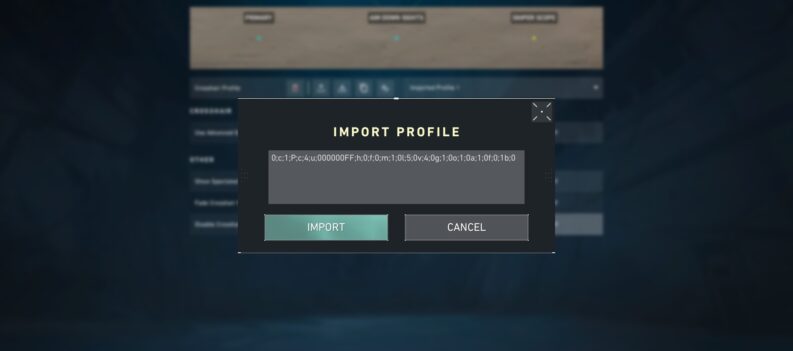VALORANT Skins already look spicy on their own, but did you know you can make them look ten times better by turning on an in-game setting?

Bloom is an in-game setting that alters how light sources in-game are represented. This setting can make Skins look so much better since skins often have a light source.
However, since VALORANT is a tactical shooting game that focuses on quick and precise kills, players often turn every visual option in-game to the lowest possible settings to give them the best possible performance, Bloom included.
To turn on Bloom, we must go to Settings>Video>Graphics Quality>Bloom. Turning this option on will cost a few frames, which depends on your graphics card. However, we recommend you turn this on if you have a ton of Skins in VALORANT. You paid for those Skins; you must see them in their full glory!
VALORANT Skins
VALORANT Skins currently features some of the most amazing artworks, designs, and animations in the FPS genre. We will never know where Riot found these graphic designers. But they did an awesome job designing skins representing the game’s lore, characters, and environment. There is just no contest.
Skins such as the Prime Series of Skins showcase just how much creative juices the designers can spend when conceptualizing and designing these skins. Don’t even get us started on the Singularity Phantom’s animations. Sheesh.
If you want to know more about Skins in VALORANT, we recommend you check out our article on VALORANT Skins: All You Need To Know About Skins in VALORANT.
What is Bloom?


In many games, Bloom is an in-game setting that alters how light sources look. Bloom aims to make light sources in-game look more realistic. When turned on, Bloom often gives objects with light a “glow” effect.
In the case of VALORANT, Bloom gives out a glow effect on light strips, light rays, or any other light source in-game. Skins are no exception. Since some skins like the Prime Series of Skins in VALORANT feature design features with light sources, Bloom can make these skins pop out even more and give them a good sheen.


As you can see, some important skin lighting features are activated just by turning on Bloom. If you had Bloom OFF this whole time, you’re probably just getting 60% of the whole skin experience.
Lucky you, though, because we will show you how to turn on Bloom in the next section.
How to Turn On Bloom
To turn on Bloom, we need to go into the settings:
- On the VALORANT Home screen, click on this gear icon:


2. Click on “Video”:

3. Select “Graphics Quality.”


4. The third setting from the bottom is Bloom. Switch it to “ON”:


Your Valorant Skin is Glowing

If Bloom is switched on, your in-game Skins will gain a newfound glow and sheen that would have been completely veiled with Bloom off.

In our opinion, skins look at least ten times better with Bloom on. The slight FPS penalty is a small price to enjoy your expensive skins in their full glory.
If you haven’t turned on the Bloom setting, we suggest you turn them on right now. If your friends don’t know about it yet, send them over to the PlayerAssist Website, where they can learn about the Bloom settings and find many other great tutorials for the games you and your friends play.