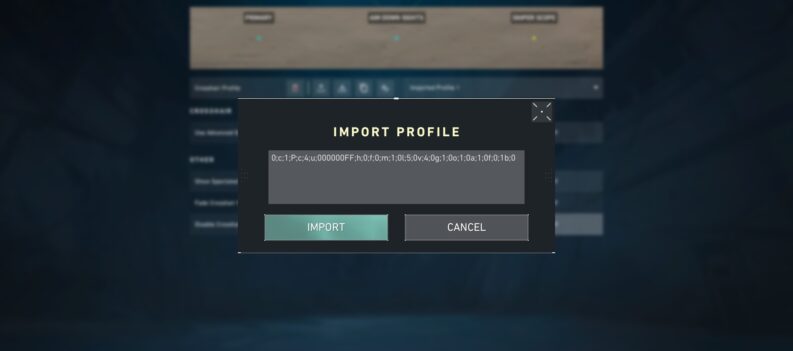The lack of proper communication is often the real reason why most VALORANT players are stuck at their respective ranks. In a fast-paced, low-time-to-kill game like VALORANT, a constant stream of information regarding player locations, used agent abilities, and other important in-game stats are required to keep your team updated and coordinated.

Sending quick messages to your teammates is very important in a game of VALORANT. You can save your teammates from premature death simply by alerting them of imminent danger. At the same time, players can snag easy kills with some good information from teammates.
Why is there a lack of communication in VALORANT?
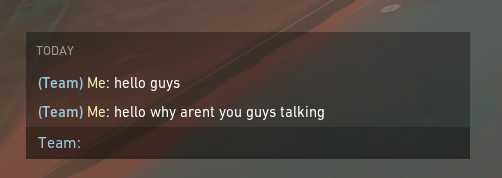
The absence of communication is not isolated to VALORANT itself, of course. A lot of online team-based games rely on good in-game comms to play properly. This is especially true the more competitive the nature of the game becomes.
There are multiple reasons why people avoid using their microphones in the game even if they have a good headset and microphone.
One common reason for this is the unavoidable toxic teammate. We have all had that teammate who yells at everyone in-game for trivial reasons. Thankfully, players are smarter these days; they instantly mute toxic players before they can even get inside the other players’ heads.
Another reason might be because some players are just naturally shy and don’t feel comfortable talking with strangers in-game.
Bullying could also be a reason why some players avoid the voice chat like it’s the plague. They might have a bitter prior experience when using the in-game microphone where other players bully them for how they sound, the accent they have, or even their grammar. Trivial reasons, we know, but these frivolous things are pretty common in the world of online gaming.
Whatever reason a player might have for not using the voice-chat functionality in VALORANT, the lack of proper communication makes coordinating team plays difficult and can directly affect the result of a match.
VALORANT Radio Commands
Voice chat will always be the most efficient way of getting messages across multiple players in the shortest amount of time possible. However, for some of the reasons discussed above, it might not always be realistic to expect players to use the voice chat.
Radio Commands in VALORANT is a great way of relaying enough information to teammates if you do not wish to use the other modes of communication in VALORANT.
Many of these Radio Commands can convey most of the essential messages across without you ever having to use the voice chat or even the in-game chatbox. It is a quick and easy way of informing teammates of some crucial in-game actions.
Let’s look at all of the in-game Radio Commands in VALORANT:
The Radio Commands Wheel is split into three different categories. Namely:
- Combat
- Social
- Strategy
Combat Radio Commands

The Combat Radio Commands houses a total of eight very valuable presets. These are:
- Caution
- I’ll Take Point
- On My Way
- Watching Area
- Need Support
- Ultimate Status
- Need Healing
- Rotating
These are all very self-explanatory and straight-to-the-point commands. Use them as needed.
Social Radio Commands
The Social Radio Commands has six total quick chats that players can use to respond to basic questions from teammates in-game. Some of the chats present can help you socialize with teammates by saying Hello, Thank You, and even Commending your teammates.

The Social Radio Command has a total of six useful presets:
- Yes
- Thanks
- Commend
- No
- Sorry
- Hello
Strategy Radio Commands
As the name suggests, players can inform their teammates about the type of strategy they plan to employ in the current situation using the Strategy Radio Commands.

There are a total of eight Strategy Radio Commands that can help players coordinate with their team.
- Play For Picks
- Rush Them
- Let’s Rotate
- Be Quiet
- Fall Back
- Going C
- Going B
- Going A
Accessing the Radio Commands Wheel is very simple. Follow these instructions:
- You have to be in a match to use the Radio Commands.

2. The default key bind for Radio Commands is “,” or “<” on the keyboard. Press and hold to bring up the Radio Commands Wheel.

3. Combat Radio Commands is the default category shown. Scroll up to show Social Commands:

4. Scroll all the way down to show Strategy Radio Commands:

Character Voicelines Sound Cooler Than Your Own Voice Chat

One very neat characteristic of using the in-game Radio Commands is that your very own Agent utters each of the Radio Command Quick Chats in their own unique voice and accent. This fact gives the Radio Chat a more interesting and attention-grabbing tone since the Agents will sound different from one another when using these Radio Commands.
Every single Radio Command also has multiple variations of tone and intonation depending on the Agent. This keeps the voice lines interesting and unique every time.
Characters like Yoru can make the Radio Command “Be Quiet” sound very intimidating and serious, which can catch the attention of your teammates faster, but other times, he might say it with a relatively calm tone. That’s pretty neat.
Talk Without Ever Saying a Word
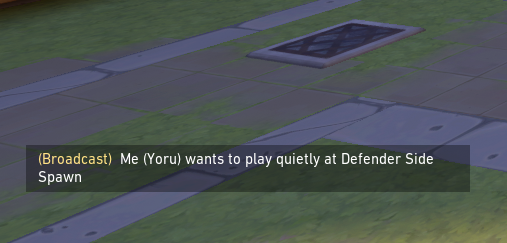
That’s about it! Pretty simple right? If you’re the type of person who’s naturally shy with strangers, or you just had a long day and find it exhausting to speak to teammates through the in-game voice chat, these Radio Commands can help you communicate with your teammates without uttering a single word yourself.
VALORANT has done a great job of integrating multiple methods for communication in-game. The amount of effort the developers poured into making in-game communication in VALORANT possible regardless of the situation just further emphasizes the importance of communication in competitive games like these.
Always remember: Communication wins games!



 More Valorant
More Valorant