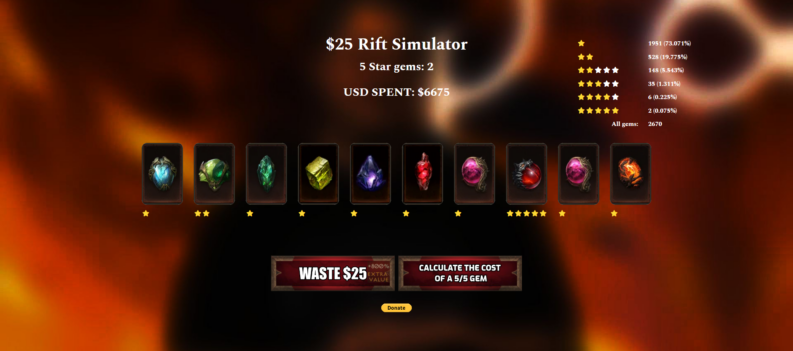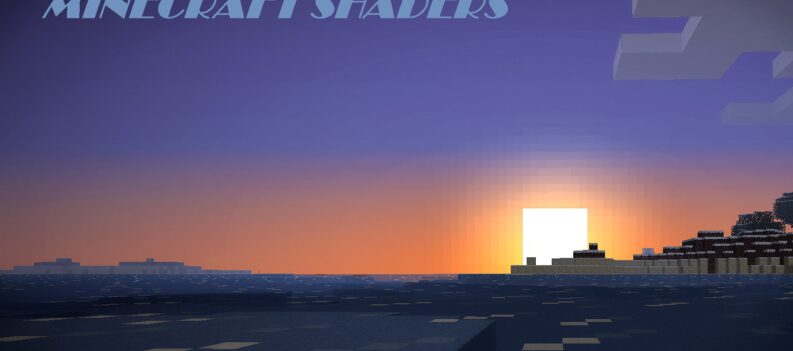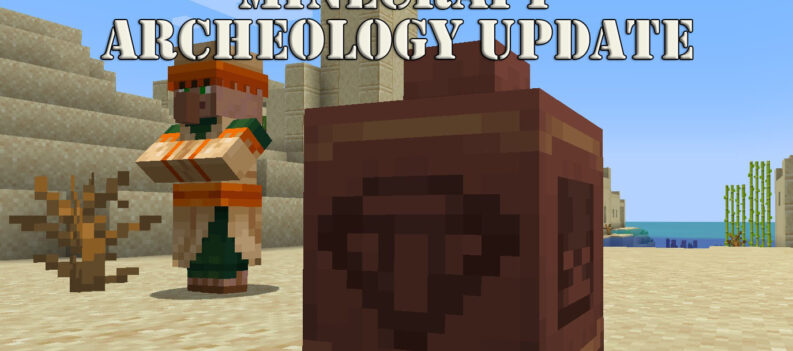In the latest Minecraft update 1.19, the new mob, warden, is arguably the scariest and strongest mob to be added in the game by far. Although the warden is entirely blind, making the slightest noise or mistake may cost the players their life. Due to this, players in search of the warden must be highly cautious when venturing into the deep dark caves biome.

This new hostile mob spawns only in the deep dark with the help of sculk shriekers and sculk sensors. But there are certain conditions where the warden can spawn in the deep dark biome, and these conditions will depend on how the player will traverse the eerie new biome in the new Minecraft 1.19 update. Fortunately, if you are ever caught in a situation wherein the warden spawns next to you, we have five tips that you can do to avoid being ultimately killed by this scary new mob in Minecraft.
5 Things You Should do Once the Warden Spawns in Minecraft 1.19
1. Do not Make any Noise

By now, most players should know that they should be silent when dealing with the warden in Minecraft 1.19. As it is completely blind, the one thing that the warden is extremely good at is listening to sound. Because even though the warden is blind, it can navigate toward the player once it hears the slightest movement.
The anger level of the warden also increases every time it hears the player. So because of this, players must be in a crouching or sneaking position most of the time to prevent themselves from creating any noise that might attract the warden. Any action, including eating food items, mining stones, wearing items and removing them, sprinting, and a lot more, can alert the warden towards your location, so be wary.
2. Distance Yourself From the Warden Immediately

Despite being completely blind, the warden has many ways to track down players and kill them. Firstly, they can smell and listen for any sound that would reveal the location of any mobs or players nearby. Next, once they become angry, they will immediately dash, target the player, and attack them.
The warden can both attack using a melee attack and a ranged attack. However, all of these attacks of the warden have a range limit. Therefore, the best-case scenario, once the warden spawns in front of you, is to create a large distance between yourself and the warden as quickly as possible. The best distance should be at least 20 to 30 blocks away from the warden’s location to prevent it from hearing, smelling, or even having the opportunity to track you down.
When the warden becomes angry, this method will only work if you are at least 20 blocks behind a wall and away from the warden since the warden’s sonic boom attack will be able to penetrate even a thick 15-block wall to attack you. Do note that this is entirely different once the warden has spotted you and has honed in on your location.
3. Throw Objects Such as Snowballs to Distract the Warden

When the warden spawns inside the deep dark biome in the new Minecraft update, it will automatically start hearing for and sniffing out the location of any mob or player near it. The warden will track any living creature it can hear and automatically walk towards its target at high speed. This applies to players and all mobs, including zombies, creepers, skeletons, and endermen.
With this in mind, players like you can use throwable objects to create noise that will alert the warden to a separate location from where you currently are. You can use objects such as snowballs, arrows, and even splash potions to throw them away from yourself at regular intervals to keep the warden distracted.
Doing this method will allow you more time to escape the area while the warden is confused by the other noise it hears. You may also use other items or projectiles aside from those given above as long as it creates a loud sound for the warden to listen to.
4. Try Using Carpet or Wool Blocks

Players who want to escape the warden swiftly without getting detected or making any sound can use wool blocks and carpets to create paths leading away from the warden. Wool blocks and rugs can be walked or run on without making any sound vibrations. Additionally, wool blocks do not make any sound vibrations nor let any vibrations pass through them, making them the perfect blocks for this method.
You can either create a wall made of wool blocks between yourself and the warden or place them down on the ground and run over them quickly to escape as fast as possible without making noise. However, if you want to be optimal about this method, the safest way is to create a proper path made out of carpets or woold blocks even before the warden spawns to allow safe passage anytime without risking your life.
5. Drink a Potion of Night Vision

Since the latest Minecraft 1.19 update, the deep dark biome has been true to its name so far—it is considered the darkest place you can explore in the game. Aside from the warden’s move sets mentioned above, it is also essential for you to use a potion of night vision whenever the warden is around. But the main reason you need the potion of night vision is to counter the new status effect that has been added along with the release of the warden in the game.
This new status effect, called the darkness status effect, can drastically darken the player’s field of vision, causing the player to be enveloped in darkness worse than night. Therefore, drinking a night vision potion will directly counter the status effect and allow you to see your surroundings while under the darkness effect, even though the areas far from you may still look blacked out.