Blockchain technology and video games do not often cross over, but Axie Infinity makes it possible for fans to earn cryptocurrency. Users can profit by playing for a long time with its play-to-earn model. You can even play this game on various platforms, including Android.

You are in luck if you consider playing this game on an Android mobile device. Before playing, there are some steps to take, though they are not complex. Read on to find out what is involved.
What Do I Need?
Other than the Axie Infinity APK file and account itself, here is what you have to get as well:
- MetaMask account
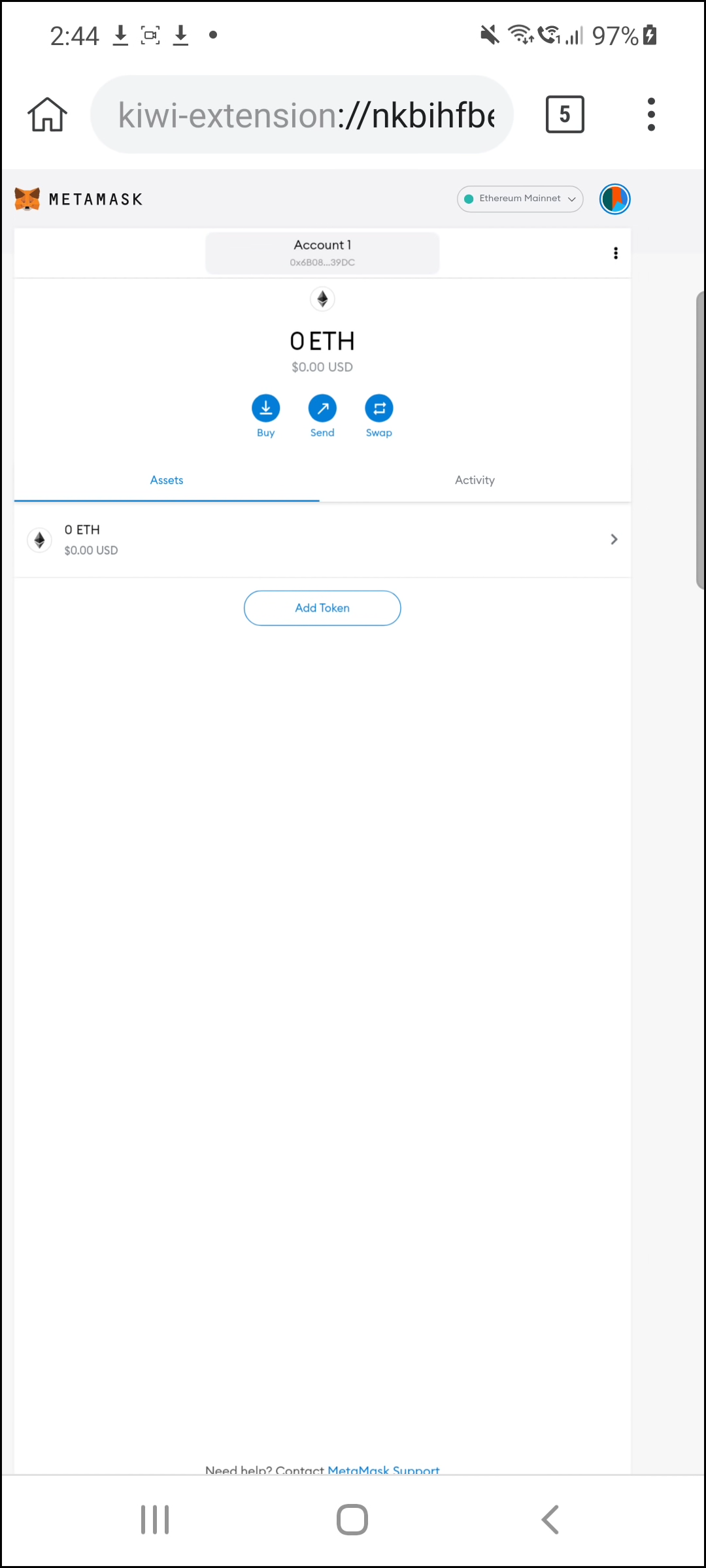
- Ronin Wallet Account
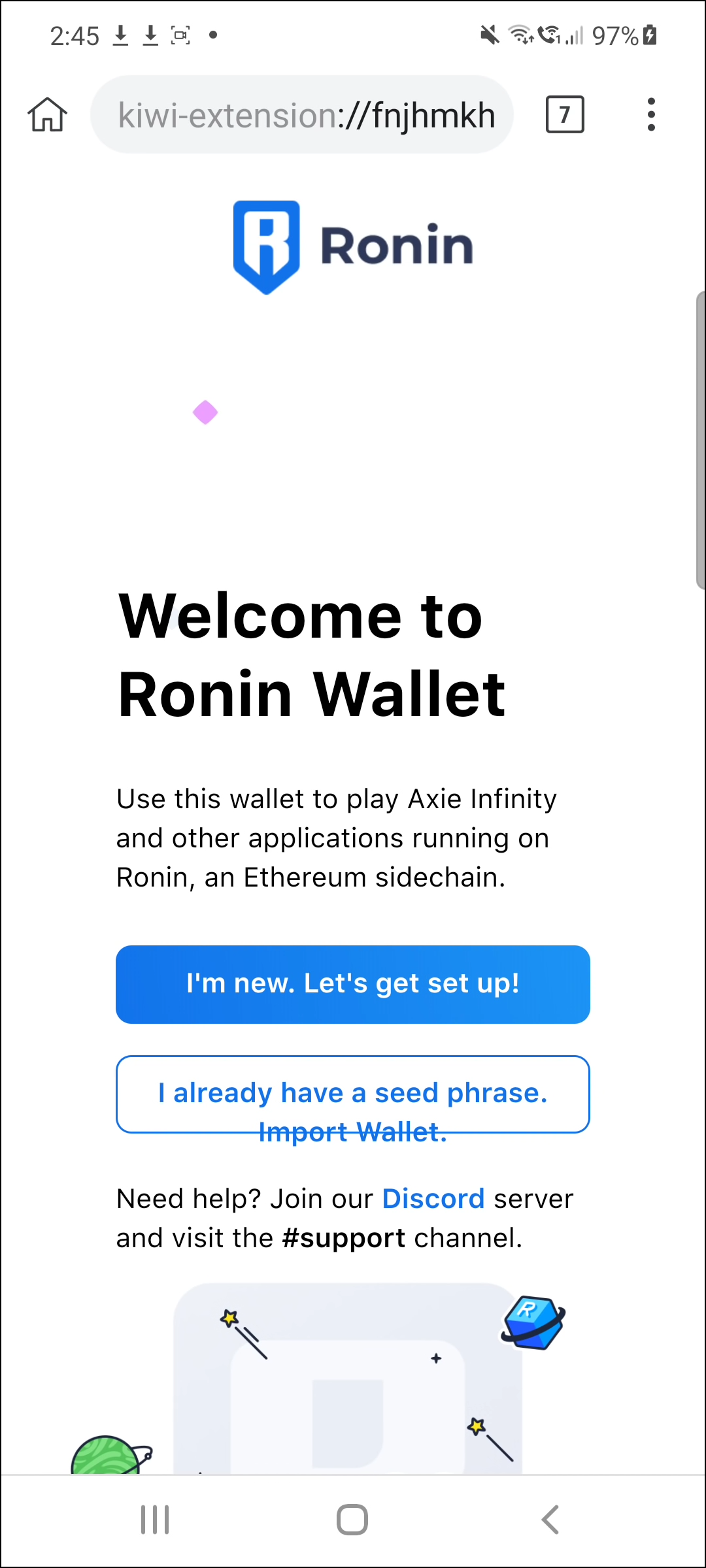
- Ethereum or one of Axie Infinity’s cryptocurrencies
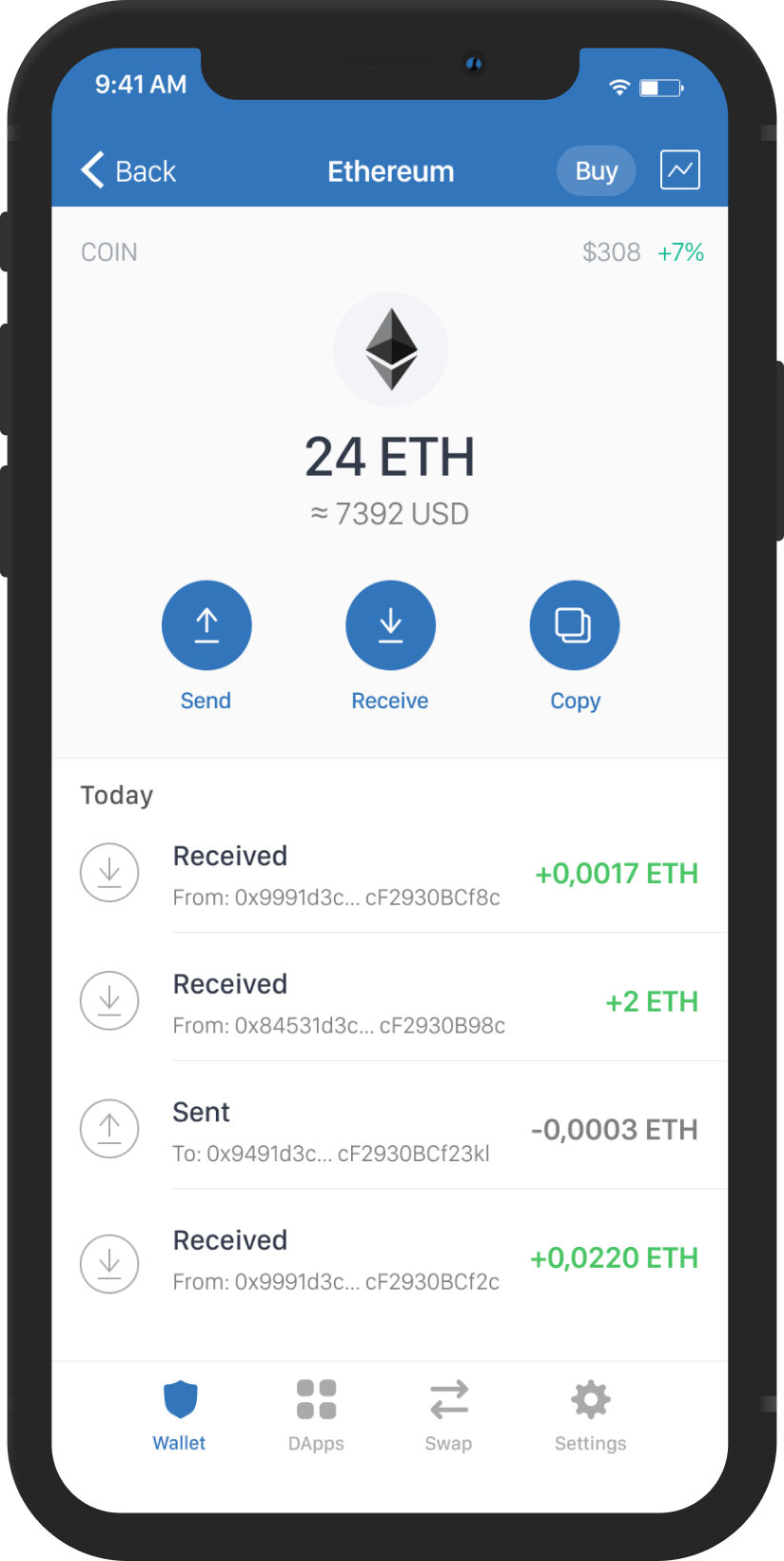
- Axies

You will have to pay money to buy Ethereum and several Axies. Without either, it is impossible to play Axie Infinity.
Registering for Accounts
With the above information in mind, here are several instructions to follow. You can play Axie Infinity on your Android device after completing them.
Read: How to Buy SLP in Axie Infinity
Get Ronin Wallet
Ronin Wallet is where your Axie Infinity account’s cryptocurrency is deposited. You can transfer Ethereum to your game account for purchases with this service.
- Install Ronin Wallet on your PC. Currently, this app is only available for Chrome and Firefox.
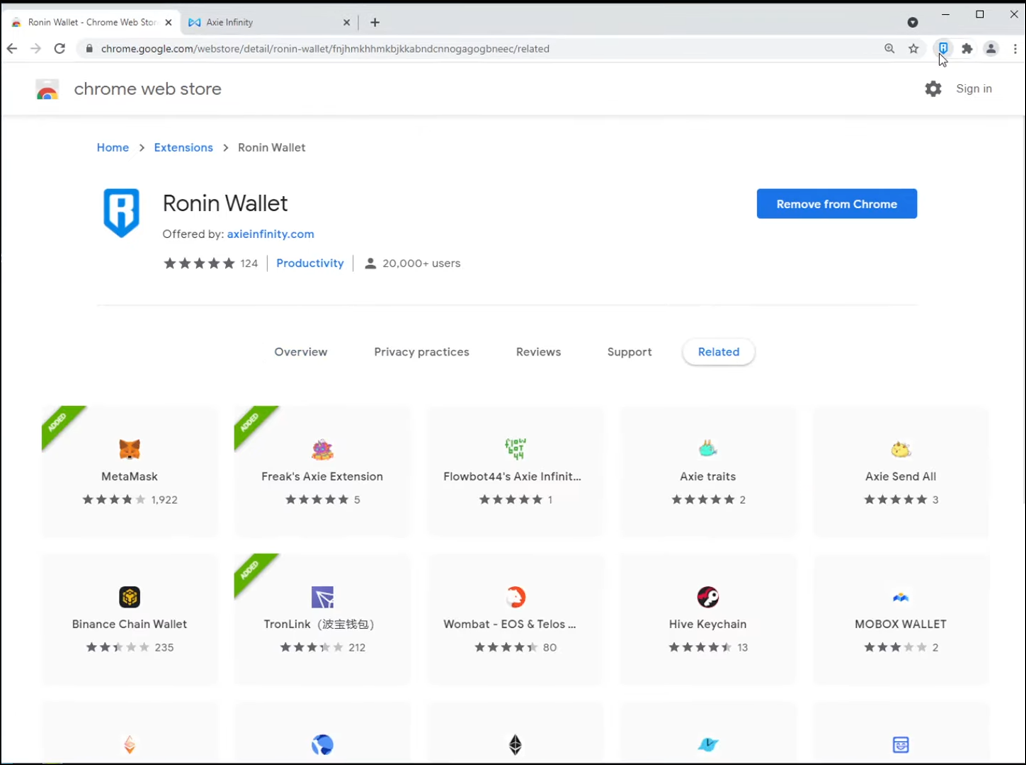
- Register for an account.

- Save the keys, phrases, and other essential information somewhere safe.
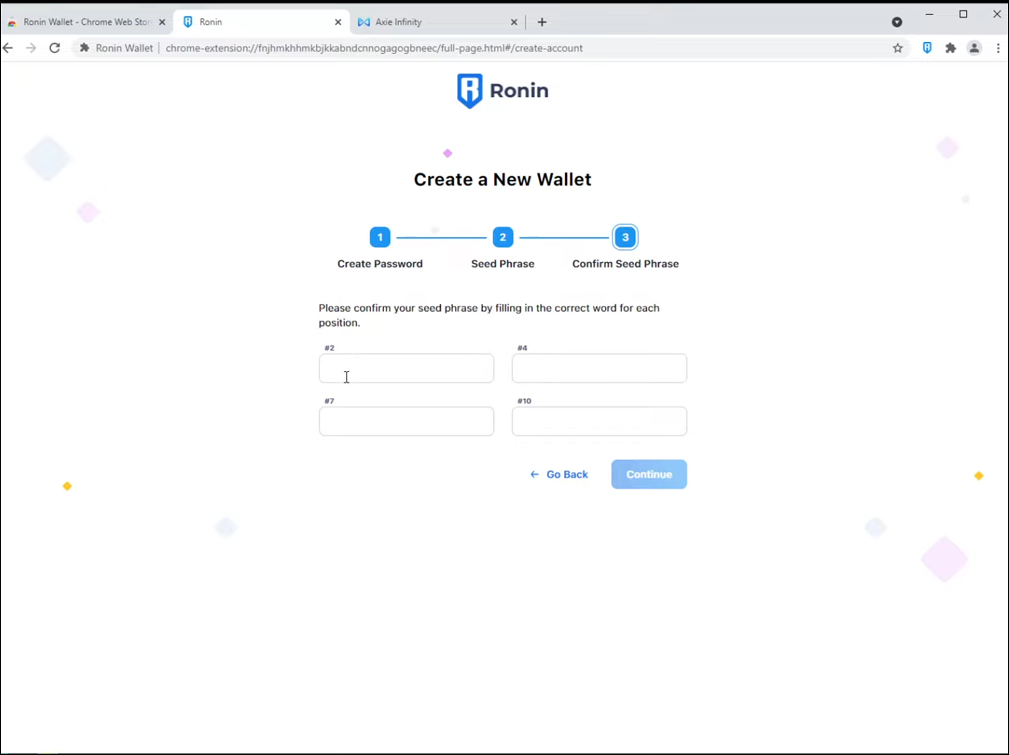
- Connect Ronin Wallet to your Axie Infinity account.
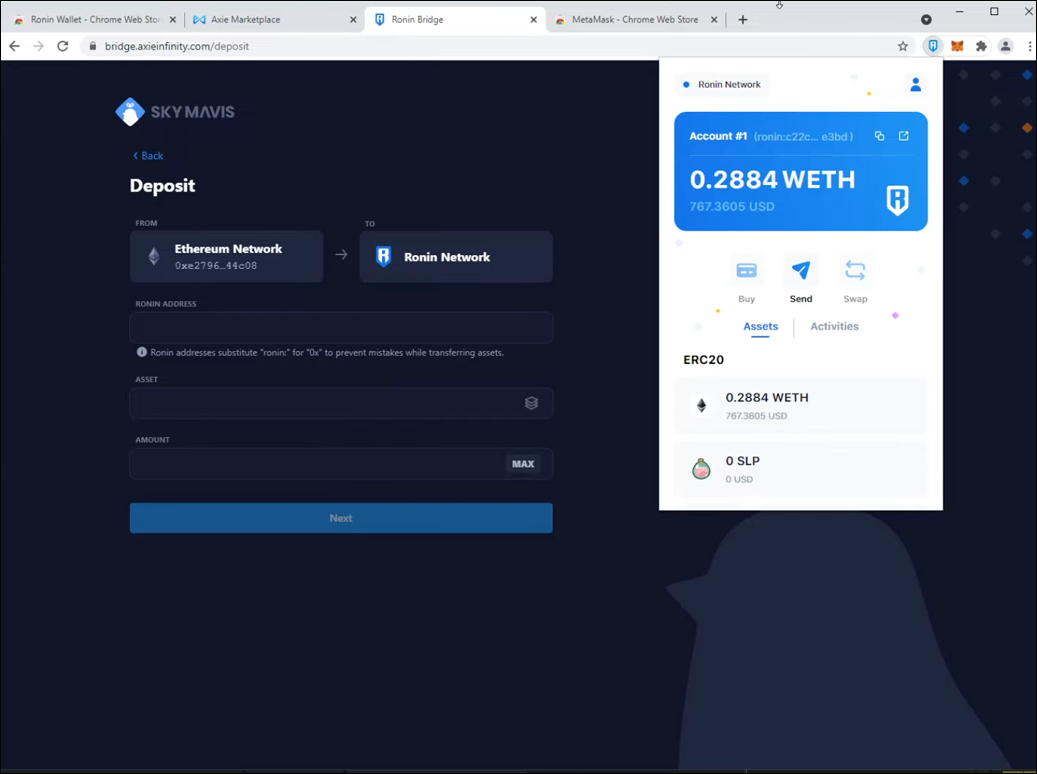
You can get Ronin on your PC and link it to your desktop version. Once you do so, the mobile version automatically syncs up.
Register on MetaMask
MetaMask is another wallet that you need to purchase Ethereum or other cryptocurrencies. Later, you will buy Ethereum on MetaMask Wallet and transfer it to Ronin Wallet.
- Download the MetaMask app on your device.
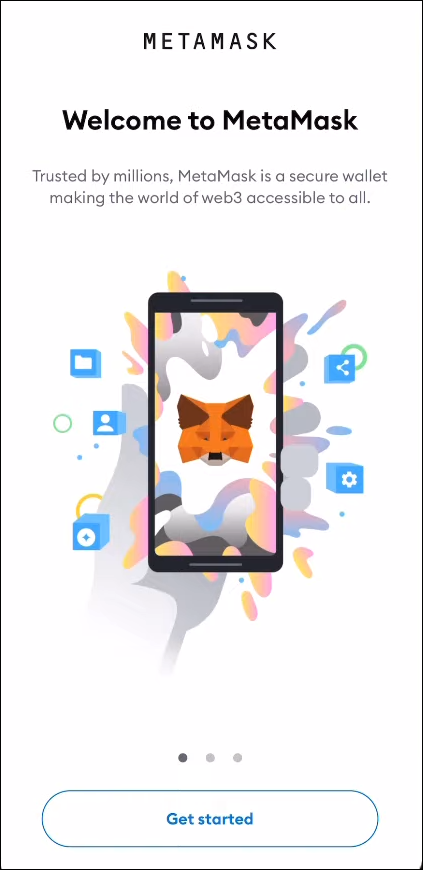
- Register for an account for MetaMask.
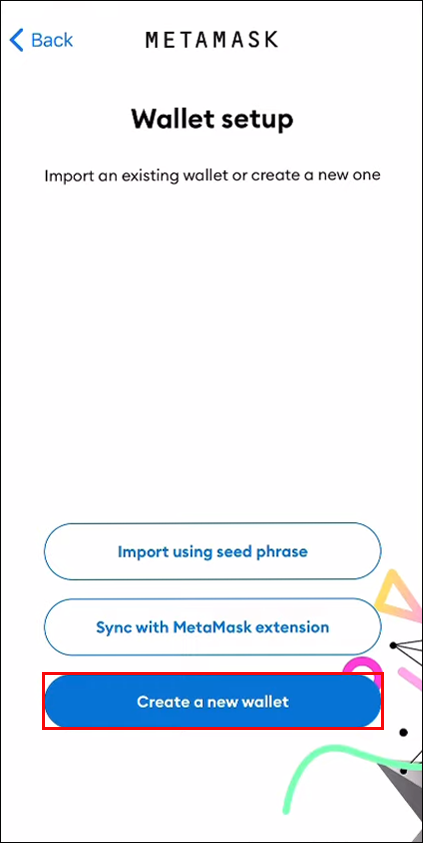
- Buy enough Ethereum for several Axies.
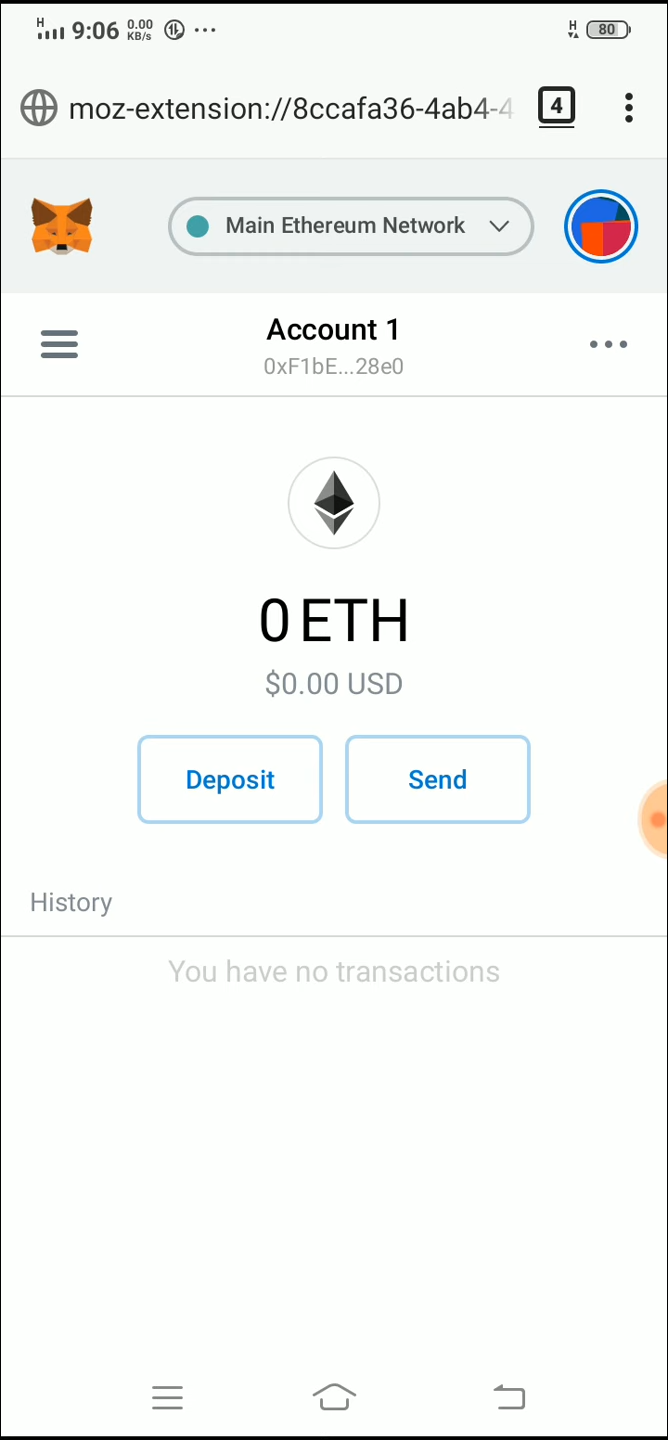
- Send the Ethereum to Ronin Wallet.
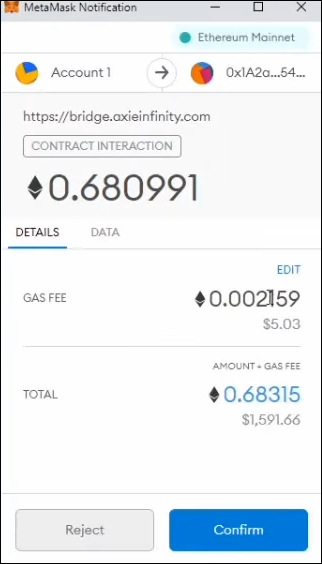
Getting the Axie Infinity App
This stage can be performed before or after the above instructions, as you can also play Axie Infinity on PC. You will always need a PC to play the game, even if you will later stay on the mobile version primarily.
Be aware that you should only trust official download links, which are only available on the official website. Getting the game via links from other websites is risky, as hackers can easily steal information. Thus, we recommend that you exercise caution throughout the installation process.
- Go to the Axie Infinity official website.

- Tap on the “Play Now” button.
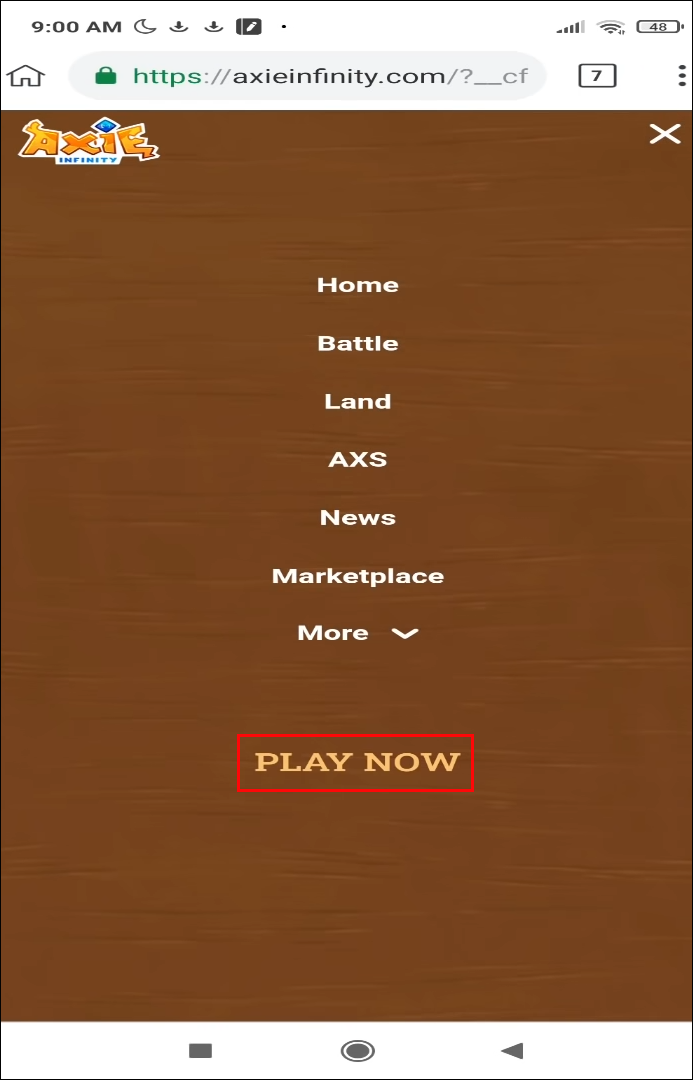
- Select the “Android” option.
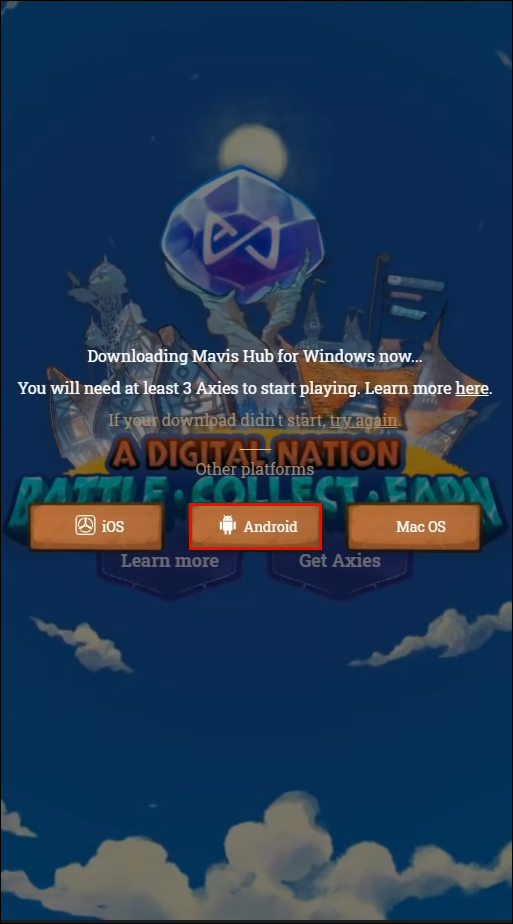
- Download the Axie Infinity APK.
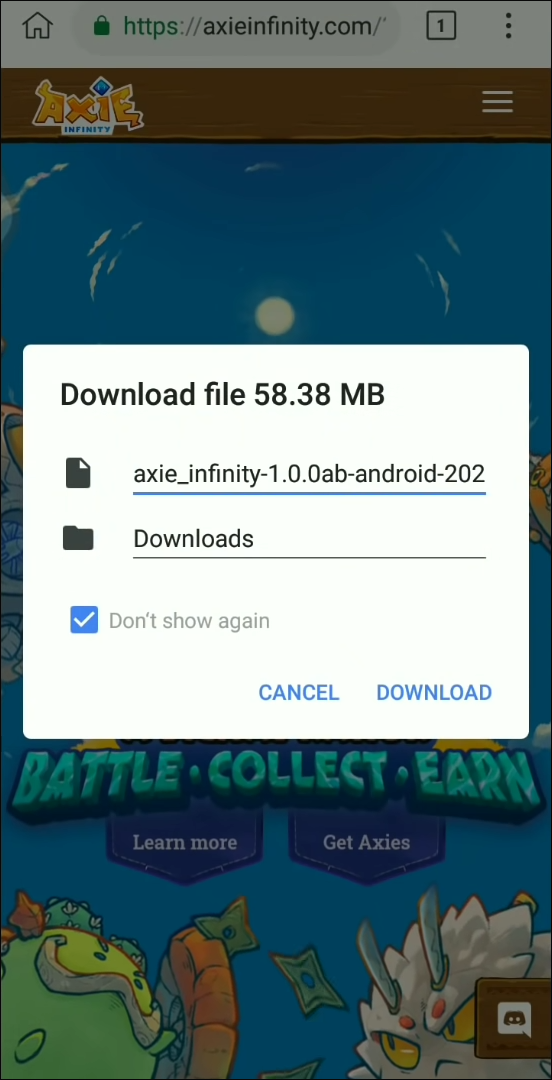
- Run and install the game.
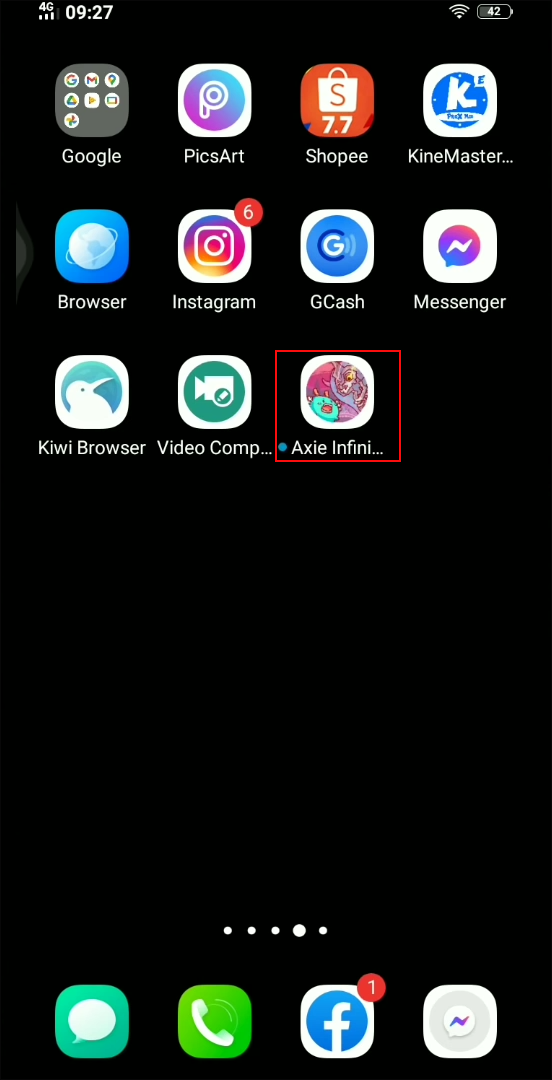
- Launch it.

- If you have not already, register for an account.
- After registration, scan the QR code to log in.

You will need access to a PC to obtain the QR code, as it is the only way to log into the game each time. Unfortunately, there is no way to bypass this security feature because the developers take your privacy and cryptocurrency investments seriously.
Buying Axies
Axie Infinity requires all players to purchase at least three Axies from the marketplace. These Axies will be your starter creatures, and you can later breed or buy more. Here is what to do:
- Open MetaMask Wallet.

- Send the Ethereum on MetaMask Wallet to your Ronin Wallet.
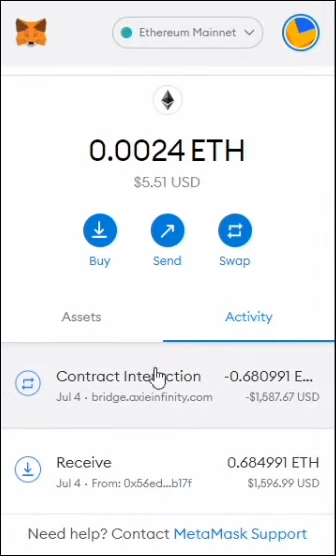
- Trade for SLP using Ethereum.
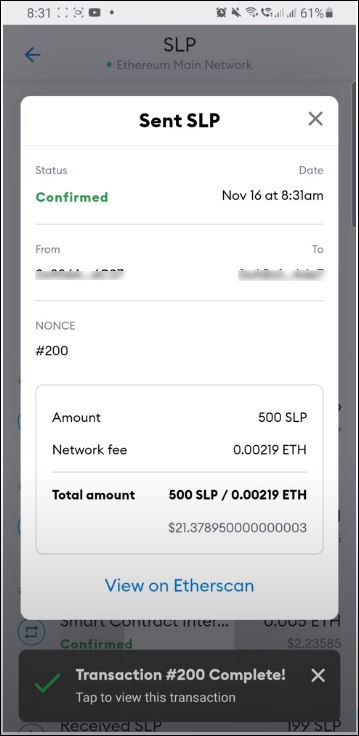
- Go to the Axie Market on your PC.
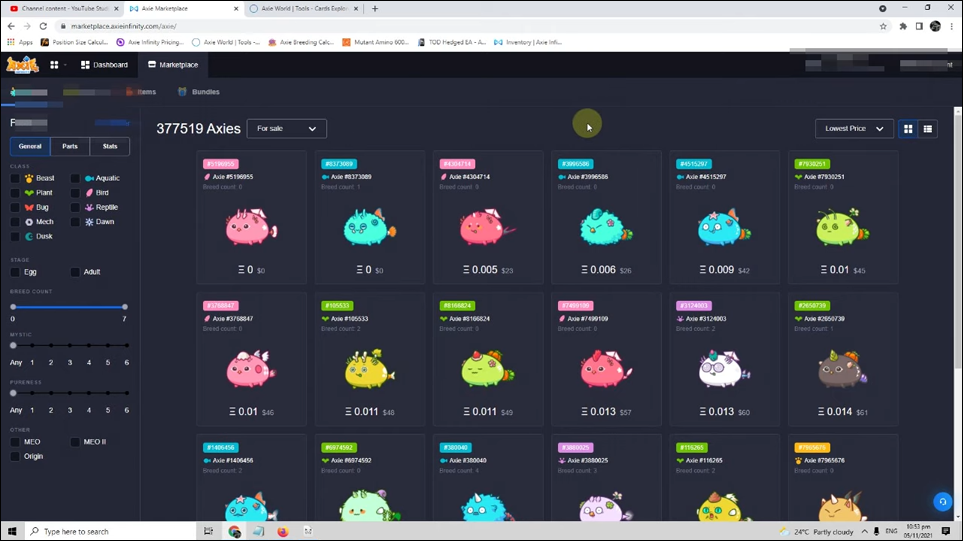
- Buy at least three Axies of your choice.
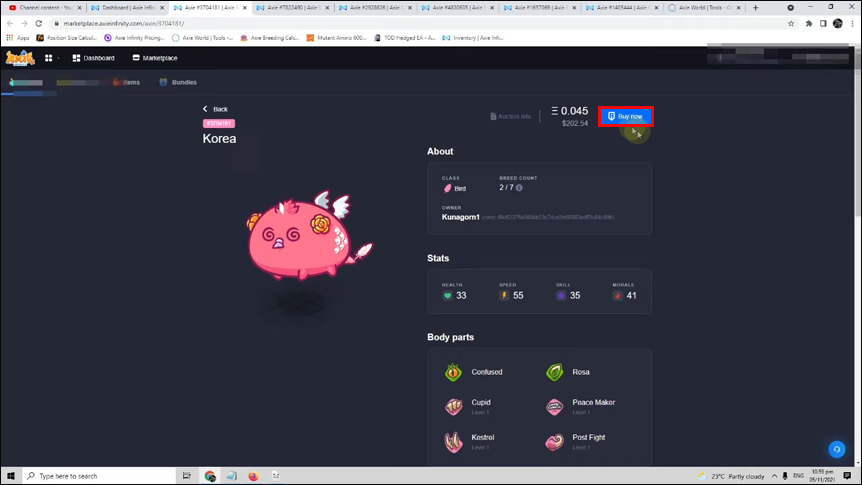
You may have to sync the game’s mobile version with your PC, as it does not always do so automatically. Regardless, you should receive the Axies you purchased if you follow all instructions.
Nothing Else Like It in the World
Each Axie is unique, and no others like it anywhere else. The appeal of these digital creatures lures players into earning money by selling rare Axies, resulting in potentially huge profits. The best part is that you can also manage your animals on your smartphone.
How many Axies do you have right now? Did you buy any rare Axies as your first ones? Let us know in the comments section below.













