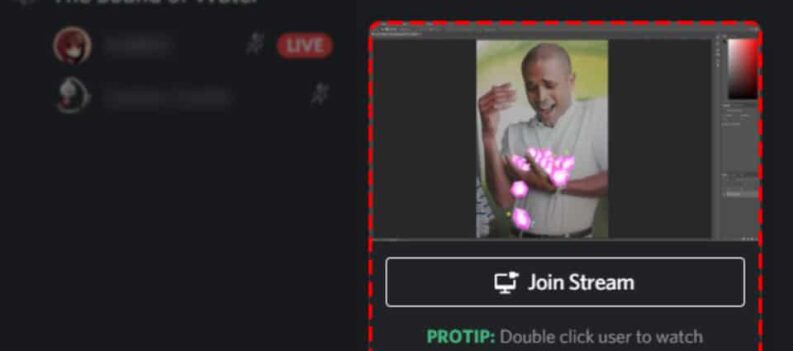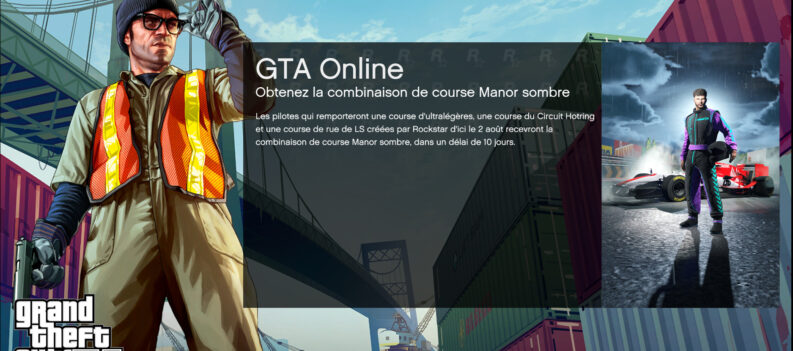This guide will walk you through how to change language in GTA 5.

GTA 5 comes in various languages to help give players from different regions a better idea of what’s happening in-game. We have you covered if you want to change GTA 5’s language on your PC or console.
Where is the Language Option in GTA 5?
You cannot configure the game’s language within GTA 5. On PC, you change the in-game language by accessing your game launcher (Steam, Rockstar Games, Epic Games) and changing the launcher’s default language.

Changing the default language setting can alter the language options in GTA 5 on consoles. GTA 5 will automatically adjust the in-game language according to the console’s language.
How to Change Language in GTA 5
Changing language in GTA 5 will differ from one game launcher to another on the PC. Consoles will also require a different method. Follow the steps outlined below for your device.
Steam
- Navigate to the GTA V root folder. (Default: C:\Program Files (x86)\Steam\steamapps\common\Grand Theft Auto V)
- Look for GTAVLanguageSelect.exe
- Launch GTAVLanguageSelect.exe
- Pick from a selection of languages.
- Click “Update and Close” or “Update and Run” to save the setting.
Rockstar Games Launcher
- Launch the Rockstar Games Launcher.
- Click on ‘Settings.’
- Navigate to General > Language and pick your preferred language.
Epic Games Launcher
- Launch the Epic Games Launcher.
- Navigate to the Settings menu.
- Pick your preferred language.
PlayStation 3
- Hold L1+R1 while launching GTA 5.
Xbox 360
- Hold LB+RB while launching GTA 5.
PS4/PS5
- Change your system’s default language. (GTA 5 will match the console language.)
Xbox Series X|S
- Change your system’s default language. (GTA 5 will match the console language.)
Final Thoughts
GTA 5’s dialogue includes important information about each protagonist’s backstory, so you must set the in-game language to your native language to better understand the game’s storyline.
Unfortunately, there is no way to change language from the game’s settings menu. You can only change it by going through your game launcher’s settings menu or by setting your Console’s default language. Follow the guide above to change GTA 5’s language on your device.