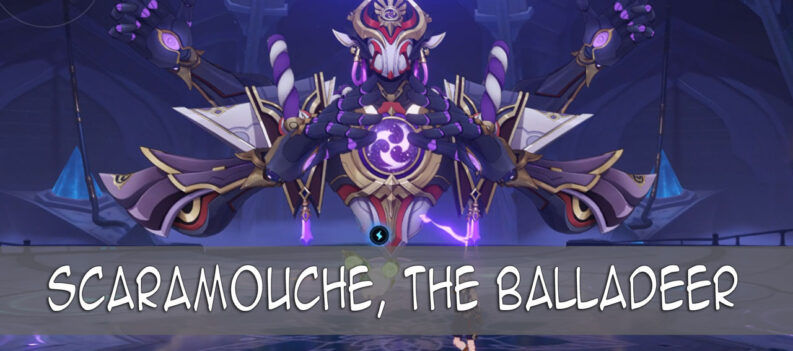There has been some growing interest from players, to play Genshin Impact in windowed mode. Some gamers may be accustomed to this play style because it offers much more accessibility than in full screen.

However, as you know, Genshin Impact doesn’t support windowed mode. Let me rephrase that. Genshin Impact doesn’t have the functionality to switch between windowed or Fullscreen mode.
But there is a workaround to this. We will tell you how to run Genshin Impact in borderless window.
Genshin Impact: How to Play in Borderless Window
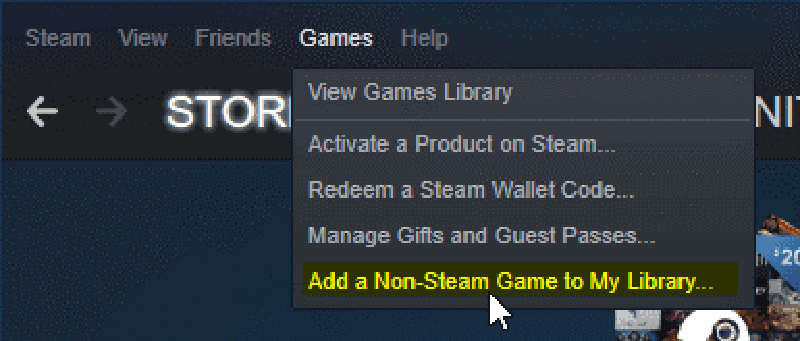
Like I said, the developers haven’t implemented the ability to change between these two modes. This is exceptionally rare in games and it might be deeply frustrating for many players.
Mihoyo, Genshin’s developers haven’t been loud on this topic. We haven’t heard anything particular that would seem like they are addressing this issue. However, in the future we might get an update which implements this feature.
Until then, we have to be creative. This is how you can play Genshin Impact in borderless window:
IMPORTANT: You will need to have Steam to do this. So, either download it or try method two. However, method two is not guaranteed to work.
- Open Steam and click Add a Game.
- Then click Add a Non-Steam Game and press Browse.
- Find you Genshin Impact folder and select GenshinImpact.exe.
- Press open and hit Add Selected Programs.
- In your library right-click Genshin and then Browse.
- Navigate to Set Launch Options and write this there: “-popupwindow.” Press OK and launch!
That’s how easy it is to switch to borderless window. However, if you don’t have Steam, try this:
- Launch Genshin Impact.
- When you are at the main menu press ALT + Enter. This should make your game windowed or full screen depending on how you had it.
The second method doesn’t work for everyone, so that is why I suggest to do the first one. If this fixed the issue you had with not being able to play borderless, enjoy!
READ NEXT : Genshin Impact: Where to Find Liben the Merchant