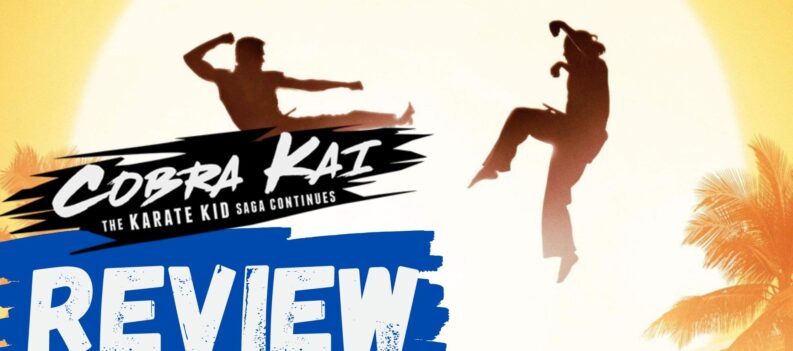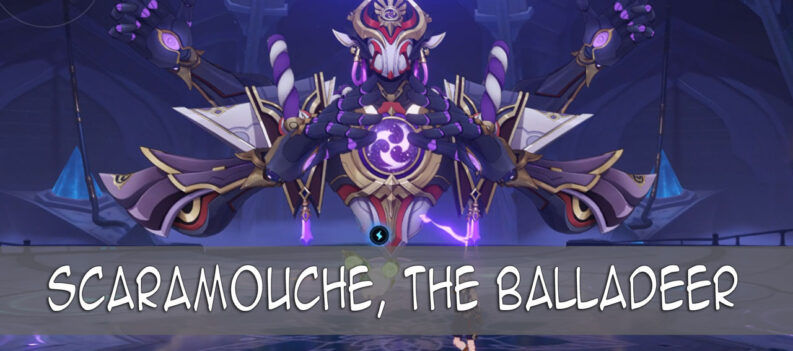Genshin Impact is a role-playing action game that has been hugely popular lately. Released for many platforms, Genshin Impact can also be played on Windows.
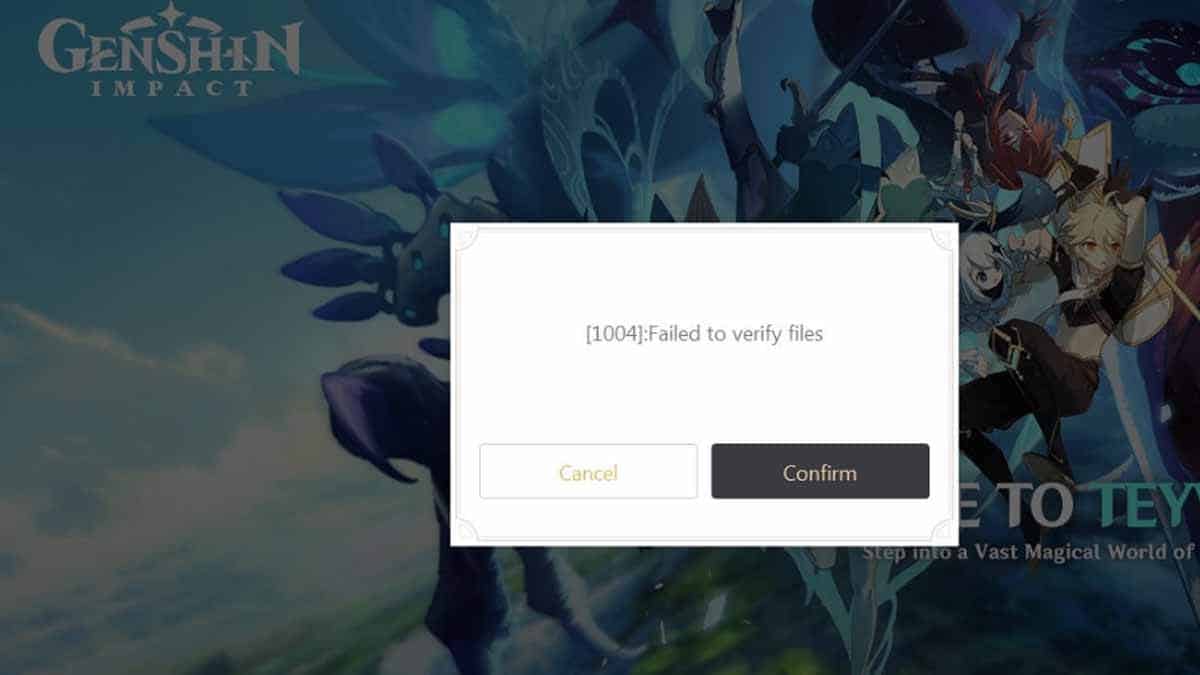
On the other hand, gamers who want to play the game on Windows sometimes encounter errors. One of these errors is the error 1004 encountered when the game is loading.
Let’s look at how to fix failed to verify files error 1004 in Genshin Impact.
How To Fix Failed To Verify Files 1004 Error In Genshin Impact
When you launch it on the Genshin Impact launcher, if you see a “Failed to Verify Files” text on the loading screen, you can find the solution on this page.
Many players have reported this error, and often the source of this error is missing from some of Genshin Impact’s files on your PC.
Sometimes the incomplete downloading of some files causes this error, and sometimes the files may be missing due to other reasons.
When you encounter a failed to verify files 1004 error, you can fix the error by trying one of the ways below:
- Disable the antivirus program on your PC and download the game.
- Try to download the game without the launcher from here
- Make a “full uninstall” and redownload the game.
One of the three ways above will most likely fix the failed to verify files 1004 error.
READ NEXT : Genshin Impact: Error Code 9908 | How To Fix