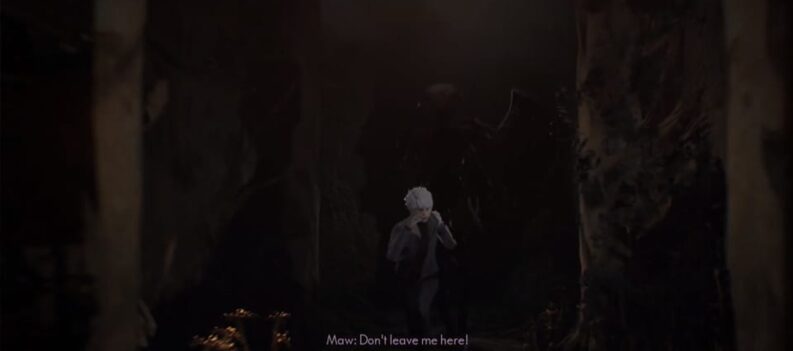Even MOBAs like Dota 2 are prone to stuttering and FPS drops.

Any game in general has the potency to sometimes lag or drop some framerates. This is completely normal. With any guide to mitigate the above-mentioned issues, I firstly recommend that players check what are the recommended specs for running a particular game. In the case of Dota 2, the official recommended system specs need to be checked.
If your system has the recommended system specs and you’re getting some FPS drops or stuttering, then you need to alter some settings.
How to Fix FPS Drops & Stuttering – Dota 2
Again, a common reason for such problems in games might just only be an outdated operating system and/or graphic card drivers. To check your graphics card drivers, go to device manager, and then display adapters. Right-click your graphics card and check for updates.
As for windows, just go to your Start menu and search the term “Windows Updates”, open that, and check whether your OS is up-to-date.
On top of those things which are usually the most common origin, here are some other fixes for FPS drops and stuttering in Dota 2 or other games:
In-Game Settings
- Click Use Advanced Settings.
- Choose a resolution and an aspect ratio that your display can manage.
- Make sure that your display mode is in Fullscreen and not windowed.
- In Advanced Settings, turn off Anti-Aliasing, V-Sync, Animate Portrait, Adaptive Light Pass, World Lighting, Ambient Occlusion, Ambient Creatures, Ambient Cloth Simulation, High-Quality Water, and High-Quality Dashboard.
- For quality of texture, effects, and shadow, make sure to put them as low as possible or as low as you can manage. This can have a huge impact on performance.
- Also, lower the game screen render quality to 80-90% or lower.
Task Manager
While having Dota 2 open, make sure to open up Task Manager through CTRL + Alt + Delete. In Processes of the Task Manager, find Dota 2 and right-click it then click go to details.
From there, right-click it again, and then set the priority to “High”. Other things you can do here is end applications in processes like Discord, Skype, Chrome, and other general apps that are running but you aren’t using.
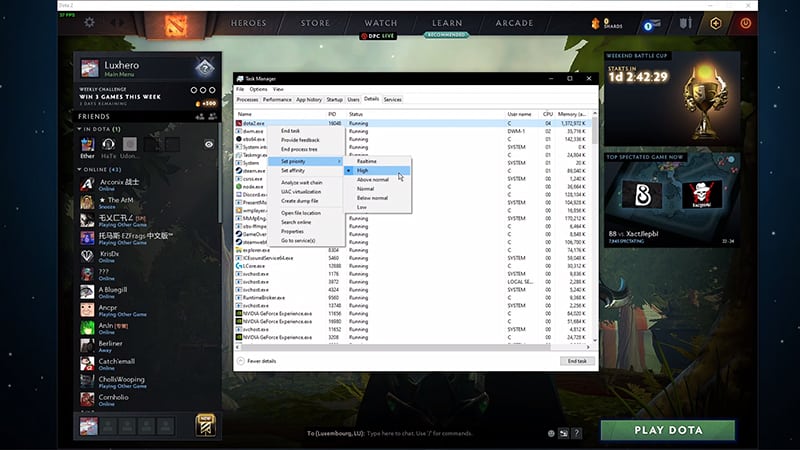
Launch Options
- Open up your Steam and then go to your library.
- Find Dota 2, right-click it and then Properties.
- In launch options, type in: -map dota -high -dx11 +fps_max 60
You can set your FPS to any number you like. But make sure it is something that your system can manage. For example if your system averages 120 fps, set your max fps to 100. This will make the game feel much more stable.
READ NEXT : Dota 2: Wraith King After Patch 7.28 – Build