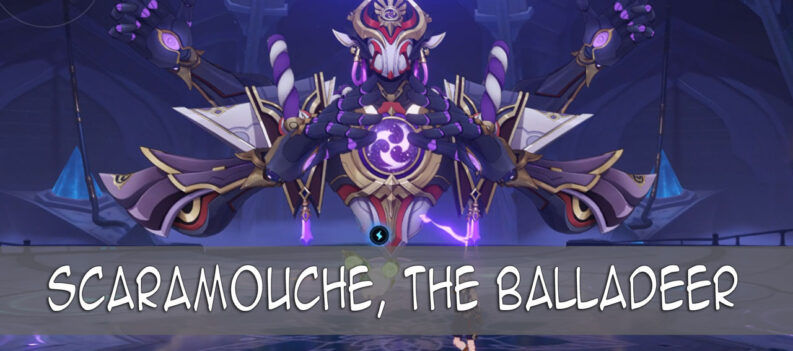Genshin Impact’s contact system allows you to add other players as friends; it is a handy feature, especially for those who like to play co-op. Having your friend on your list makes it easier to message them or join their world.

To add a friend, you will need their UID. This can be found under your profile icon or at the lower right corner of your screen.

To access your friend’s list, click the Paimon Icon and then the Friends Icon. The PC shortcut for this is the ‘O’ key.


There are three tabs on your friend’s list. First is the My Friends tab, which shows the players you have added as friends.

The second tab is the Add Friends tab, where you search for other players to add as friends. You can also see the friend requests sent to you in this section.

Take the UID of another player and enter it into the search bar to look for their account. That profile will then pop up, and you can click Add Friend to send a request.

The third and last tab is the Recent Co-op Players. This lists the names of players you have recently played with by clicking on their profile icon. A window will pop up showing options to check their information or add them as friends.

You can also find options to Mute Chat, Add to Blocklist, or Report that account.

There you have it! Go ahead and start adding your friends in Genshin Impact and getting into trouble together.
Read: How To Unlock the Perfectionist Achievement in Genshin Impact