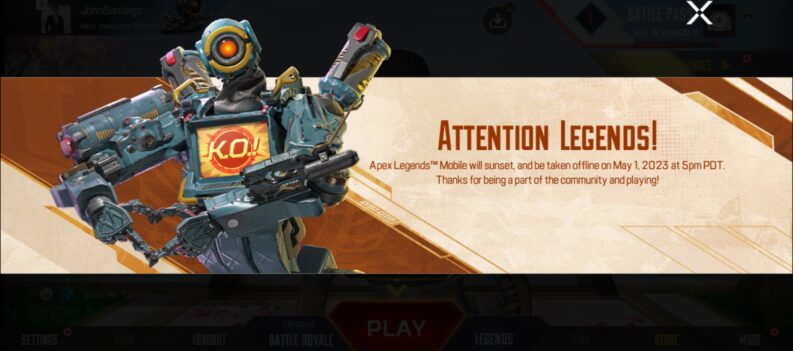Apex Legends is a very fast-paced shooter. But nothing can slow down your pace than a persistent error. The game had a couple of issues from launch to say the least. The most common one, one that hasn’t been fixed yet, is the “Disconnect Persistence” error. All evidence points that it is due to some server to host connection which cannot be established successfully.

While there have been many intuitive players that have found ways around the issue, there hasn’t been an official fix yet. It seems as though it is an underlying server issue.
How to Fix Disconnect Persistence – Apex
To fix the disconnect persistence error in Apex, all you need to do is to switch to another server. Some might still give you the same issue, so try multiple until the issue isn’t present anymore.
Now, while this is the fix the works for most, it is important to mention that it hasn’t worked for others. PC players can try things like flushing their DNS or verifying the integrity of the game files, or repairing the game (Origin).
If you can’t switch a server, make sure that you click continue when you get this error, and then go to the Data Center.
For those that have their game files on a cloud, usually on consoles, make sure that you transfer the game to local storage if none of the methods above helped you in any way. With this error, it is mostly hit-or-miss, and the process of fixing it requires a bit of troubleshooting.
We didn’t manage to find any statements made by Respawn acknowledging the issue, but since it is so widespread, and has been around for a while, chances are that the devs are aware of it.
All evidence suggest that it is a server issue though.
Whether the servers aren’t well optimized, or sometimes a connection can’t be made due to other reasons are questions for which there are no answers right now.
If none of the methods fixed the issue for you, make sure to let us know. Also, if you have found a way to fix it, don’t hesitate to comment below.
Apex Legends is a battle royale game available on: PlayStation 4, Xbox One, Nintendo Switch & Windows.
READ NEXT : Skip intro in Apex Legends | Remove Cinematic Intro