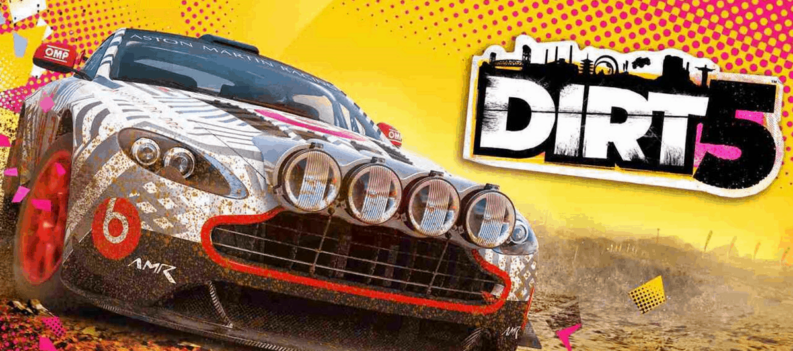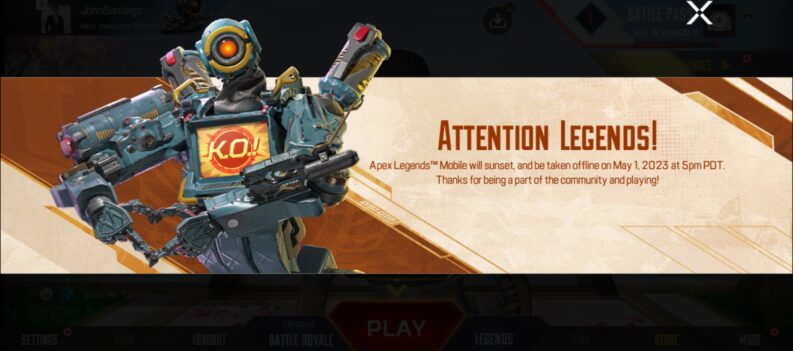If you are playing Apex Legends on PC, then chances are that you have encountered the engine error. EA, hasn’t provided any details about the problem or what causes it, but we can speculate.
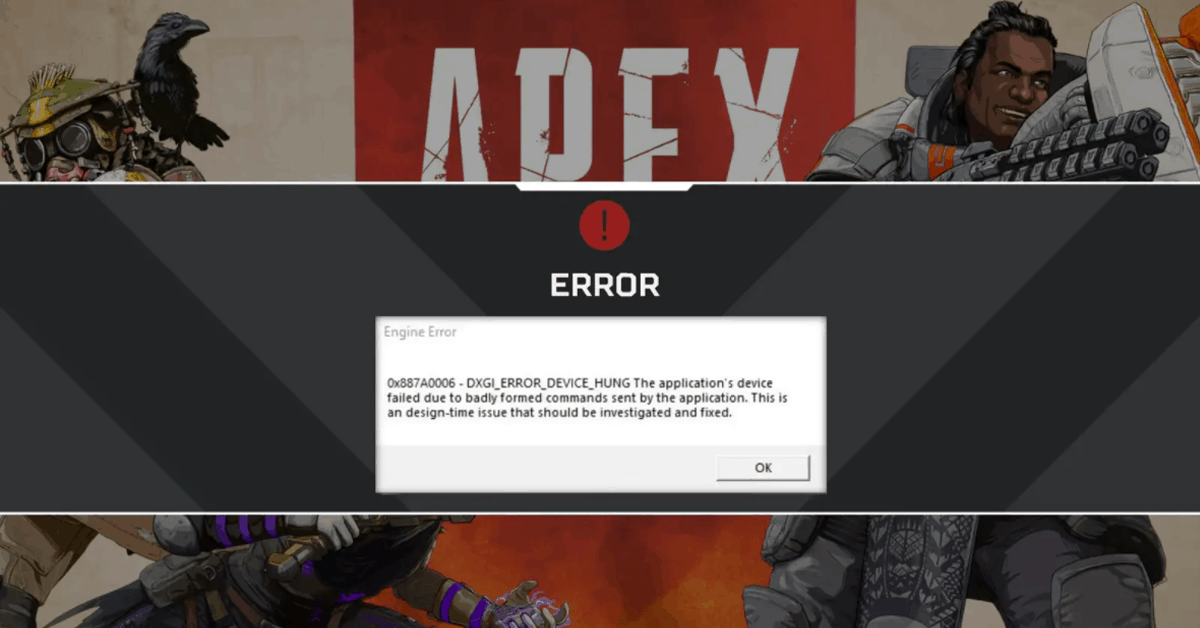
It has something to do with compatibility to your system, as well as unusual launch options. Nonetheless, this happens only after an update, when your old settings aren’t setup for the latest update correctly.
How to Fix Engine Error on PC – Apex Legends
This error will come in different forms, but most of them have the same fix for it. Basic knowledge of computer is required to eradicate the issue.
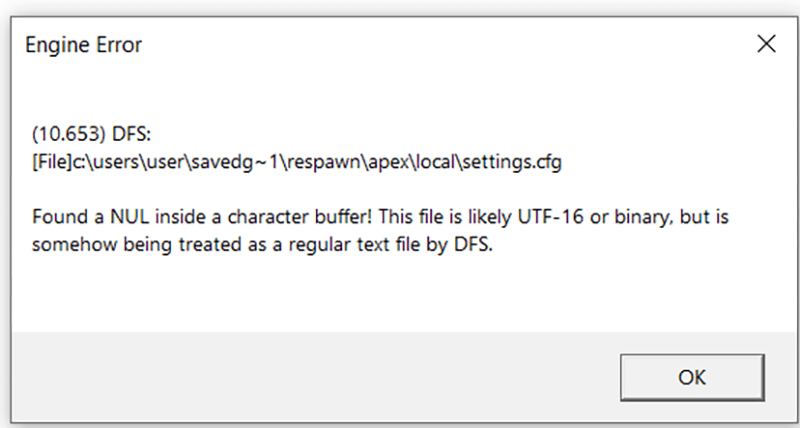
With this first method, you have the best success rate of fixing the error:
- Launch Origin.
- Go to My Game Library and click Apex Legends.
- Press the settings icon under the play button.
- Now, pick Restore from the list of options.
- Once the task has finished, restart your PC and try Apex Legends.
However, sometimes this error can be quite stubborn and persist even more. Worry not, because there is another way with which you can fix it:
- Open Origin and go to your game library.
- Right-click Apex Legends and click on Properties.
- Click on Advanced Launch Options.
- From there, remove “-dev”, “-console”, and “-novid”.
- Launch Apex Legends.
Now, these methods should work for you, but if not, you have to make sure your system is up-to-date. What I mean by this is, that your OS and your GPU drivers have the latest update.
If they aren’t updated, update them both and see if that fixes the issue.
Other fixes
- Try playing the game in Windowed mode. Change this in the graphics settings.
- Disable all overlays. These include: Discord, Nvidia and AMD overlays, FPS, CPU, and system overlays.
- Add a firewall exception for Apex Legends.
- Lower graphics settings.
- Run the game as Administrator. Right-click > Properties > Compatibility > Run this program as administrator
- Disable Fullscreen optimizations. Right-click > Properties > Compatibility > Disable Fullscreen Optimizations.
You might encounter other errors if you fix the engine error. In that case, make sure to contact Apex Support or check out their official FAQ for troubleshoots.
READ NEXT : How to Fix Servers Offline – Watch Dogs Legion