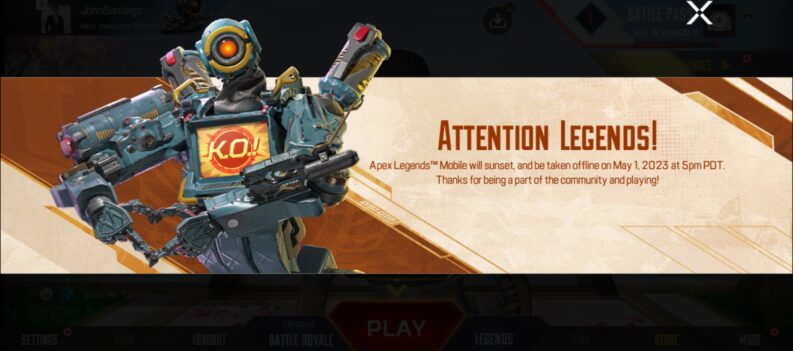Apex Legends has been the subject of a few issues over its lifetime. This isn’t anything that is out of the ordinary though, in fact, most of the errors that players have faced are usually the same errors that you might expect with any other game. There were a couple of cases though, where the issue was really with the game, and not with the players.

Still, these errors will continue to pop up, and stuff like infinite loading screens are a thing. There are many experiencing an infinite loading screen in Apex Legends these days.
Causes for Infinite Loading Screen – Apex Legends
There are so many things that can be the reason for why someone is experiencing a infinite loading screen:
- No administrative privileges.
- The game is not updated.
- DNS hasn’t been flushed for a while.
- A variety of connection issues.
- Servers might be down.
Solution 1: Restart Your System
It is a cliche nowadays to say when you have a computer-related issue, restart the system. Nonetheless, there are many processes that run, which we’re not able to explain, that do make a difference.
So, before getting into the other methods, try this relatively painless method.
Solution 2: Updates
If you’re playing Apex on a PC, then you should consider updating the operating system and your GPU drivers. Both might be out-of-date, which might contribute to an infinite launching screen.
Also, it is important to check for updates for Apex, since when players don’t have their game updated, usually you cannot continue from the loading screen.
Solution 3: Run as Administrator
For those that haven’t encountered this error on PC, make sure that you skip this fix. For those on PC, sometimes not having administrative privileges for running a game can cause a huge variety of issues.
To run a game as an administrator, right-click your Apex Legends shortcut, then go to Properties > Compatibility. Make sure “Run this program as an administrator” is selected.
Solution 4: Connection
An infinite Apex loading screen might also be caused because the host (you) cannot connect to the game servers. This might be caused by slow connection.
If you’re playing Wi-Fi, make sure that you use an ethernet cable instead. It is much faster and more stable. If that doesn’t change anything, reset your main router at home.
There should be a reset button somewhere, depending on the model. For those that are on PC, you can flush your DNS. Open up your command prompt as an administrator, and then type “ipconfig/flushdns”.
READ NEXT : How to Fix Game Logic Error in Apex Legends