Most Axie Infinity mobile players use the Android version, as getting a copy of the app is much more convenient. Other users prefer to use their iPhones and play the game. Be warned, however, that the iOS version is less accessible to procure on your phone.

Although getting the iPhone version of Axie Infinity is not as straightforward, it is not entirely impossible. The main requirement is lots of patience; it will pay off.
Why Is It So Hard?
Unlike the Android version, the iPhone version of Axie Infinity is not in any official app store. However, it is still possible to get the app. The key to downloading it is another app called TestFlight.
Read: How to Get Mystic Axies
TestFlight is what allows iOS users to download the app safely. There is virtually no wait time; you can play immediately if you already play Axie Infinity on your PC. The caveat is you will have to wait for the Axie Infinity developers to accept your application as a tester first. Sometimes, the slots are full, making the wait a bit frustrating.
If you do not play Axie Infinity on your PC, registering from scratch may take longer. Before playing the game, you must download and complete the registration process for at least two cryptocurrency wallets.
Here are the instructions for TestFlight:
- Go to the App Store on your iPhone.
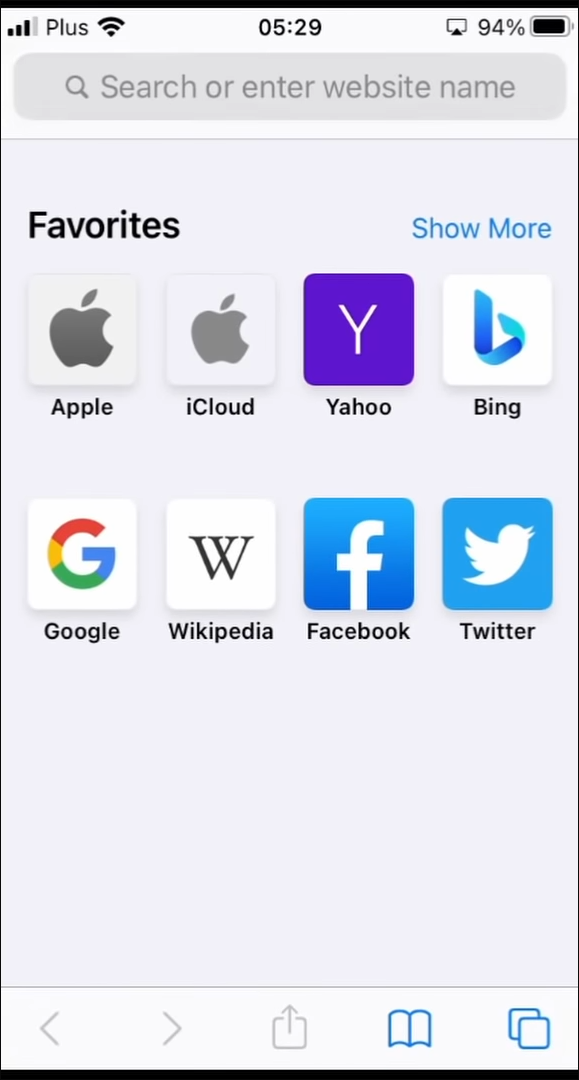
- Search for and download “TestFlight.”
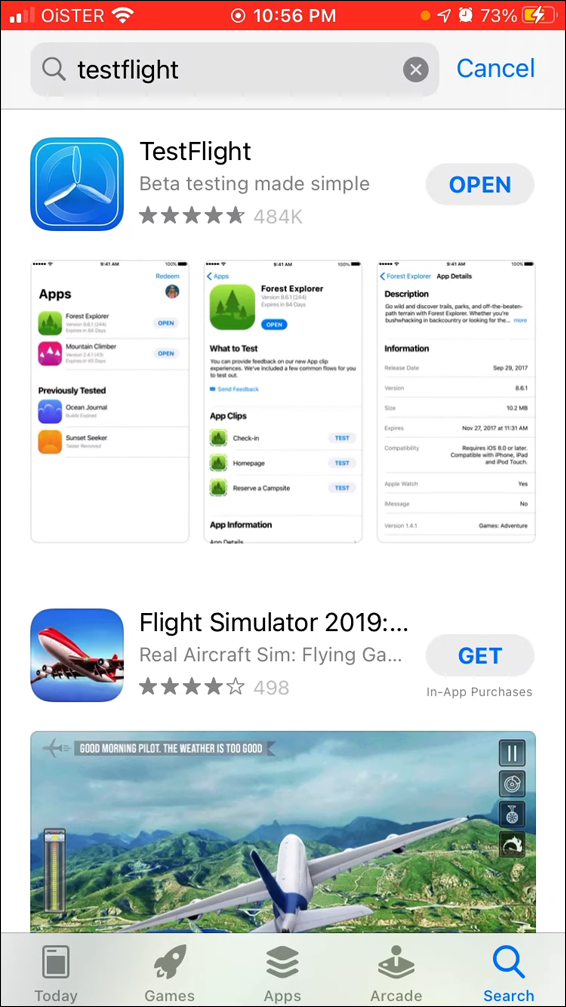
- Go to the Axie Infinity official website on your iPhone.
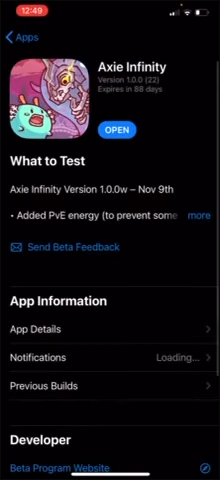
- Select the “Play Now” button.
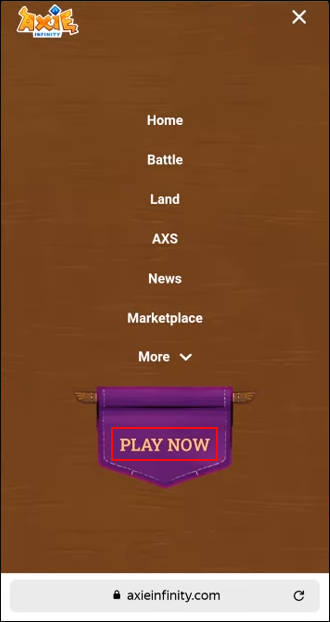
- Select the iOS version.
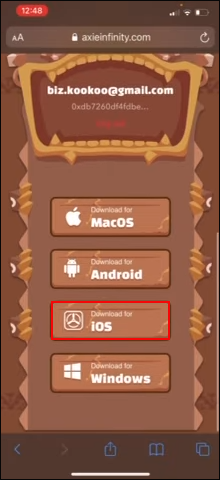
- After installing Axie Infinity, you should apply for tester status on TestFlight.
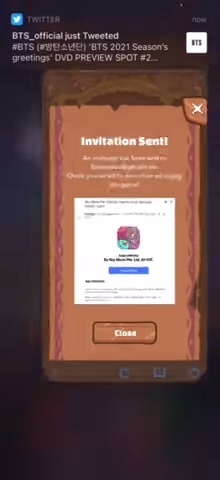
- Wait for your acceptance before you can play.
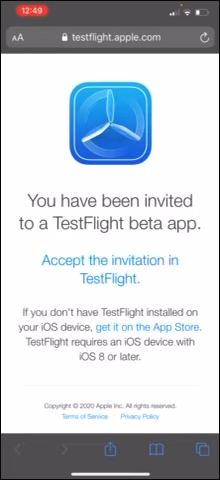
You can save time and get the necessary crypto wallets and Ethereum, which may also have long waiting times before applying at TestFlight. Read on to find out how to get them.
Download MetaMask for iOS
MetaMask is a necessary cryptocurrency wallet for playing Axie Infinity. Axie Infinity is based on the Ethereum cryptocurrency; thus, procuring some is unavoidable. Without it, you can not trade for or purchase Ethereum.
Here is how to get MetaMask on iOS:
- Launch the App Store.
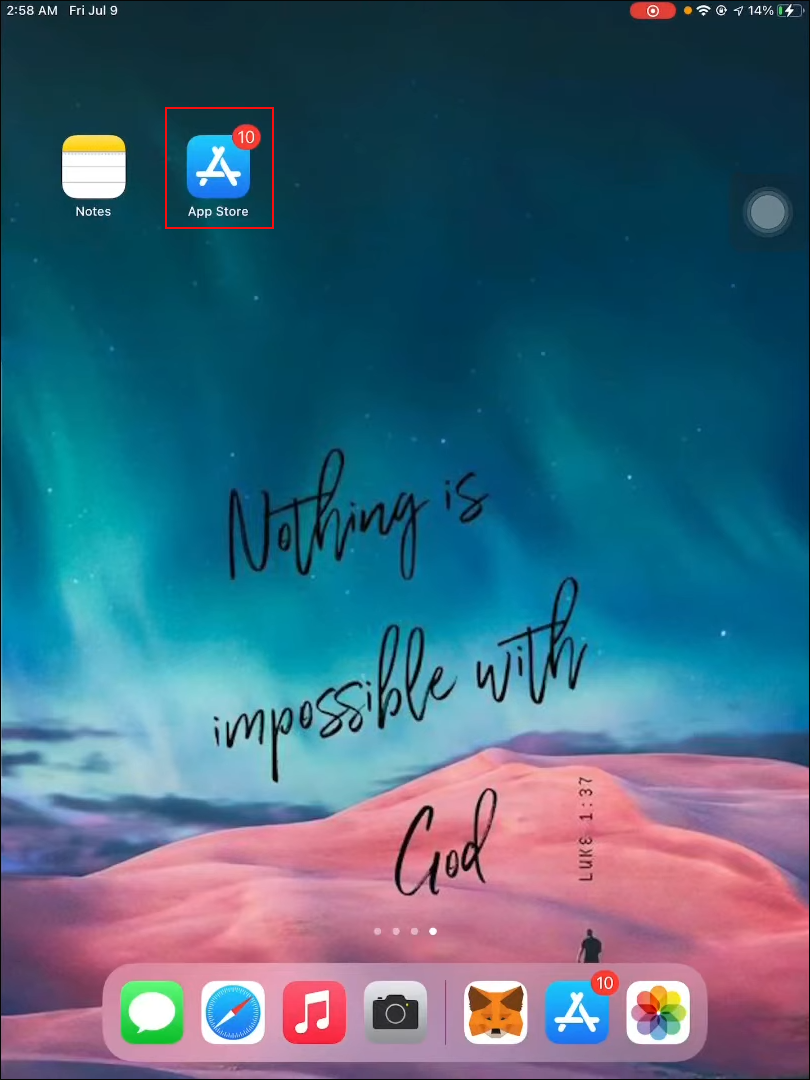
- Download MetaMask for your iPhone.
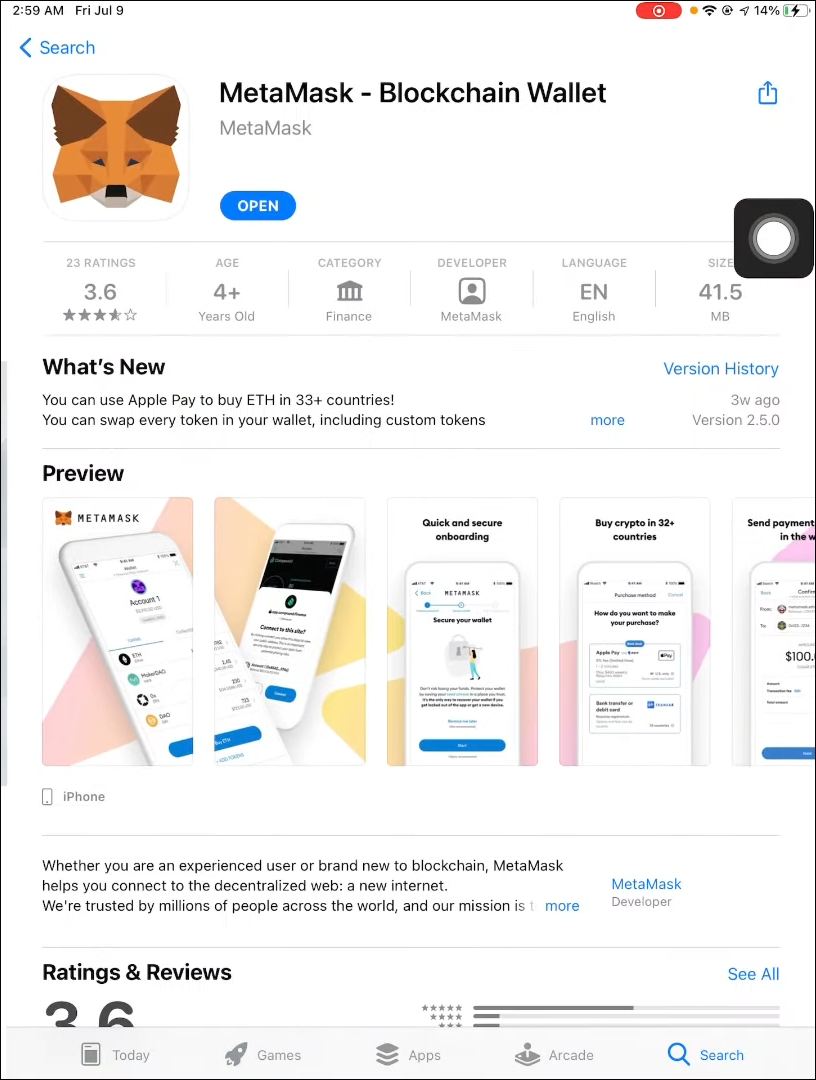
- Register for an account.
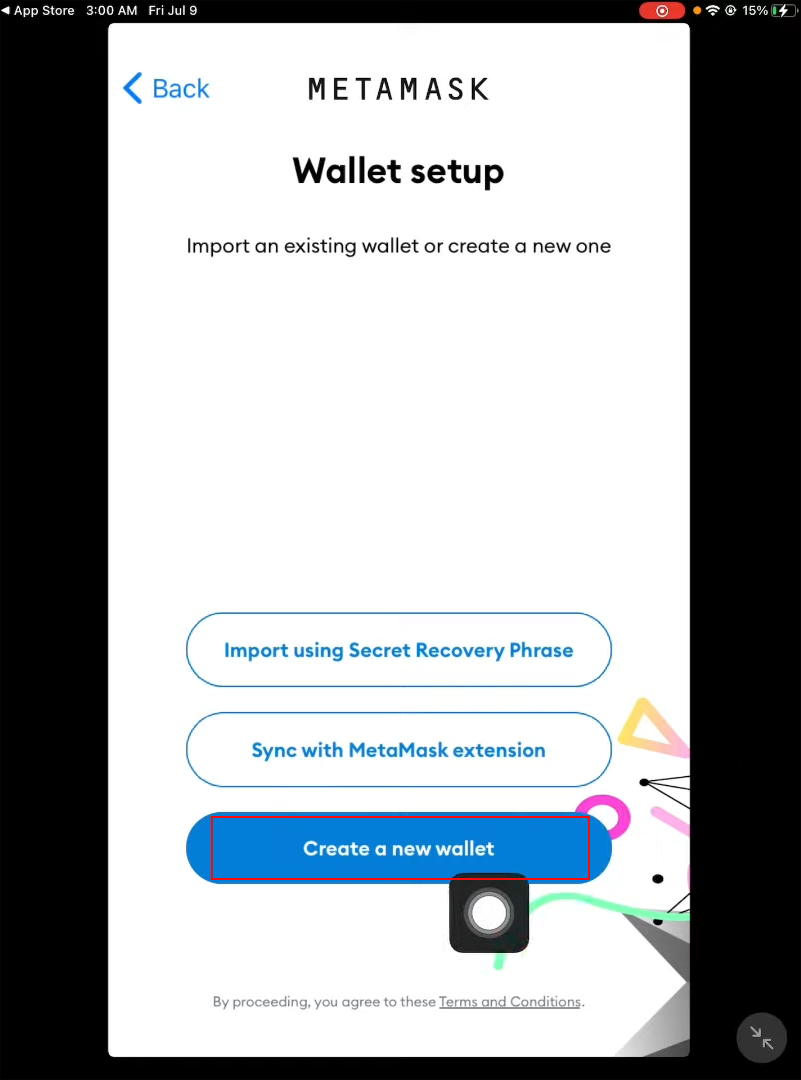
- Keep your credentials and other information in a secure location.
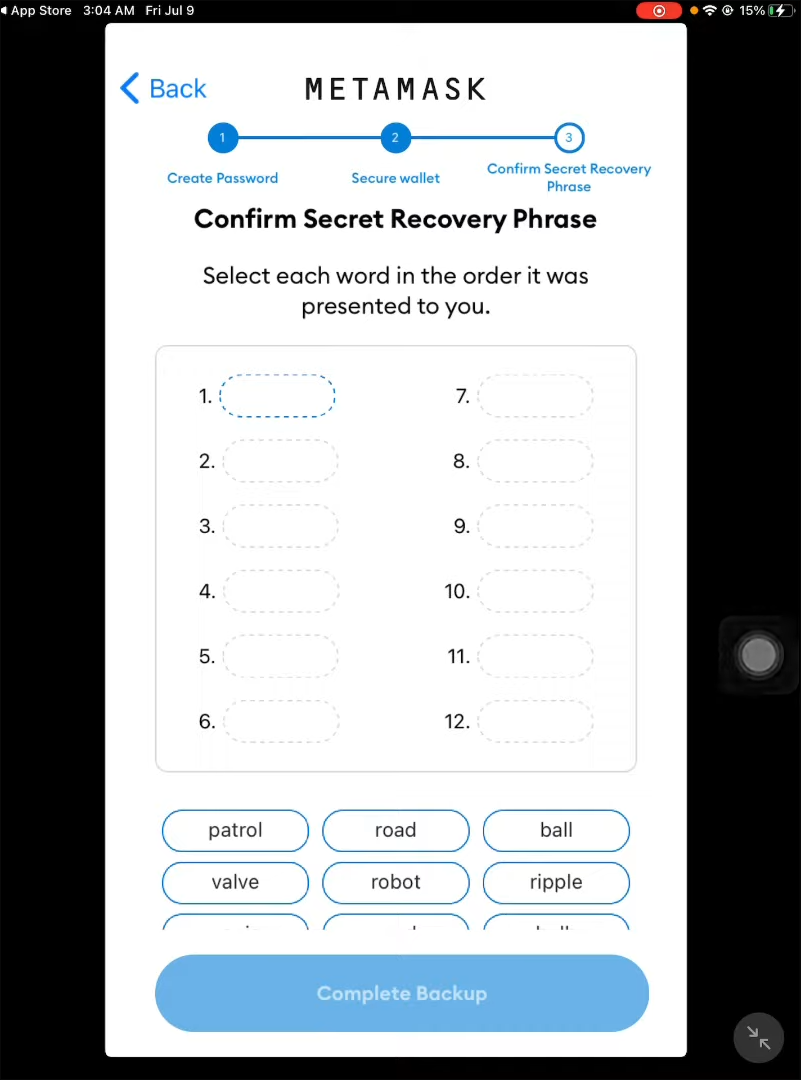
- Purchase some Ethereum.
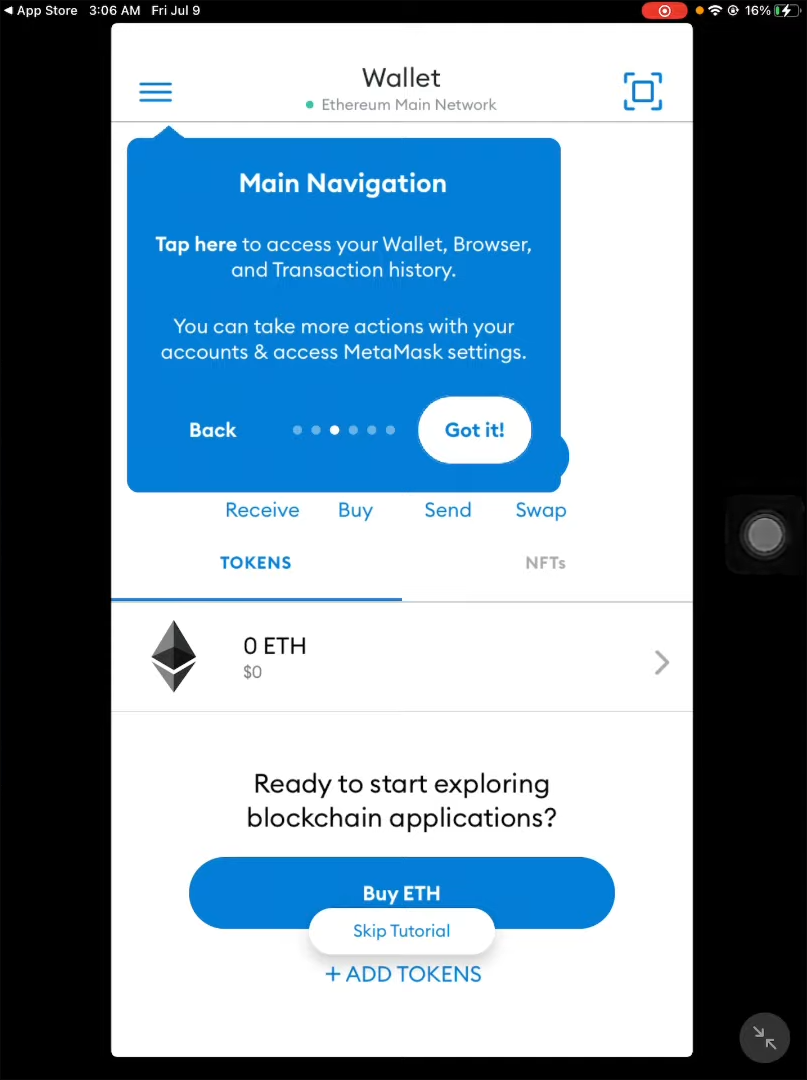
Once you have the Ethereum, you can download Ronin Wallet.
Get Ronin Wallet
You may wonder why another wallet is necessary, as MetaMask already lets you get Ethereum. Ronin can integrate with Axie Infinity, and you can immediately purchase SLP on Ronin. SLP is an Axie Infinity-exclusive cryptocurrency used to buy Axies later, among other purposes.
- Register for Ronin Wallet on your PC.

- If you are already approved to play Axie Infinity on your iPhone, link Ronin to Axie Infinity.
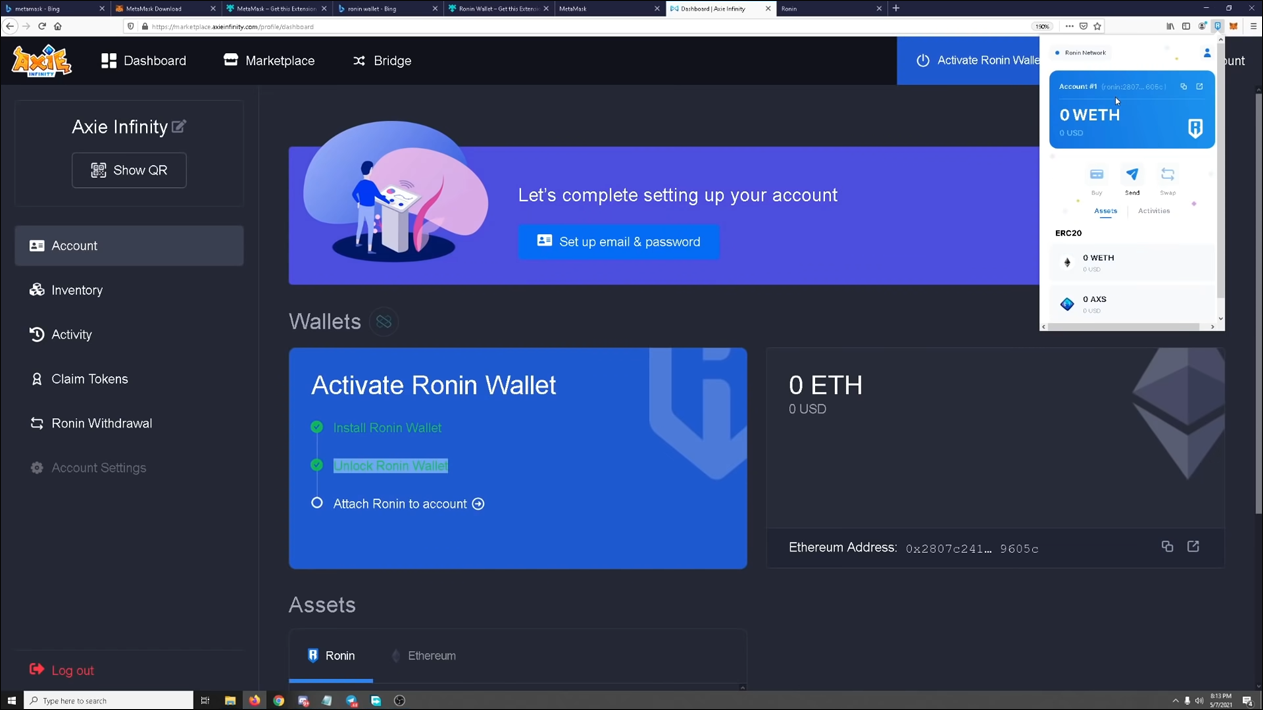
- If you prefer, transfer some Ethereum to Ronin now.

It is better to get Ronin on PC, as you can get QR codes easier.
Download the Axie Infinity App
You should do so immediately if you have not downloaded the app and are eligible. Once you have it installed, here’s what to do:
- Log into your mobile version via the QR code.

- Register if you have not done so.
Using a PC to get the QR code is better, but your phone browser also works if you do not have one. You can screenshot the QR code and read it.
Buy Axies
Next up is buying Axies. You need at least three of them to play Axie Infinity.
- Send the Ethereum to your Ronin Wallet if this isn’t done already.

- Trade for SLP on Ronin.
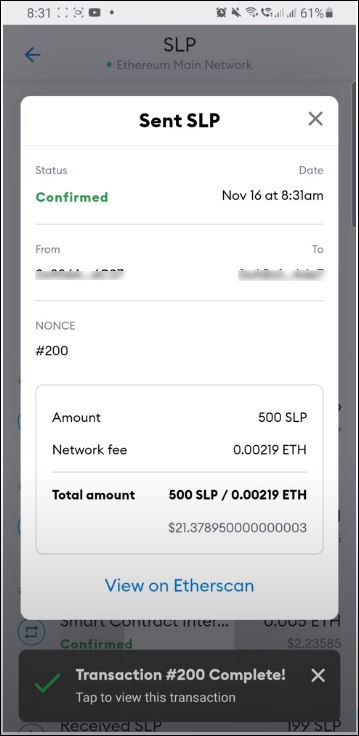
- Go to the Axie Market.

- Purchase at least three Axies.

You can now play the game on your iPhone with these three creatures.
Convenient Workarounds for Crypto Creatures
The developers are pushing to add Axie Infinity to the App Store, but in the meantime, players will have to apply via TestFlight. Playing Axie Infinity on the go is convenient, so if you need to track your Axies when you’re away from your computer, TestFlight is the only way.
When do you think Axie Infinity will arrive in the App Store? Do you believe the play-to-earn model is fun? Please tell us in the comments section below.













