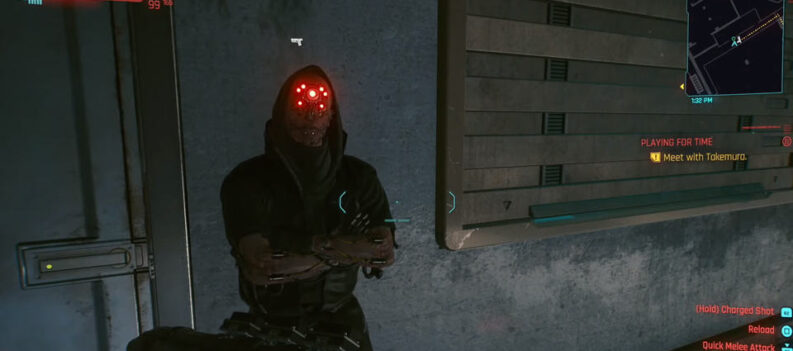AMD Ryzen has always been behind Intel when it comes to gaming CPUs. The processors didn’t get as much performance from the GPU as the Intel lineup, but they excelled at heavy workloads and multi-tasking.

However, after the Zen+ architecture, the AMD processors now have a different architecture called the Zen 2. The processors are much more optimized and efficient when it comes to gaming. The AMD lineup now features 7nm technology and the 3700X, compared to their measly 12nm technology before.
That’s not to say that AMD Ryzen 7 hasn’t been a good processor. On the contrary, it proved much better than Intel’s Core i7 and sometimes i9 at work-related stuff.
These days, the AMD Ryzen lineup can sometimes crush the gaming competition and get the most out of the graphics card. The GPUs we will feature in this article will be great, with many AMD CPUs like the Ryzen 7 3700X, Ryzen 7 3800X, and even Ryzen 9 3900X.
Best Graphics Cards for AMD Ryzen 7 3700X
These are by far the best graphics cards for Ryzen 7 3700X, and let’s talk about each of them in more detail:
ASUS ROG STRIX GeForce RTX 2080TI – Best 4K Option
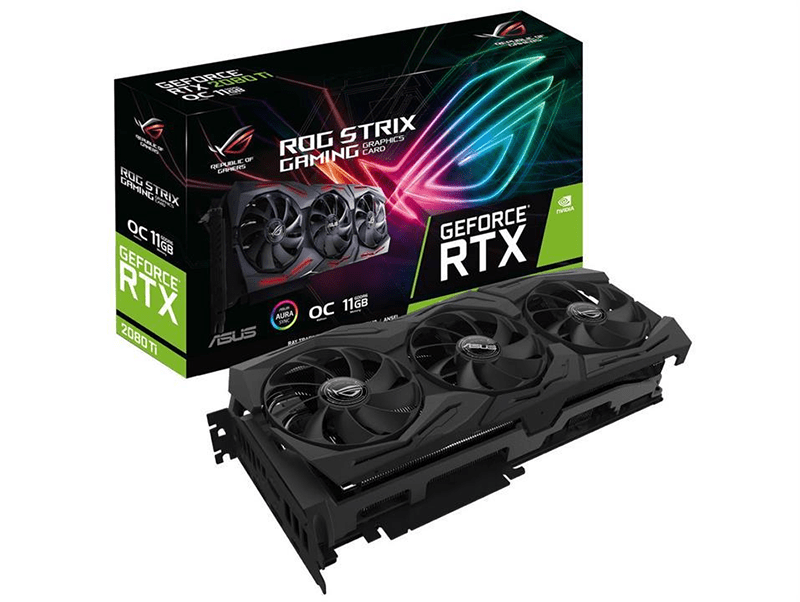
There is no way around it; if you are more of an enthusiast, and have some deep pockets, then the RTX 2080TI is for you. This card shreds and is paired up with a good processor like the Ryzen 7 3700X so that you will have an immersive experience.
With a triple fan setup, this card has some pretty strong cooling. What does strong cooling translate to? Overclocking. Oh yes, if the base clock of 1350Mhz and 1545Mhz weren’t enough for you, you can still push it if you want to.
This is the pinnacle of graphics technology. Even though it was released in 2018, it remains the top choice for enthusiasts who need a lot of raw gaming power.
The GeForce RTX 2080TI works excellently with the newest AMD lineup and will provide a powerful and unparalleled 4K gaming experience.
- Base Clock: 1350Mhz Boost Clock: 1545Mhz
- Memory Size: 11GB GDDR6
- Outputs: HDMI x2, DisplayPort x2, USB Type-C x1
ASUS ROG STRIX GeForce RTX 2080 SUPER – More Affordable 4K Option
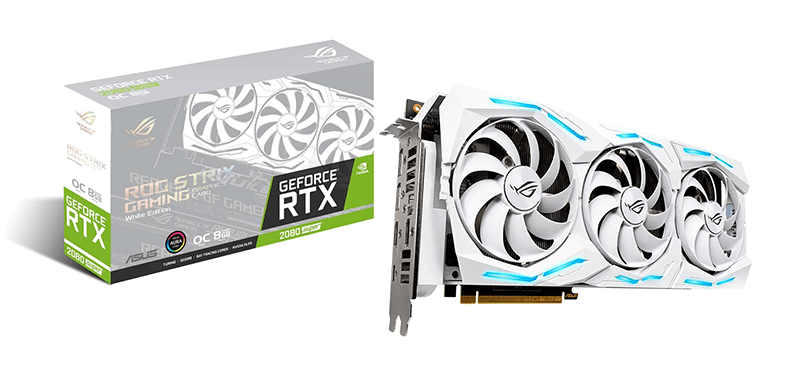
Since we lost all full-blown enthusiasts at the first best GPU for Ryzen 7 3700X, let’s cut straight to the chase. The RTX 2080 SUPER is great for working with Zen 2 CPUs; realistically, this is all you need for a good 4K gaming experience.
Far more affordable than the 2080 TI, and honestly, enough gaming power to last you a couple of years at a minimum. This is the best card for above-average gamers without becoming a full-blown enthusiast system.
Gaming at 4K will be smooth, with some minor stuttering under a heavy load. The main issue would be the VRAM which is 8GB, which is very high even for 2020, but with heavily VRAM-hungry games, this card might start to struggle, which won’t be the case with the TI.
I’m more of a fan of the 2080 SUPER design than the first card we covered. It has a similar cooling system with three fans, although it can look relatively sharper.
Unsurprisingly, it’s a bit smaller, too, so you can install it in more minor form-factor cases. Who is the target audience for this card? People who want an above-average gaming experience with the ability to last a couple of years.
It’s still quite expensive and draws a lot of power, but it does get some excellent temperature performance. Also, it’s relatively faster than the original RTX 2080, which also works well with AMD Ryzen 7 processors.
- Base Clock: 1650MHz Boost Clock: 1815MHz
- Memory Size: 8GB GDDR6
- Outputs: HDMI x2, DisplayPort x2, USB Type-C x1
MSI Gaming GeForce RTX 2070 SUPER – Best 2K Option

Moving away from 4K and more in the affordable world, the GeForce RTX 2070 SUPER is a great card if 2K suffices for you. A recent poll was taken where players were asked what resolution they’re gaming at, and the results might shock you.
More than 50% of gamers are still playing at 1080p, with 1440p being the second most played on, and lastly, 4K. This means that it’s better to play on 4K, but lower resolutions also suffice.
Well, 1080p is manageable, but I think 2K is the sweet spot right now! If you want the best 2K experience and get the most out of AMD-crafted processors, then an RTX 2070 SUPER is the way to go.
Even today, it’s a great GPU, which might age well. Whether you are a fan of MSI or not, there is no getting around the fact that they make some stable GPUs. There have been a lot of questionable decisions from them, but still.
Even though it falls a bit short compared to the 2080 SUPER, that is to be expected. However, it does run pretty quietly, and it does have a clean design. However, it is quite thick compared to similar GPUs.
- Base Clock: 1605MHz Boost Clock: 1800MHz
- Memory Size: 8GB GDDR6
- Outputs: HDMI x1, DisplayPort x3
XFX RX 5700 – Cheaper 2K GPU

Now, this isn’t my favorite 2K graphics card in the world, I prefer the 2070 SUPER, but you got to give credit where credit is due. Even though it performs more poorly than the 2070 SUPER, it is much less expensive.
Despite my distaste for this GPU, the design is the thing that I adore about this GPU. You can get a good 2K gaming performance. Surprisingly, when paired up with some Zen 2 processors, it does perform pretty well.
Even though there is no RGB, this card is still a beauty. It’s quite a low-profile design with an all-black cover. I might be old-fashioned, but there is something about slick all-black GPUs that I love.
But alright, back to the more important stuff. I might add that it has outstanding performance at 2K, which is quite reasonable. Furthermore, judging by the price, this card is a steal!
What’s interesting is that it does beat the RTX 2060 SUPER. However, the main drawback of it all is the thermals. If you don’t adjust the fan curve, you might run into severe throttling issues, which is far from ideal!
- Base Clock: 1465MHz Boost Clock: 1625MHz
- Memory Size: 8GB GDDR6
- Outputs: HDMI x1, DisplayPort x3
Sapphire RX 5700 XT Nitro+ – Best Price to Performance

When this GPU was released, quite frankly, everyone was shocked. From the base clock of the RX 5700 XT, which was 1605MHz, and boost of 1905MHz, the increase in performance with the Nitro+ to 1770MHz base clock and 2010MHz boost clock was unbelievable.
Nevertheless, as with any new “quick jump” in performance, there are some drawbacks. The most significant detrimental drawback was the increase in TDP. This graphics card has a whopping 265W TDP.
Oh well, all in all, the Nitro+ seems quite reasonable considering its price. This is one of the best price-to-performance video cards for AMD Ryzen 7 3700X.
Read: Best Gaming Mouse For Valorant
In addition, this is the rival for the 2070 SUPER, and even though GeForce fans will probably give me some hate for this, I rather get the Nitro+ than the 2070 SUPER.
It’s a heavy-duty three-fan card with a moderately good design that will last a few years. The main drawback for some might be the only two DisplayPorts on the card. Well, I don’t know what they were thinking, but, overall a reliable choice even though it might seem quirky.
- Base Clock: 1770MHz Boost Clock: 2010MHz
- Memory Size: 8GB GDDR6
- Outputs: HDMI x2, DisplayPort x2
Gigabyte GeForce RTX 2060 SUPER – Best Budget RTX GPU

If you mind spending a lot of cash on a gaming rig, then the RTX 2060 SUPER is for you. It is the best possible entry-level RTX graphics card that works well with the Zen 2 architecture from AMD. This puppy will give you the smoothest 1080p RTX gaming experience.
The only downsides are that on higher resolutions, it might struggle, not a lot, but stuttering may occur. Nevertheless, it has 8GB of VRAM, so it’s more than possible to game on higher resolutions with minor settings tweaks.
What this GPU excels at is the overall feel and quality of it. It’s a rugged GPU which you can tell immediately from looking at it.
Because there are some issues with turbulence with 3-fan graphics cards, on the RTX 2060 SUPER, the one in the middle moves in an alternate direction so that the turbulence is minimized, I’m happy to report that this system does work.
This GPU is a great choice even if you are running an AMD Ryzen 5 processor, but most people might overlook the NVLINK support. NVLINK is a protocol by Nvidia announced in 2014 for those who don’t know.
If you overlook these minor deficiencies, the RTX 2060 SUPER is just for you.
- Base Clock: 1470MHz Boost Clock: 1815MHz
- Memory Size: 8GB GDDR6
- Outputs: HDMI x1, DisplayPort x3
MSI Gaming GeForce GTX 1660 TI – Best Budget Graphics Card Overall

The other GPUs mentioned on this list were quite different animals compared to the GTX 1660 TI. But we realized that not everyone needs, or will ever utilize, the power of some of the graphics cards mentioned above.
Because of that, we chose to implement one of the best price-to-performance Nvidia cards out there. With this one, you can have some ray-tracing capabilities, and at 1080p, the GPU will run big titles just fine.
If you want to increase the resolution and have RTX as well, that’s where this card falls short. However, this one is for those who want the best 1080p performance for little money. Playing esports titles will be a joke on this GPU, so we included it.
Not everybody chooses to play the biggest and AAA titles. What I was saying about Esports titles is that you can crank the graphics to ultra and possibly higher resolutions for a smooth gaming experience.
It does have 120W TDP, which is extremely low for such a graphics card that will be utilized fully with the AMD Ryzen 7 3700x. If you are a beginner or a “washed-up” gamer, this GPU is all you need with AMD processors.
- Base Clock: 1500MHz Boost Clock: 1830MHz
- Memory Size: 6GB GDDR6
- Outputs: HDMI x1, DisplayPort x3
Things to Consider Before Buying a GPU With AMD Ryzen 7 3700X
You must establish what you need and want from your graphics card or PC. A high-end GPU will be needed if you are leaning towards gaming on the newest titles.
However, if you are more of an occasional gamer with little interest in smooth and crisp gaming, you also have a choice.

Here are some things to think about before buying a GPU for your AMD Ryzen 7 system:
Memory Size
If you want higher than 1080p resolutions, you must look for higher VRAM GPUs. For a smooth 4K experience, look for graphics cards with eight or more VRAM.
Ports
See what outputs the video card has, so you can plan your monitor setup and see whether the new GPU will work with your old monitor.
Also, make sure to have multiple ports, so you can use multiple monitors if you choose to do so.
Case Size
Make sure that your GPU will fit in your case. If not, there are some smaller choices out there which will give you more flexibility.
However, smaller video cards tend to have worse thermals, so at this point, I suggest a case change is more appropriate.
Last Words
I hope this list of the best graphics cards for AMD Ryzen 7 3700X processor helped you. It’s good to see AMD getting its act together and dominating the market with such reasonable prices.
Most of the GPUs on this list will work with other AMD processors or even some Intel ones, but I don’t think someone wants to go Intel considering the positions of both processors in productivity and gaming as well!