You get one free Character Transfer after the first set of server mergers.
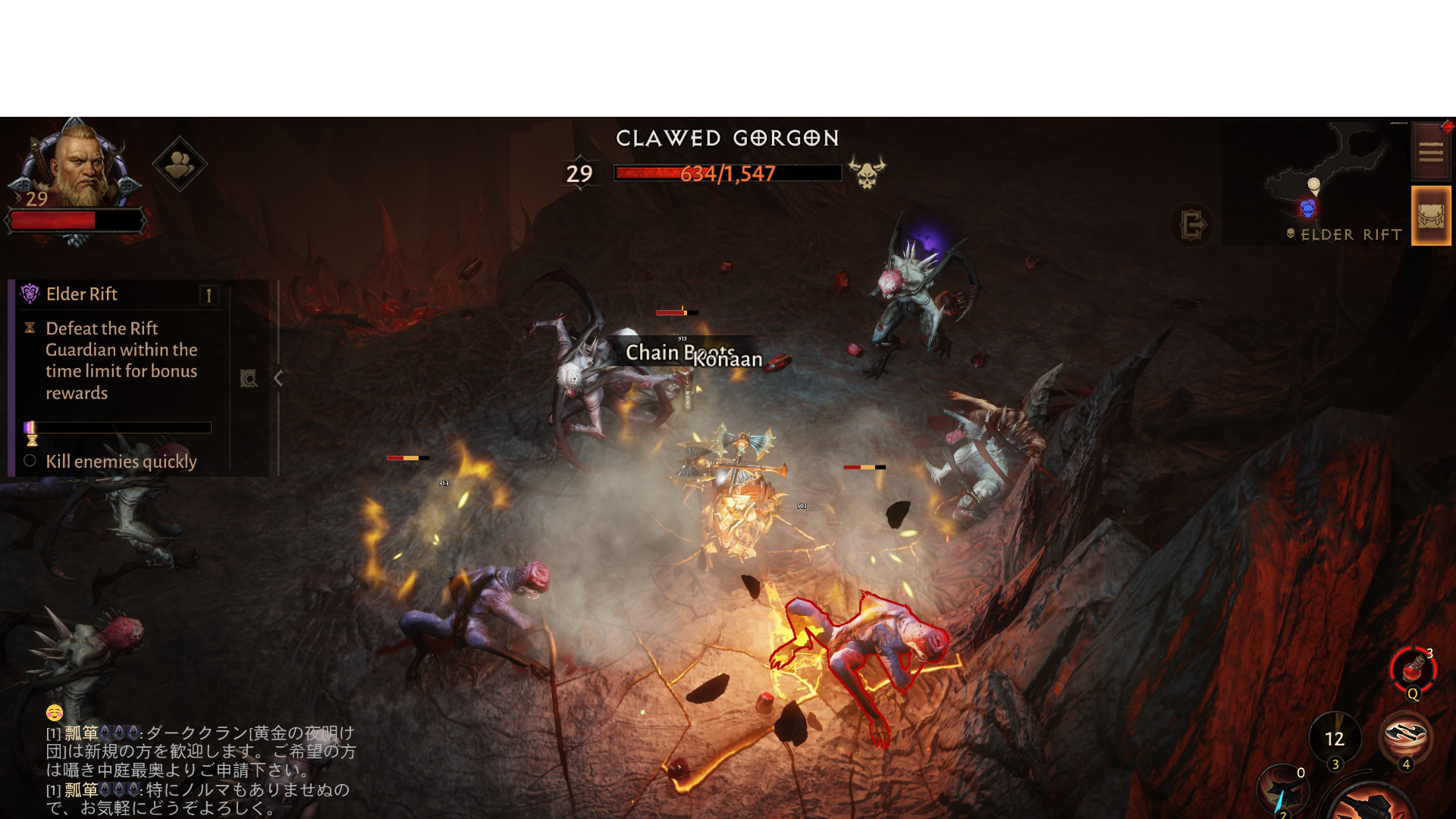
Blizzard offered many server options per region when Diablo Immortal launched a few months ago. By offering multiple servers per region, Blizzard ensured players had the utmost freedom in choosing the best servers for their current location.
Unfortunately, some of these servers’ populations have slowly dwindled over the months, and some have even completely died out, with little to no players left on the server. This left players with two choices – leave the current server and start anew in a thriving server or stay in the current server and suffer long search times due to the small population.
The good news is that Blizzard has made big moves in ensuring the servers are full of players by merging them and adding a nifty Character Transfer feature that allows players to transfer their character along with in-game progression to a completely different server.
Where to find the Character Transfer feature in Diablo Immortal
All Diablo Immortal players are granted one free Character Transfer per account. However, the feature is hidden from plain sight, and the game does not offer the chance to transfer your character of choice as you open the game.
Nevertheless, you can easily find the Character Transfer option in-game by tapping your character icon in the top left corner of your screen.
- Tap on your Character icon in-game:

2. Tap on the button with the three dots:

3. Tap on the Service button:

4. Tap on Transfer:

Character Transfer Requirements
Before transferring your character to a different server, you must make sure that your Character is at least level 30. If you’re under level 30 now, go on some Elder Rift runs and grind to level 30 to become eligible for Character Transfer.
The level requirement is the only real requirement for Character Transfer in Diablo Immortal. However, there is other important information that you must take into account regarding Character Transfers:
- The first Character Transfer will be free. You can use the Character Transfer feature again, but it will cost $15 for each subsequent Character Transfer.
- Character Transfers have a 30-day cooldown, which means you can only use Character Transfer once per month. The same $15 fee applies for subsequent Character Transfers.
- The account associated with your character will not change. You will log in to Diablo Immortal with the same account.
- Items will be retained except for those that can be traded at the Market. These will no longer be tradeable.
Imminent Migration
If you are currently in a server with a dwindling population, your best bet would be to use the free Character Transfer and move over to a more populated and active server. This ensures you can get faster search times and speed up your sales in the Marketplace, among many others.
On the other hand, you can also wait for the devs to merge your server with other servers in your server grouping. However, Blizzard has not yet released the next batch of servers up for mergers, so it might take a while before your server gets merged into a larger one.
The first Character Transfer is free anyway, so it might be a good idea to use it and transfer to a thriving server of your choice.
















