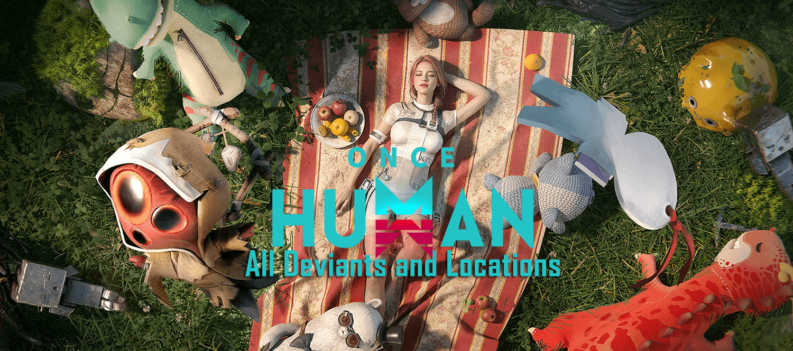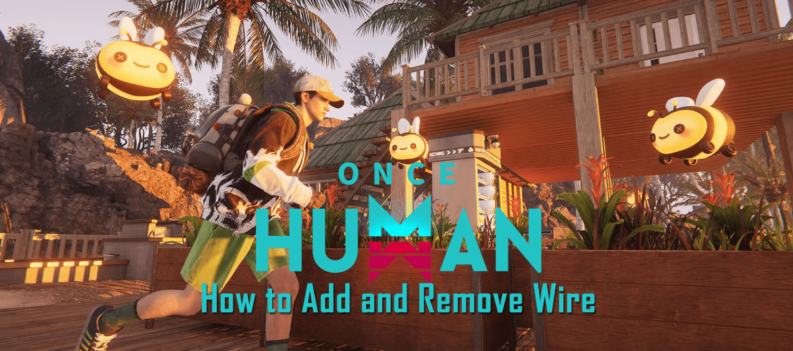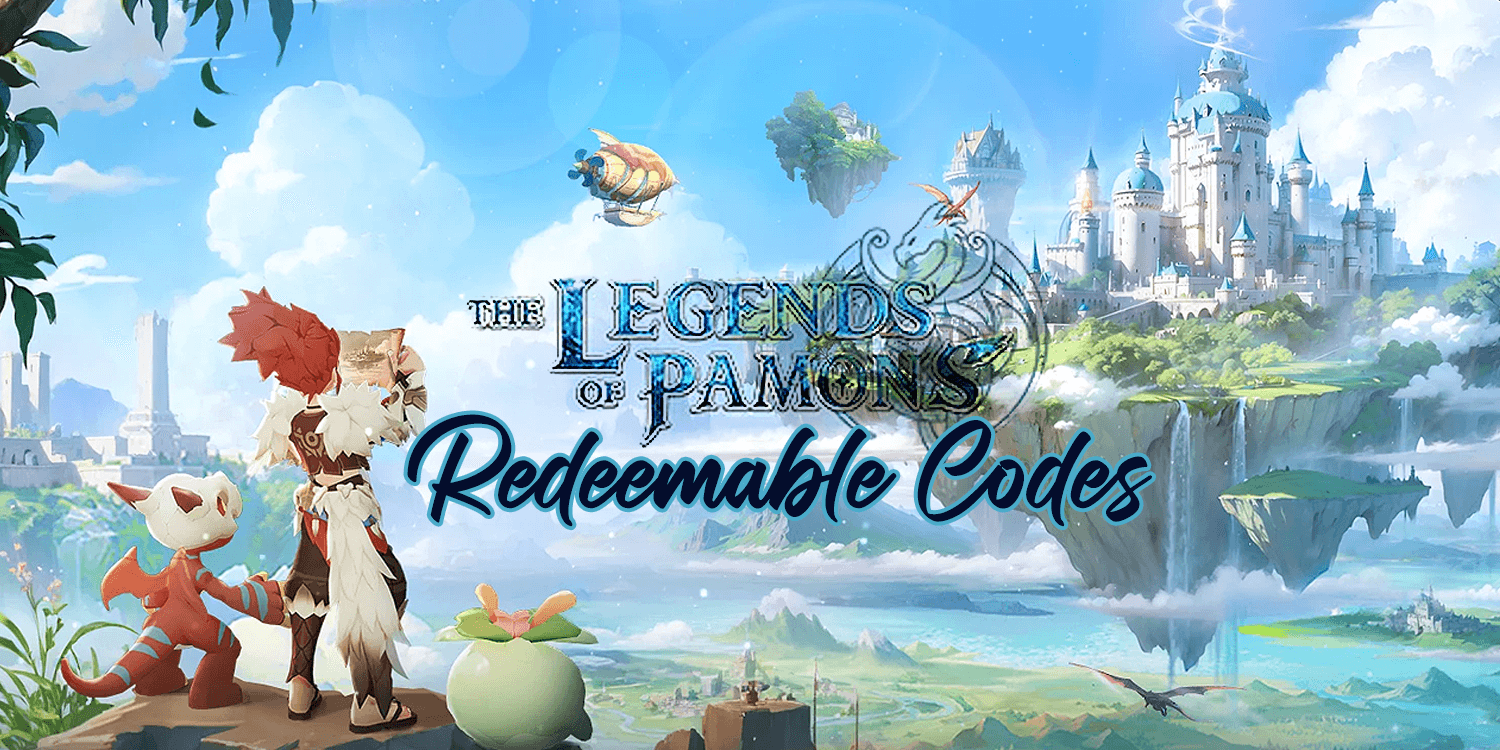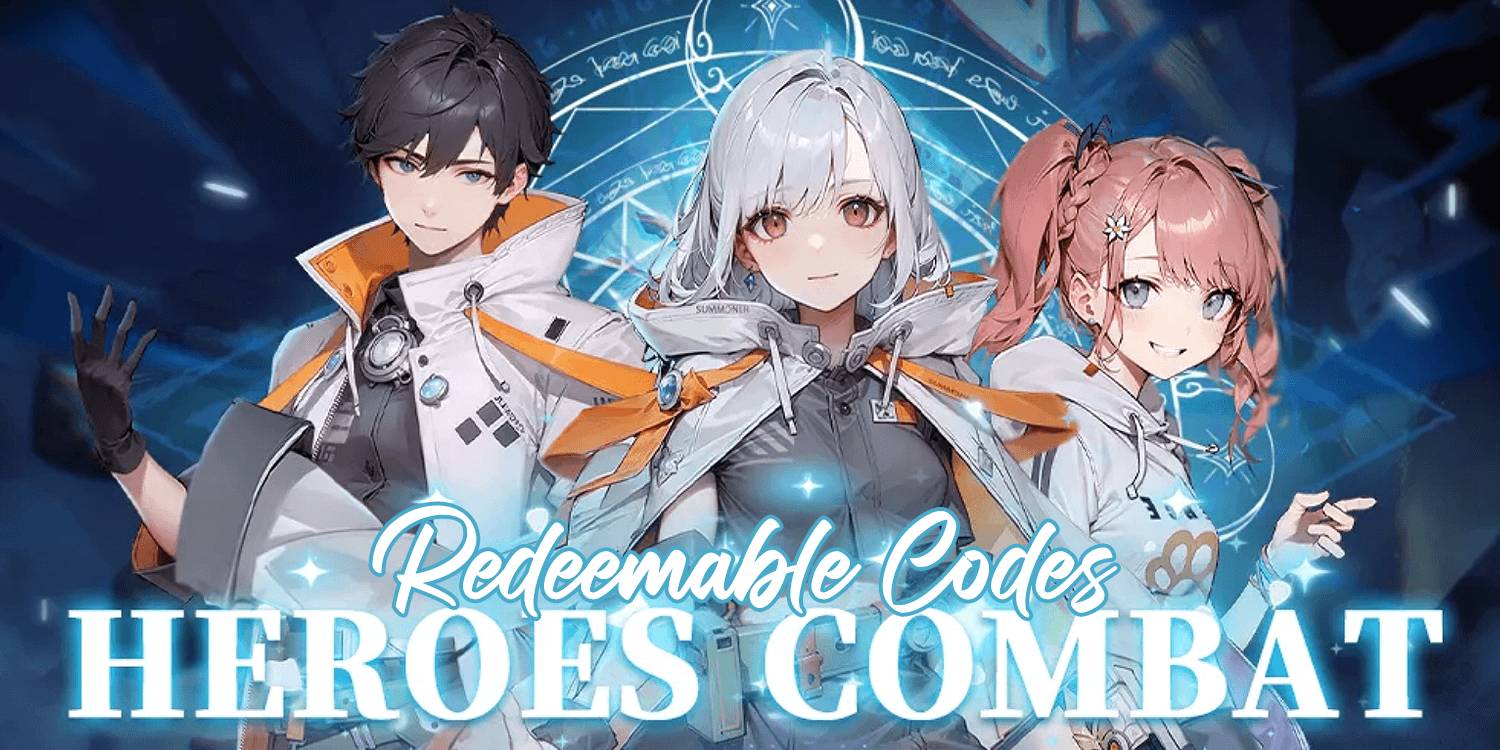Learn how to fix multiplayer not working on Xbox for Palworld!

It hasn’t been a month since Palworld from Pocket Pair launched, but the game has gathered millions of players and is getting much attention online.
Palworld combines the most favored elements from games like Pokemon, Horizon Zero Dawn, and Vanheim into one big survival RPG. In the game, players are thrust into this massive world populated by creatures called “Pals,” and you will have to wear down these pals (with actual weapons) to be able to catch them with “Pal Spheres.”
Palworld has been teased for being “Pokemon with Guns,” but so far, Nintendo hasn’t been able to take legal action with the developers themselves; instead, they’ve been going after the independent modders who have been placing mods of actual licensed Pokemon into the game.
Multiplayer Not Working in Palworld on Xbox
With Palworld said to have gained 7 million players in less than a month since launch, some players have been reporting not being able to access multiplayer; some speculate that this could be due to the high number of players that the game has managed to gather in a small amount of time—no one could have anticipated that there would be so much traffic that there would be problems with the server.
When trying to access multiplayer, players will instead receive the message:
“Sorry, you’re currently prevented from playing online multiplayer games. You will not receive an invitation because multiplayer is restricted in your environment.”
Luckily, there are multiple fixes that you can do in the game, and the problem could either be coming from the developer’s end or maybe even your own.
Take note: this connectivity issue seems to be prevalent when it comes to Xbox users. So far, PC players have not reported connectivity difficulty as much; it probably has something to do with the platform, as PC players are more used to installing updates than console gamers.

How to Fix Multiplayer on Palworld
One issue that players have found to be prevalent is that the version of the game on the player’s platform is outdated. It’s suggested that you simply update the game, and the issue will be removed. Players will simply have to:
– Select My Games & Apps on the Xbox dashboard
– Go to Manage
– Select Updates
If no updates are said to be available for Palworld, you proceed this way:
– Return to Games
– Enter Palworld and go to Options
– Go to Manage Game and Add-Ons
– Select Updates
Following these steps, the game should update to the latest version, and you should be able to access multiplayer moving forward.
If the issue is still prevalent, it’s also suggested that you try these fixes:
Make sure you and your friends have the same NAT Type – NAT is a feature in the game that directs traffic from the internet to your local network, and sometimes, players have very rigid NAT types that will interfere with the game’s connections.
Go to Network and Internet Settings and Enable ‘Network Discovery’ to fix this. Some other fixes for this problem include using a VPN and port forwarding.
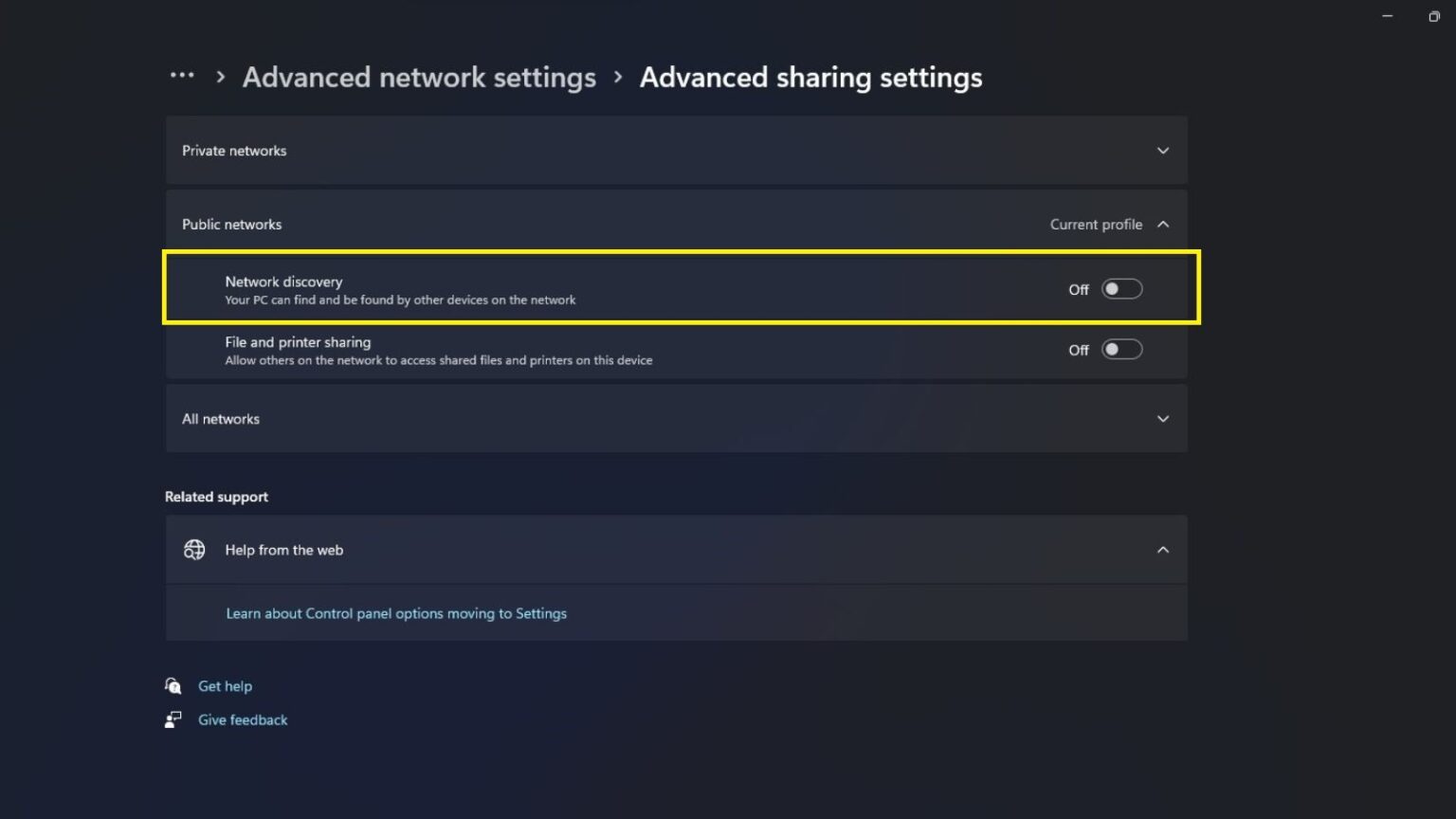
Check Your Internet Connection – It’s possible that you could be experiencing this problem due to a faulty internet connection. Check the internet connection to see if it’s stable; otherwise, you’ll run into multiplayer problems and won’t be able to connect with friends.
Restart the Game – Should all the previous fixes not change your problem, players have also been reporting that simply restarting the game has been able to get them connected with their friends.
The Developers are On It
Even if no fixes are available, the developers have clarified that they know the problem and have received multiple reports.
If anything, they have just suggested that you repeatedly attempt to connect after you launch the game, which has proven successful with other players.