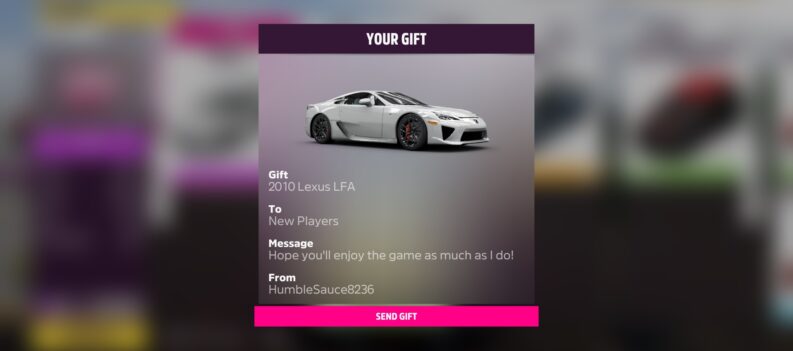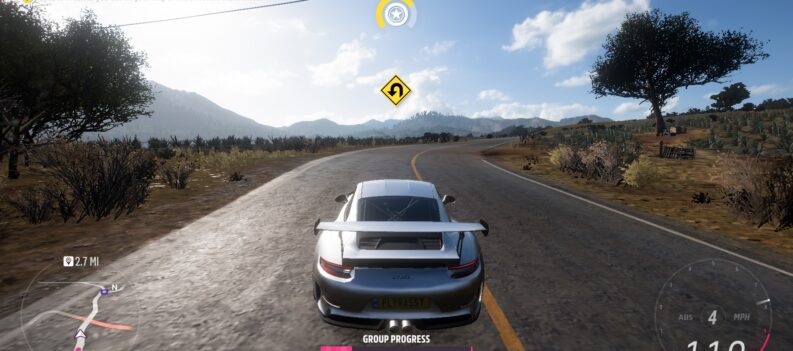Let’s be honest, games like Forza Horizon 4 really do benefit if you have the right gear for them. Meaning, playing with a good steering wheel and pedals is very important. Even though the game could be played with a keyboard or a controller, and there are some exceptional players with both, there is just something different when you experience it with a great wheel like the Logitech G920.

Still, out of the box, the steering wheel is great, but what you might be lacking is altering the settings a bit, to get to the next stage of your skill.
Wheel Settings Logitech G920 – Forza Horizon 4
Some prefer the default settings, but the truth is that there is so much untapped potential that some haven’t yet experienced.
Because Forza Horizon 4 is not only racing but drifting and cruising as well, we will focus on settings that will improve your experience with all of the before-mentioned aspects.
So, what are the best wheel settings for the Logitech G920 in Forza Horizon?
NOTE: Personal preference might play a big role here, but make sure to try out all of the settings mentioned in the list below.
- Layout. We found that the best layout for your controls is Default Layout 3. The right shift-paddle can be used as an e-brake.
- Clutch Axis Deadzone Inside. Set this to 15, because you can rest your foot on the pedal, and not worry about depressing it.
- Clutch Axis Deadzone Outside. Set to 90.
- Vibration Scale. We set this at 5, as it is the perfect balance for “feeling something” while driving, but also not be shaken up by the vibration.
- Force Feedback Scale. 50 is way too stiff, so we felt that 45 would be the best.
- Centre Spring Scale. Drifting with a 100 spring scale is very hard. If you’re a drifter, consider putting this down to 90.
- Wheel Damper Scale. Set to 60.
- Force Feedback Understeer. 62 seems to be the sweet spot for many, but you can play around with it and find something that works for you.
- Force Feedback Minimum Force. Same as understeer, it differs from a personal preference standpoint, but we use 30.
- Wheel Rotation Angle. If you’re a beginner player, start with 540, and work your way up. The max is the best one to have, but it requires some skill.
We have found these settings to be the best ones in Forza Horizon 4 for your Logitech G920. However, play around with some of them, and find out if something works better for you.
READ NEXT : Forza Horizon 4: Not Launching FIX