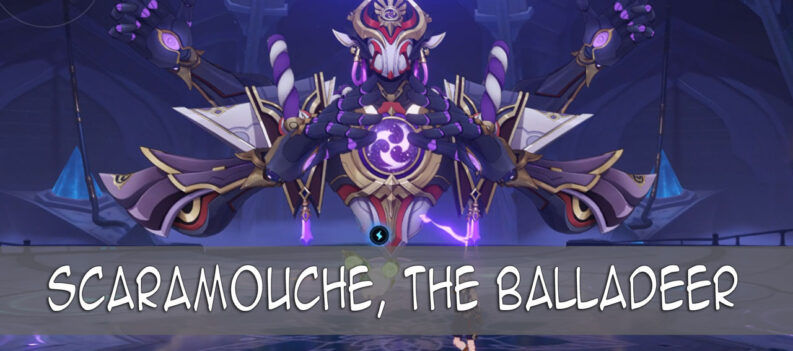Seems like more and more players that join the Genshin Impact journey, get more and more errors with the game. This is normal and they aren’t necessarily problems with the game.
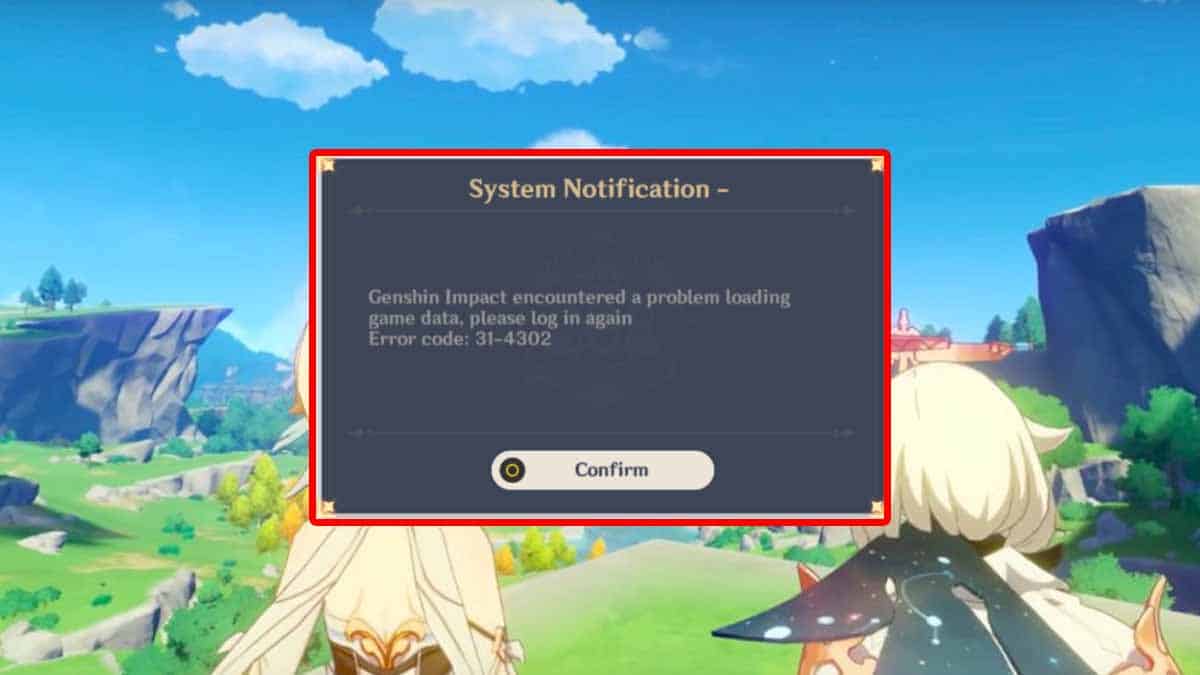
It’s just that more players get to play the game which mean more room for errors. For example, for some the game keeps crashing and freezing on PC. Thankfully, there are easy fixes for this issue.
How to Fix Crashing and Freezing on PC – Genshin Impact
A common mistake people make is that they don’t look at what requirements you need for this game. So, before doing anything else, make sure you double check the recommended requirements.

There are a few fixes for crashing and freezing issue:
- Launch with Administrator Privileges
- Change Game Resolution
- Lower Graphics Settings
- Dedicate your GPU to Genshin Impact
- Windows and GPU Updated
Fixes for Crashing and Freezing – PC
Run as Administrator
- Right-click on GenshinImpact.exe.
- Click on Properties and navigate to the compatibility tab.
- Make sure you have Run this program as administrator and disable Fullscreen optimizations checked, click apply and then OK.
- Launch!
Change Resolution
- Open your Settings in Genshin Impact.
- Click on Graphics.
- At display mode, select your monitor’s resolution if not set, or change to another one.
Lower Video Settings
- Same as the second method, open your Settings.
- Press on Graphics.
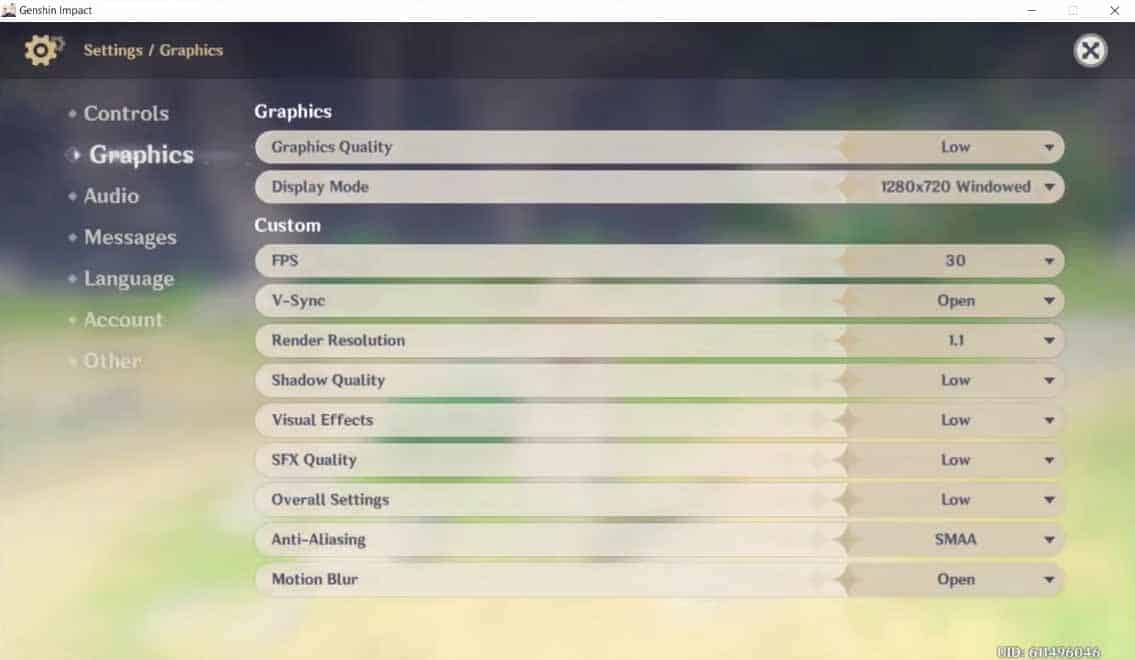
- Set graphics settings to custom and alter the settings, i.e. lower them.
Play Genshin Impact with your GPU
- Open Start menu and search for display settings.
- From there, scroll down until you see Graphics settings. Click on it.
- Click Browse and select Genshin’s executable file.
- Select Power Saving or High Performance. Choose the one which has your GPU, rather than your integrated graphics.
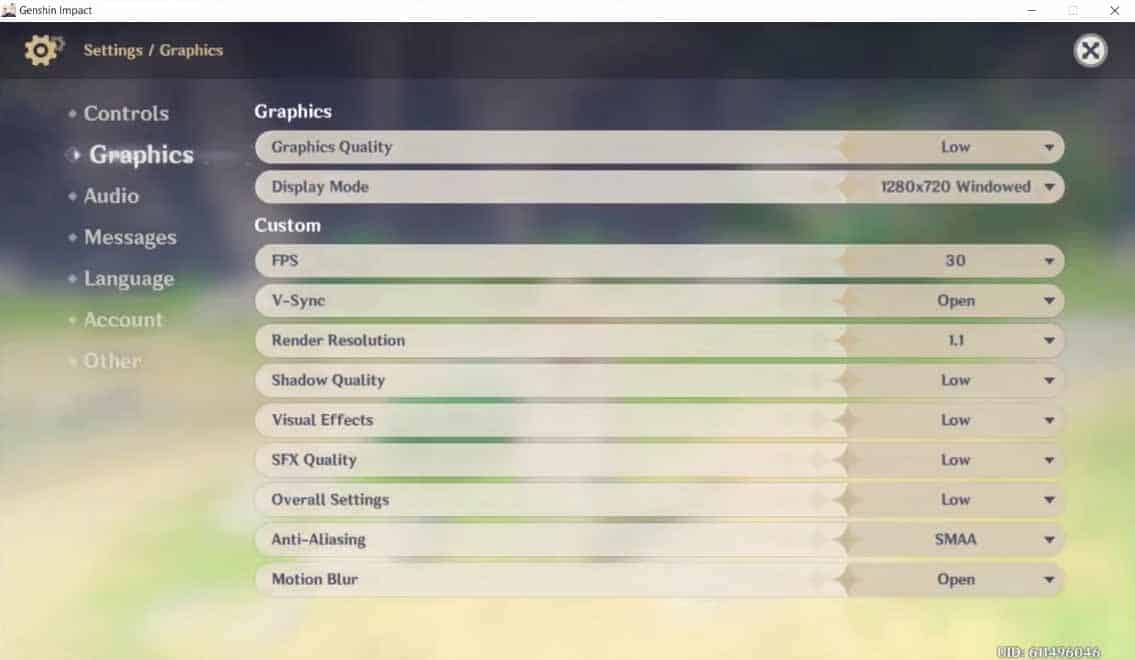
- Start the game.
Update Windows and Graphics Card
- To update Windows, go to Start > “Check for Updates”.
- Click on check for updates, and then install the latest.
- To update GPU, open the dedicated graphics suite on your PC. Either Nvidia or AMD.
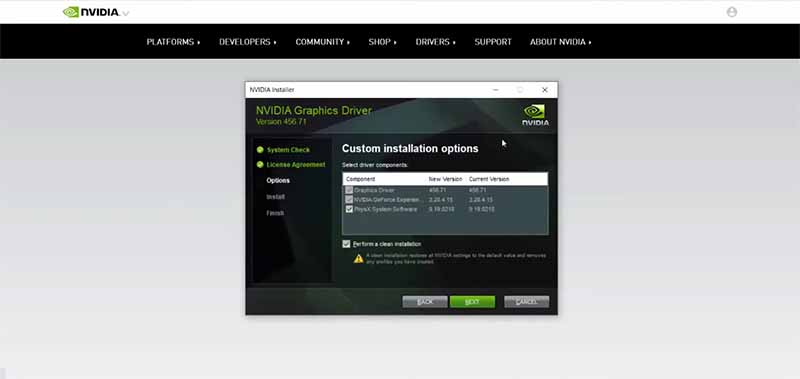
- From there you can find out whether your drivers are from the latest update.
Other than these fixes, there aren’t any more. At the end of the day, if all else fails, you can reinstall the game and see if that fixes the issue.
Sometimes, these errors can occur because of corrupted files or bad installations. So, the easiest way to fix that problem would be to reinstall the game.
READ NEXT : Genshin Impact Kaeya – How Old is Cryo Captain Kaeya?