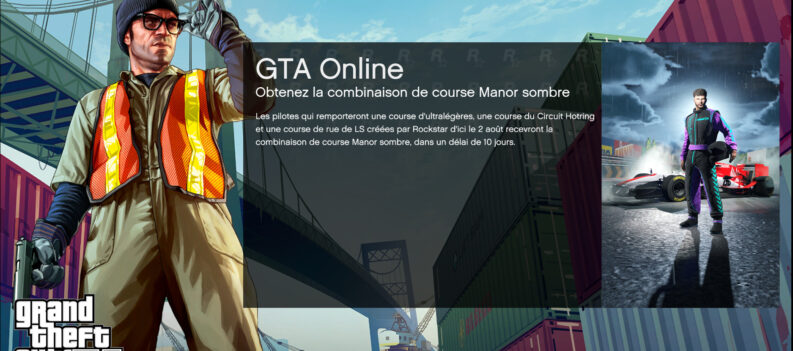Do you not have time to go through every mission in GTA 5? Download and install save files instead.

Seventy-eight hours – the total number of hours you need to complete GTA 5 with 100% completion. That is three full days of nothing but GTA 5 gameplay (assuming you will run through the entire game without stopping)
Suppose you have tons of time on your hands, then good for you. Unfortunately, not everyone will have the time to run through the entire GTA 5 Story Mode these days.
If you are one of those guys who can not be bothered with the novelty of GTA 5’s Story Mode, and you want to be able to afford and do a bunch of previously locked activities in GTA 5, then read on – we are going to show you can download and install the game save files on GTA 5.
How to Download Game Save Files for GTA 5?
The internet’s largest depository of GTA 5 mods – gta5-mods.com – not only houses, well, some of the best GTA 5 mods, but GTA 5 game saves with a 100% completion rate as well.
We are not the only ones that can not spare a ton of time playing through GTA 5’s Story Mode, as the 100% Game Save v6.1 mod by DireZephyr has over five million downloads over the last five years.
If you are looking for one of the best 100% Game Save files for GTA 5, it will be. All that is left is to install the Game Save file, which we will show you in the next section.
Where can I find my GTA 5 Game Save Files?
Before we can start downloading and installing Game Saves for GTA 5, we must locate the GTA 5 Game Save folder. Generally, you can find your GTA 5 Game Save location here:
“C:\Users\*username*\Documents\Rockstar Games\GTA V\Profiles”
Other possible Game Save file locations are as follows:
- C:\Users\Yourusernamehere\Documents\Rockstar Games\GTAV\Profiles;;
- C:\ProgramData\SocialClub\yournamehere\yournumber;
- C:\Users\yourname\AppData\Local\Rockstar Games\GTA V\Profiles;
How to Install GTA 5 Game Save Files?
Installing Game Save files in GTA 5 is as simple as copying and pasting the Gama Save file and pasting it into the appropriate GTA 5 Game Save folder.
Now that you have a good idea of where your GTA 5 Game Saves are located, we can download and install the Game Save File for GTA 5.
- Download the 100% Game Save v6.1 mod by DireZephyr here;
- Extract the downloaded ZIP Folder;
- Copy all files within the newly extracted folder (Installation.txt, SGTA50015, and SGTA50015.bak);
- Navigate to your GTA 5 Game Save folder;
- Paste the copied Game Save files into the GTA 5 Game Save Folder;
If your Epic Games or Steam client shows a Cloud save error, skip and do not download the Cloud Game Save file, as this might replace our newly installed Game Save file.

How to Load the Downloaded Game Save File for GTA 5?
If you have multiple save files in GTA 5, the 100% completion Game Save might not automatically load up when you launch GTA 5.
To load the 100% Game Save File in GTA 5, do the following:
- Launch GTA 5:

2. Press ESC or go to the pause menu:

3. Select the “GAME” tab:

4. Click on “Load Game”:

5. Select the “Unknowing The Truth” Game Save file:

6. Click on “Yes”:

7. Done!

One Hundred Percent
If you do not care much about GTA 5’s Story Mode, downloading and installing 100% Game Save files is a harmless way to ” complete” GTA 5’s Story Mode. No grinding is required.
That is about it! You can roll around Los Santos with tons of cash and purchase just about anything your heart desires. Oh, and Franklin looks pretty cool, too! Pretty simple right?
Want to learn how to install mods for GTA 5? Check out our article on How to Install Mods on GTA V.
Visit the PlayerAssist website for more Gaming Guides, Gaming News, Game Codes, and other gaming content!